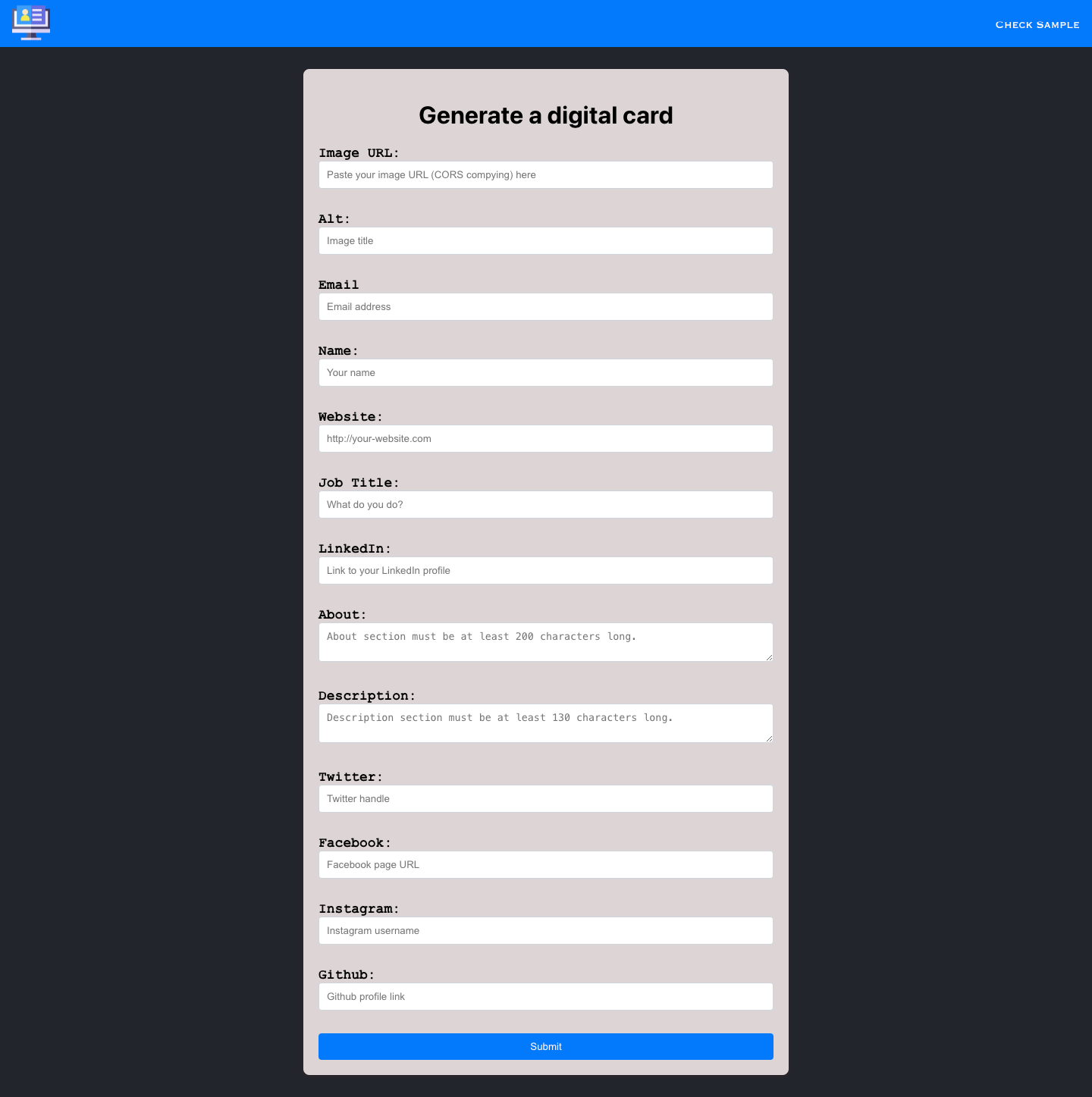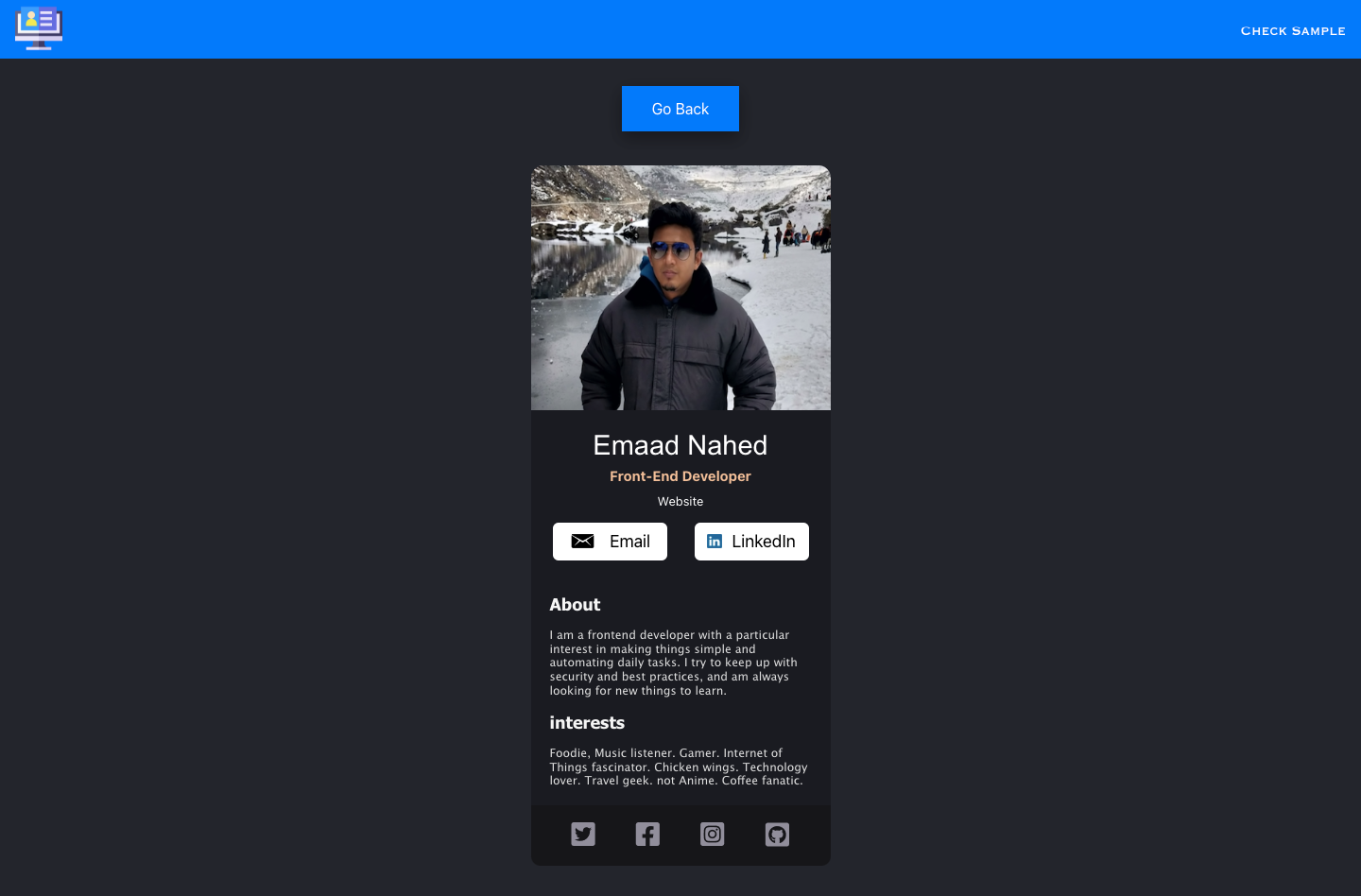- Motivation
- Why this project?
- Project Description:
- Screenshot and link reference
- How to Install and Run the Project?
- The learning Process
This project is a web application developed with React and the react-router-dom library. Its purpose is to showcase and manage a collection of digital cards, offering a user-friendly experience for creating, editing, and viewing them seamlessly. The homepage features a Navbar for navigation, leading to the FormCollection component for managing cards. This component is a dynamic form capable of handling multiple cards with various properties. A Samplecard component demonstrates the potential design and functionality of digital cards. Additionally, a DigitalCard component allows users to view and interact with individual cards in detail. Overall, the project demonstrates how React and react-router-dom can be utilized to create intuitive web applications for managing digital content effectively.
This project is a web application developed with React and the react-router-dom library. Its purpose is to showcase data provided as a digital card, offering a user-friendly experience with simplification seamlessly. The homepage features a Navbar for navigation, leading to the FormCollection component for creating a digital card. This component is a dynamic form capable of handling creation of digital card with various properties. A Samplecard component demonstrates the potential design and functionality of digital card. Additionally, a DigitalCard component allows users to view and interact with individual cards in detail. Overall, the project demonstrates how React and react-router-dom can be utilized to create intuitive web applications for managing digital content effectively.
You will basically need to fill the form with the requested information and the digital card will be created for anyone.
This project is a simple web application built using React and the react-router-dom library for routing. The application has a navigation bar component (Navbar) which is the parent component of all other components in the application. The default route ("/") displays the FormCollection component. There are two other routes defined - "/samplecard" which displays the Samplecard component and "/DigitalCard" which displays the DigitalCard component.
Below is the landing page wherein form is required to be filled.
Below is the page which is a sample of how the digital card looks when created:
Quick start:
$ npm install
$ npm start
- Composing the props receiving component which receives the props and applies it to make a digital card.
- Composing a component which collects, handles and processes the received information.
- Creating Routes for default landing page and the page to where it navigates upon form filling.
- passing state through useNavigate.
- A sample digital card to showcase how it looks like.