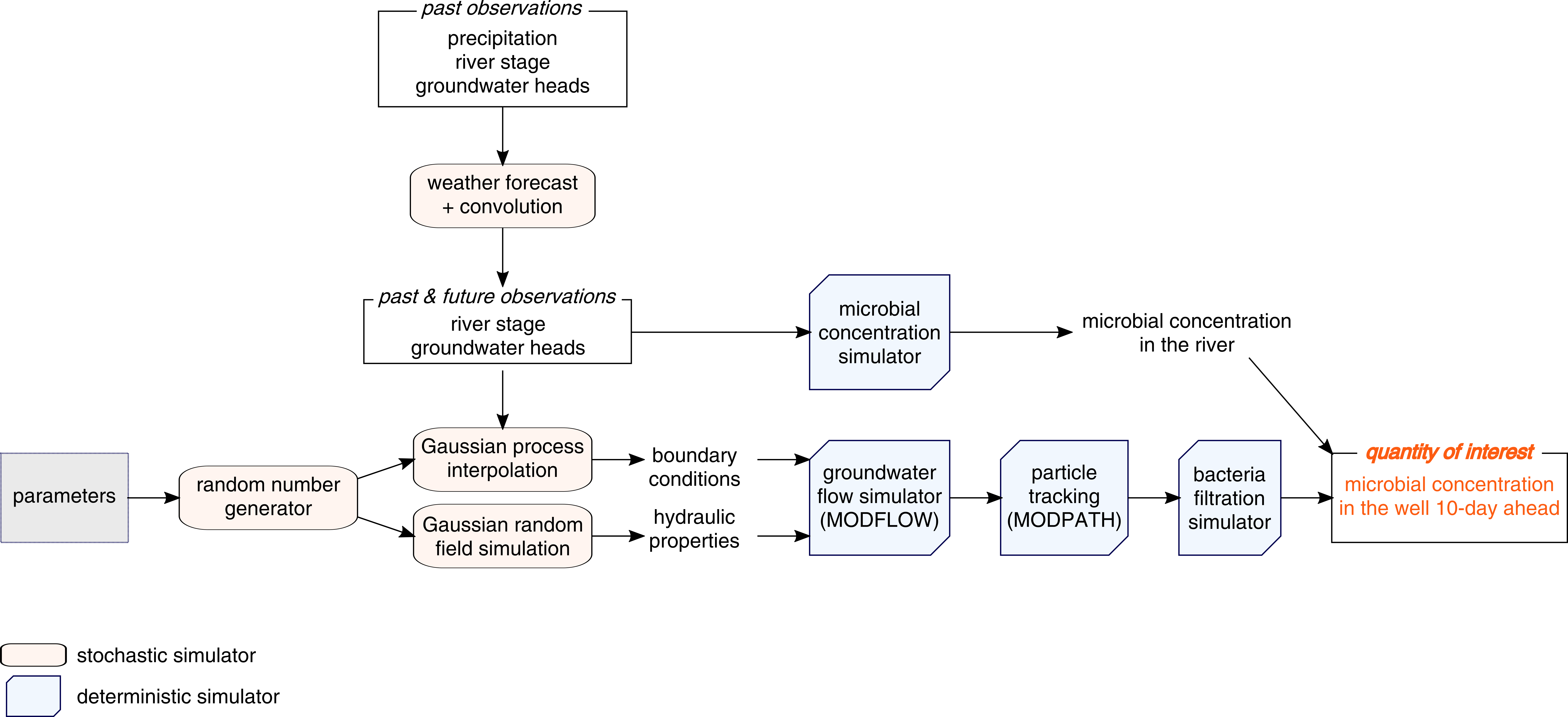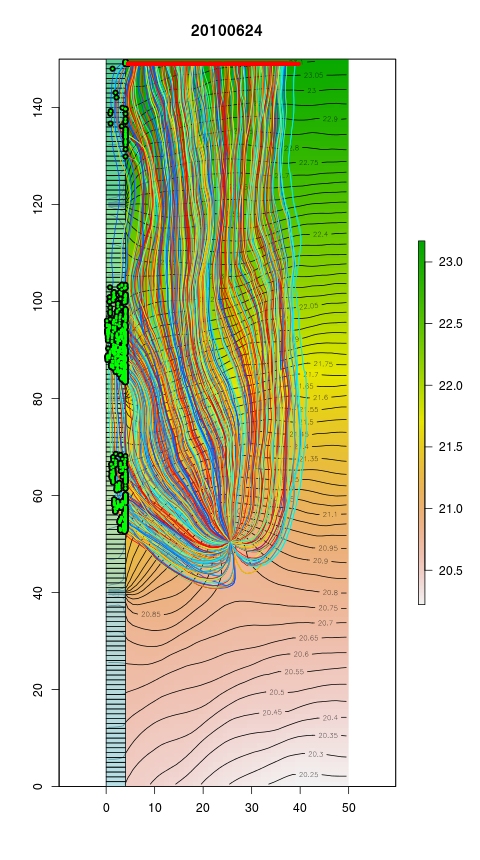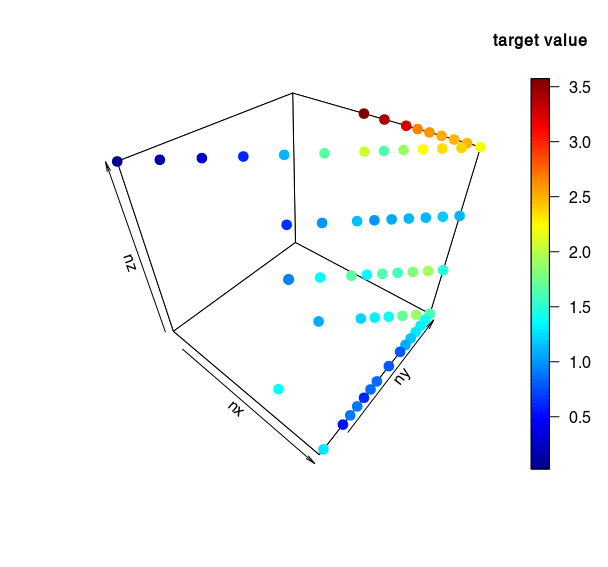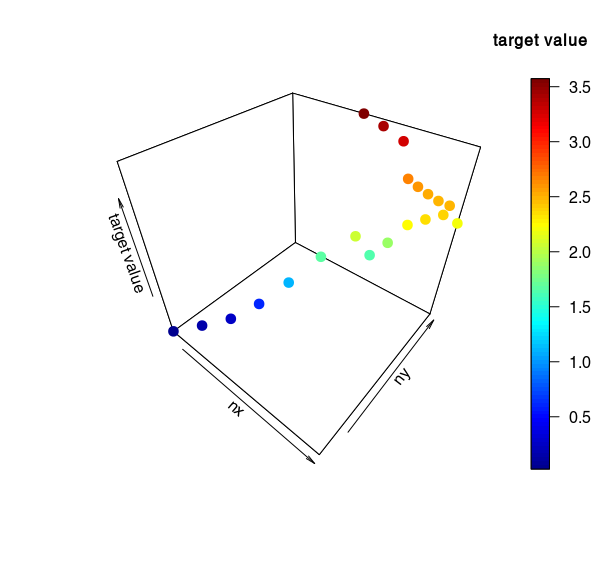gwModBac
Groundwater flow simulation and particle tracking to forecast microbial concentration in a drinking water extraction well.
Installation/Run
Requirement
- "gdal_polygonize.py" must be installed (-->
install python-gdal) - MODFLOW and MODPATH must be installed (
mfusgfor MODFLOW usgs,mp6for MODPATH). If you need binaries compiled for linux (ubuntu) please contact me - R must be installed
Run (file run.R)
Two possiblities:
-
Open R, copy-paste
run.Ror sourcerun.R(but don't forget to adapt line 15 inrun.RtheDIRvariable to your directory structure -
Open terminal, change directory to "gwModBac" (
cd path/gwModBac), enterRscript --vanilla run.R sim_name 15 50 10 4 NULL 100 200 20 OKrun.R--> path of the filerun.Rsim_namename of the simulation (an output filesim_name.txtwill be created in the directorygwModBac)15--> nx: number of cells along the x-direction = number of columns50--> ny: number of cells along the y-direction = number of rows10--> nz: number of cells along the z-direction = number of layers4--> number of runs (but one output file with all the output together)NULL--> no seed are used. To set a seed for the random number simulator, replaceNULLby any numeric value (e.g.,10). With a seed, you can reproduce the simulation exactly.100--> nx_ref: number of columns of the reference simulation (nx_ref >= nx), used to scale down the Gaussian Random Field (only used if a seed number is set)200--> ny_ref: number of rows of the reference simulation (ny_ref >= ny), used to scale down the Gaussian Random Field (only used if a seed number is set)20--> nz_ref: number of layers of the reference simulation (nz_ref >= nz), used to scale down the Gaussian Random Field (only used if a seed number is set)OK[optional] --> can be anything; if the 7th argument is present, an overview plot is created for each single simulation (in the directorysimulations): same plot as in section Groundwater flow simulation and particle tracking. If absent, no plot will be created (faster).
Example with fixed seed:
```
Rscript --vanilla run.R sim01 10 20 10 1 102343643 100 200 10 OK
```
Example without fixed seed and without plot:
```
Rscript --vanilla run.R sim01 10 20 10 1 NULL 100 200 10
```
Run with config file and pre-defined "random variables" (file run_para.R)
Only one argument: the config file *.yaml. All the parameters as well as their prior distributions are explained in the test file sim_parameters.yaml.
To simulate the 3D hydraulic conductivity field (random Gaussian field), you have two options:
-
either assign the values the 3D random Gaussian field parameter (
para: TRUE) -
or give directly the values of the 3D random Gaussian field parameter (
para: FALSEand the code read the file given byfile: 'HK.txt'): one big vector column of length (nx x ny x nz), corresponding to an array of dimension ny x nx x nz ( = nrow x ncol x nlayers, notice that here nrow = ny). I haven't tested what is the order of this big vector.Rscript --vanilla run_para.R sim_parameters.yaml
Output:
- a text file with name
projectName/simName.txt(seesim_parameters.yaml) with a vector column corresponding to the 10-days ahead forecast - if
plot: TRUEa plotprojectName/simName.png
Notes
Minimal possible grid size:
- nx >= 10
- ny >= 10
- nz >= 2
What does "run.R" Do?
- Read the hyperparameters/parameters from
para.R - Read the data (river stage time-series, groundwater head time-series) from
data/ - Create the simulation grid (according to parameters)
- Define
- the river properties (location, stage, riverbed),
- the location of the specified head boundary,
- the particles to estimate the microbila concentration in the drinking water extraction well.
- Run Monte Carlo simulations (unconditional)
- simulate the hydraulic properties: hydraulic conductivity (Gaussian random field), porosity, etc.
- simulate the specified head boundary conditions (Gaussian process)
for the 10-days ahead forecast:
- simulate the precipitation for the next 10 days
- using a convolution model between precipitation and river stage, simulate the river stage for the next 10 days
- using a convolution model between river stage and groundwater heads at the observation wells, simulate the groundwater heads at the observation wells for the next 10 days
- Simulate the head boundary conditions conditional on the groundwater heads the observation wells
- Interpolate from the head boundary conditions the initial heads
- run MODFLOW
- run MODPATH to simulate pathway of the microbes that reach the well drinking water extraction well
- Simulate the microbial concentration in the river from the river stage
- Predict the microbial concentration in the well according to an exponential decay model that simulates the mechanical filtration of microbes in the aquifer
Model overview
Groundwater flow simulation and particle tracking
- contours and colour bar = hydraulic heads of the first layer
- coloured lines = paths of the particles entering into the well
- green dots = start positions of the particles coming from the river
- red dots = start positions of the particles that do not come from the river
- light blue multipolygon (corner at (0, 0), (0, 150), (5, 150), (5, 0) = the river
Convergence grid scaling with fixed seed?
Some simulation results (with seed = 102343643):
- Target value as a function of nx, ny, nz:
- Target value as a function of nx, ny for nz = 10 (z-axis = target value!)
For these results, I recommand to keep nz = 10 and to only vary nx and ny (more stable, better convergence).