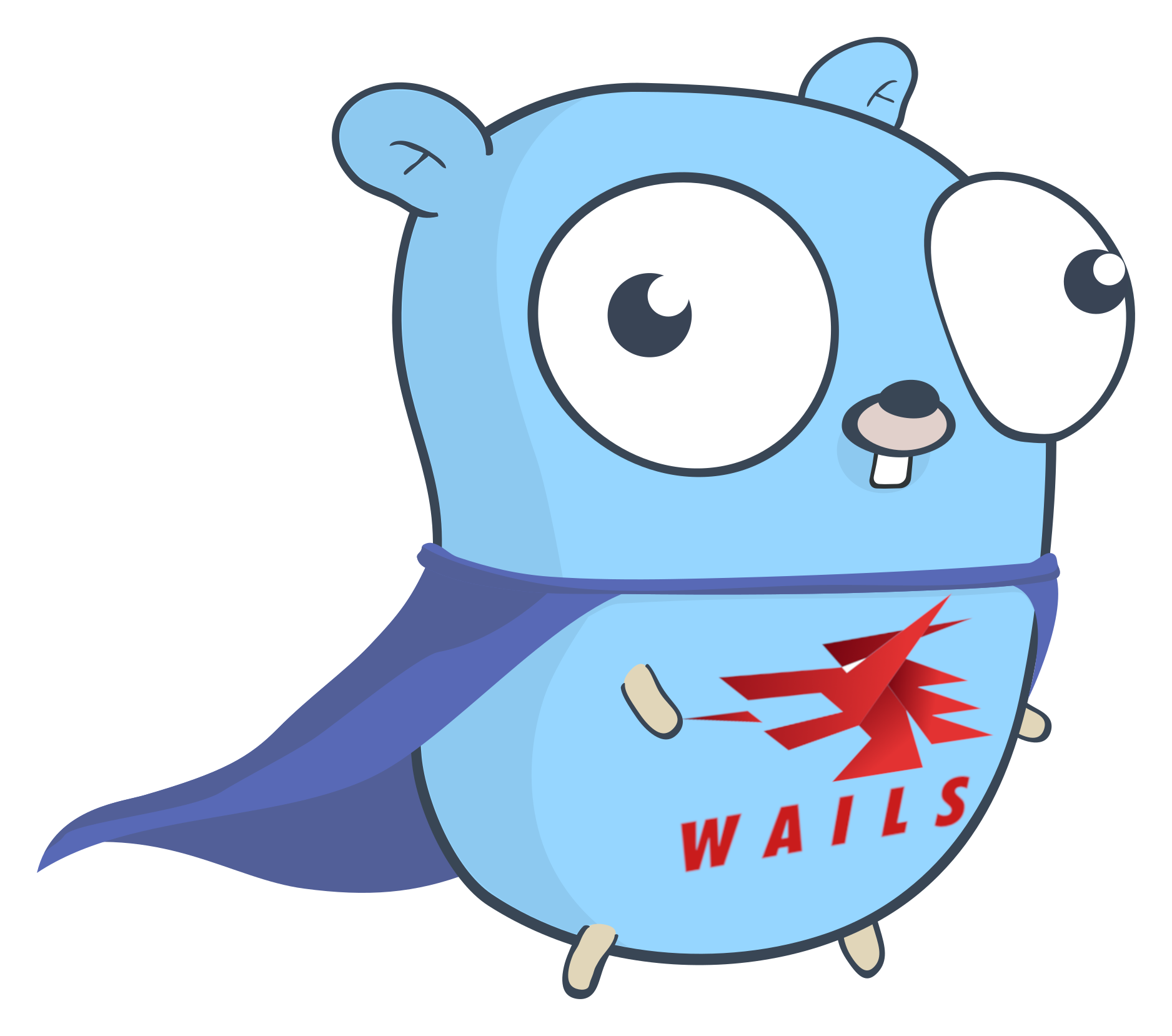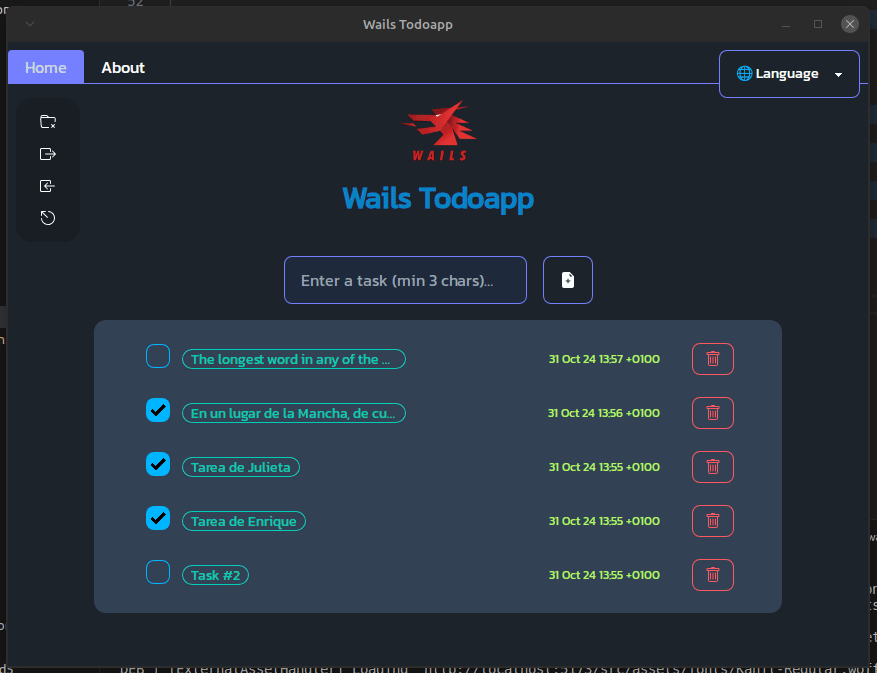- Using the Wails GUI framework:
Wailsis a framework that enables you to write desktop apps using Go and web technologies. This in itself allows you to immediately apply all your acquired knowledge if you come from the Web world, that's why we can consider it a lightweight and fast Electron alternative for Go. You can easily build applications with the flexibility and power of Go, combined with a rich, modern frontend. Wails supports cross-compilation for various platforms, native menus, dialogs and theming, use of various JavaScript frameworks for building the frontend, live development mode using the power of Vite, and a powerful CLI to easily create, build, and package applications, among many other features. - Using
SQLite3as a database:SQLiteis an embedded SQL database engine that we have chosen for application data persistence. - Possibility to export/import data to/from
.csvformat: The application generates a file (task.csv) in the folder where the executable is located when we export the data. Comma-separated values (CSV) is a text file format that uses commas to separate values, and newlines to separate records. ACSVfile stores tabular data (numbers and text) in plain text, where each line of the file typically represents one data record. To import such data, the file (generated by the application or by us in the appropriate format for reading) must also be located in the folder where the executable is located. Two libraries are used to perform the export/import:- sqltocsv a library designed to let you easily turn any arbitrary sql.Rows result from a query into a CSV file with a minimum of fuss.
- csv a Golang CSV reader like Python's DictReader, which converts the read .csv file into a
[]map[string]stringwhich is later used to create the query that will populate a new table in the database.
- Using the SevelteJS frontend framework:
Sevelteis a UI framework to let you write breathtakingly concise components that do minimal work in the browser. It is the framework mainly recommended for the creation of GUIs by the creators ofWailsgiven its ease of use, mainly in combination withTypeScript. - Using the svelte-i18n library:
svelte-i18nhelps you localize your app using the reactive toolsSvelteprovides. By usingstoresto keep track of the currentlocale,dictionaryof messages and toformatmessages, we keep everything neat, in sync and easy to use on your svelte files.svelte-i18nmakes translation management simple. It does so by using JSON files that help your app easily switch between different languages. Indeed, the use of theWailsframework, which uses Web interfaces, greatly facilitates some common tasks in desktop applications such as their translation. Some online tools can help you with JSON file translation, such asTranslate i18next JSON resources/files. - Using
Tailwindcssand its plugindaisyUI: to allow you to style your application easily and quickly, and they also integrate seamlessly withSvelteandWails.
If you don't have Go, you can download the appropriate executable for your platform from here. Once unpacked, you can place it in the folder where your system normally stores executables (although you could place it in any directory). Then, you just need to update the system PATH with that address. For Linux, if you run the Makefile ("make user-install" to install to ~/.local/, or "make user-uninstall" to uninstall) you can easily install the application for the user or on the system ("sudo make install/uninstall").
If you already have Go installed (Go 1.20 or higher is required) and you want to modify code and/or build the binaries yourself, you will need to meet some prerequisites. You will need to consult the Wails documentation to install the dependencies required by your platform (see here). Obviously, for compiling and installing frontend dependencies you also need to have NodeJs installed which comes with the npm package manager (npm (Node 15+)).
Wails has the advantage of having a powerful CLI that makes it very easy to generate the scaffolding to start an application, to develop with hot reload, and to build and package it into a single binary, in addition to the already mentioned cross-compilation for different platforms. So it is highly recommended to install it with the command:
$ go install github.com/wailsapp/wails/v2/cmd/wails@latest
From this point on, if you have met the above requirements, you can clone the repository and run the following command in the project folder to start the application in development mode:
$ wails dev
This allows hot reloading by saving modified code and monitoring the results, both in the launched application and in a browser (at the address http://localhost:34115). Right-clicking on the opened application window allows you to choose between several options, including opening a development tools panel equivalent to the devtools of the Chrome browser.
Finally, if you want to build the application executable by packaging everything, including the application icon and all assets (fonts, images, etc.) just run the command:
$ wails build
This will build the binary into the build/bin folder. However, for choosing other build options or performing cross-compiling, you may want to take a look at the Wails CLI documentation.
Note
As mentioned above I have created for the Linux version a compressed .tar.xz file with the application and a Makefile that acts as an 'installer' that installs the executable, a desktop entry to create an entry in the Start Menu and the corresponding application icon. For the Windows version, the binary is simply compressed as a .zip inside a folder called dist/. If you prefer, you can generate both compressed files by running the project's Makefile: "make create-bundles"
Note
Starting from version v1.4.0, 2 significant changes have been made:
- Added the Svelte
svelte-routinglibrary. This makes it easier to animate between transitions in a cleaner and smoother way than it was done before. - Refactored the files in the
frontendfolder to useSvelte 5. To do this, the folder was generated with the commandnpm create vite@latest frontend -- --template svelte-tsand replaced in the project. With this, among other things, you can use runes, primitives that allow you to explicitly declare the reactive state.