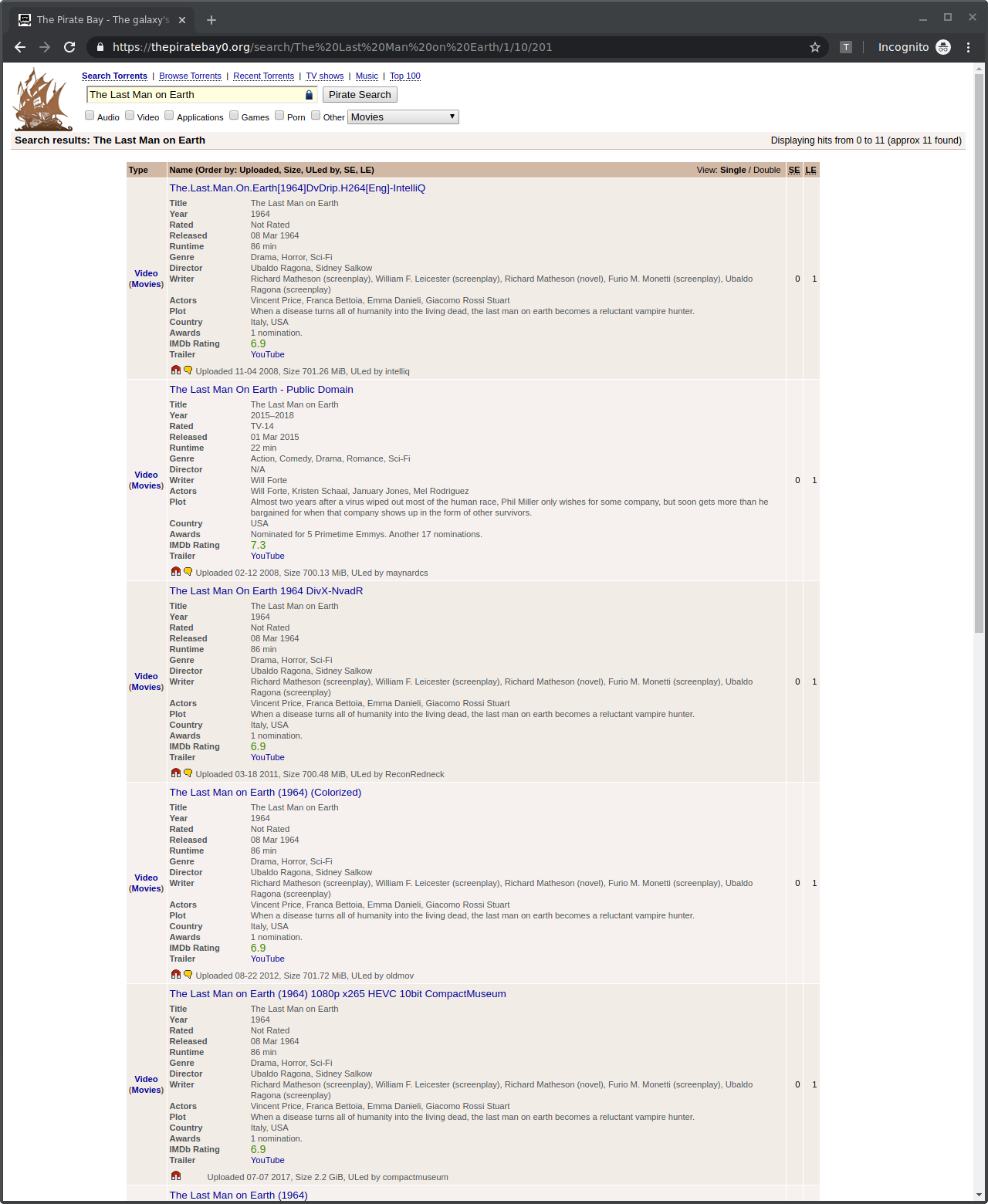TPMDb is a Chrome extension that lets you view movie information directly in The Pirate Bay.
-
Download a release or working copy.
-
From the project directory, execute the following commands to create a
build/directory.
npm install
npm run build
-
Open the Extension Management page by navigating to
chrome://extensions. -
Enable Developer Mode by clicking the toggle switch next to Developer mode.
-
Click the Load Unpacked button and select the extension directory
build/TPMDb.
Once installed, follow the instructions in the Options page associated with the extension.
Alternatively, assuming you have yet to configure the extension, visit any page on http://thepiratebay.org and you will be met with a link to the configuration page.