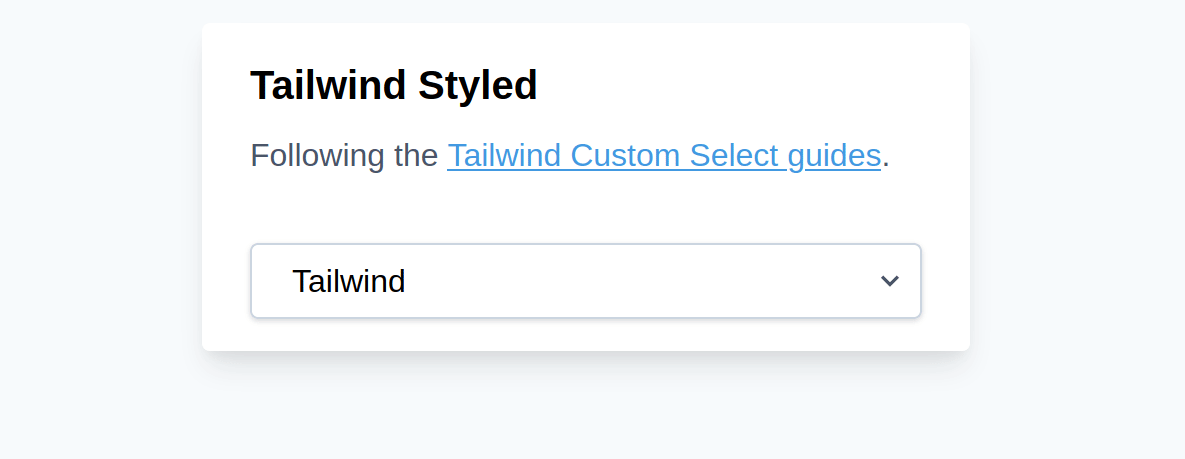Ember-Select-Light is an Ember Addon focused on simplicity. Just powerful enough to offer expected baseline functionality while being easy to implement, style, and make accessible.
This addon is Octane ready and follows ember-component-pattern's for how to best write a Select Element.
ember install ember-select-lightvalue and label will be the default object keys used unless @valueKey="... and/or @displayKey="... are used respectively, like so...
Other arguments are spread onto the <select ...attributes as you'd expect, allowing you to use common attributes such as disabled, tabindex and of course class.
As shown above we can pass in other arguments like class=" which allows us to style our Select dropdowns. Below is an example with the Select dropdown styled using Tailwind CSS.
See the upgrading guide for how to upgrade from previous versions.
ember serve- Visit your app at http://localhost:4200.
npm run lint:hbsnpm run lint:jsnpm run lint:js -- --fix
We love pull requests from everyone. By participating in this project, you agree to abide by the code of conduct and is subject to the project license.
Clone this repo, make your changes with test coverage, push up a fork and submit a pull request.
Soon after some primary contributors will review your code and submit feedback and hopefully click the fancy green approve button. Any test and linting failures should be caught during the pull request continuous integration environment and human eyes here after.
npm run test(Runsember try:eachto test your addon against multiple Ember versions)- or
ember test