The Jekyll theme requires that there be an index file at the root of the project.
You'll find to curriculum home page here
If you've forked this repo to contribute to it there are a couple of ways you can make changes and see the results:
You can make your changes directly in your repo and let Github build and deploy the results under your account. This will create a lot of commits as you edit directly, and you'll need to wait for GitHub to build and deploy the pages.
To set this up, go to the "Settings" tab for your repo, and select "Pages" in the left navigation.
On that page set the source to GitHub Actions
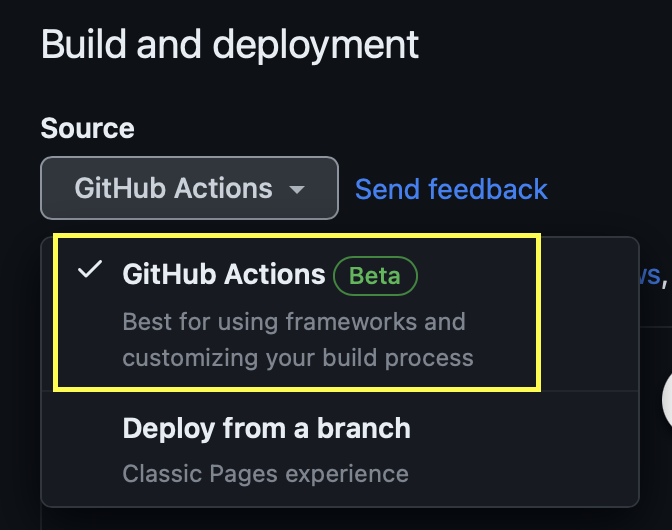
You should then get a message at the top of the page telling you that "You site is live at ..." and there should be a Visit Site button
to take you to the site.
If you want to see builds (to know when your changes have been deployed), go to the Actions tab in your repo.
NOTE: If you want to use this method and review the results on Github, you may probably want to
modify the gh_edit_link to true and the gh_edit_repository value in the _config.yml file to point to your repo:
gh_edit_link: true # show or hide edit this page link
...
gh_edit_repository: "https://github.com/<<your GitHub ID>>/curriculum" # the github URL for your repo
You'll want to change "emergentworks" to your GitHub ID. This makes it convenient to click on a link to modify a page in your repo.
(PLEASE be careful not to include these changes in the PR back to emergentworks)
You can run jekyll on your local machine and preview the results there. This is faster to work with, but does require a bit of setup on your machine. You will need to:
- Install Ruby
- Install Bundler
- from the root directory of this repo, run the command (This should only need to be done once.)
$ bundle install
Then to test locally, run the command:
$ bundle exec jekyll serve --livereload
This will begin hosting the site and will print out the local address to view it (probably http://127.0.0.1:4000/curriculum/).
It will also watch for changes and automatically rebuild as you change files locally.