Simple PS1 Script that completely removes the pre-installed "ITAlert" warning system from ANY Android devices. This script will automatically download the ADB CLI tool, and uninstall all the "ITAlert" packages.
Connect your Android device to your PC using a USB cable (Make sure it supports data transfer), and enable the "USB Debugging". Check the Android official guide to see how to enable it.
- Download the NoITAlert.ps1 file from the "Release" section
- Open a "Terminal" or "Windows Powershell" tab, and allow script execution using the "Set-ExecutionPolicy unrestricted" command.
- Navigate to the location where you downloaded the script, and execute it as shown.
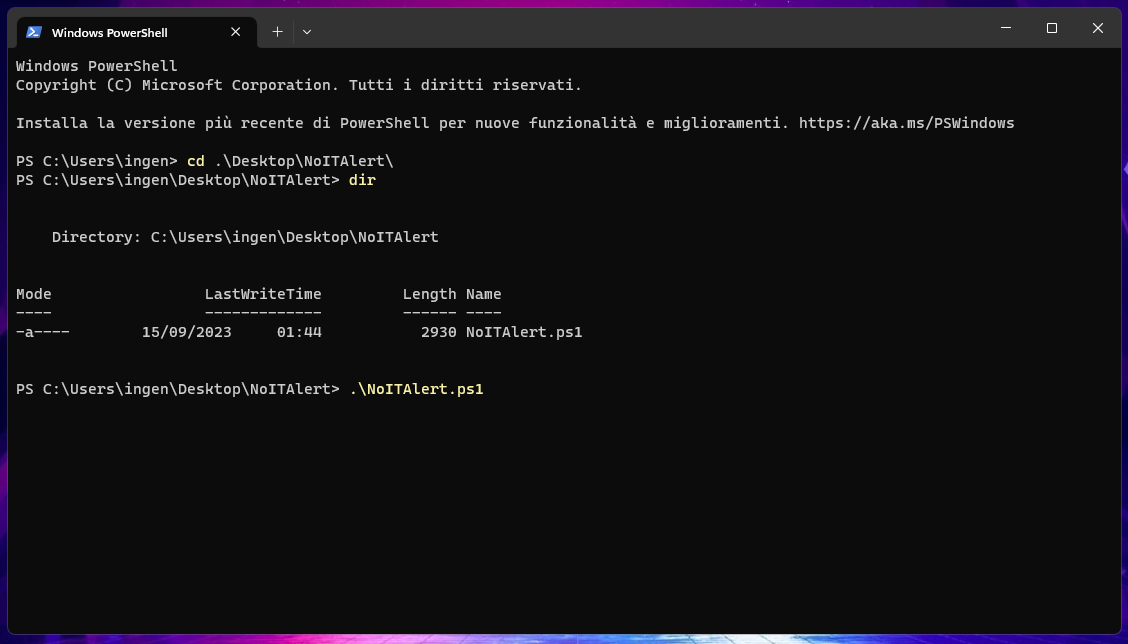
- Restrict your execution policy again, with the "Set-ExecutionPolicy restricted" command.
Non mi assumo alcuna responsabilità dell'utilizzo di tale script. ITAlert è un sistema di allarme pubblico che potrebbe essere utile in numerose sitazioni di emergenza, e pertanto, ne sconsiglio la disattivazione sui vostri dispositivi.
Coded by @emikodes - feel free to contact me!