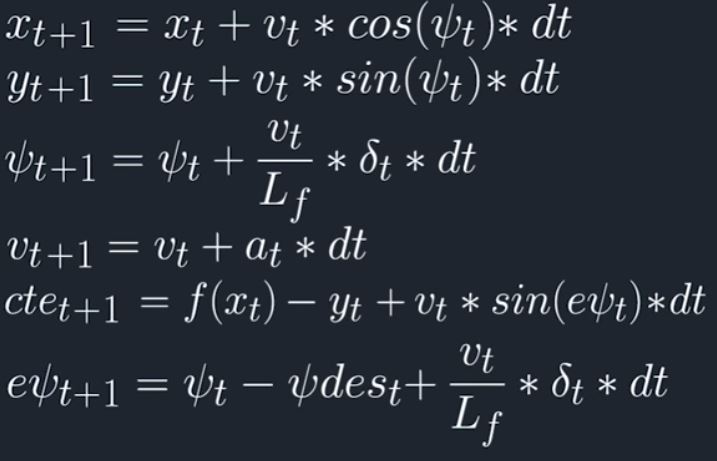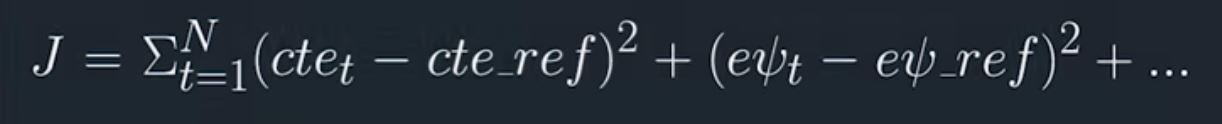This is a project in the course Self-Driving Car Engineer Nanodegree program given by Udacity. Throughout this course I get to learn different concepts that are important learnings for a career within autonomous vehicles. This repo contains a Model Predictive Controler that controls a SDC in the Udacity simulator.
The model of the car is escential to the MPC, as it is used to predict the movement of the car with the input of the actuators. In this controler, a simplified model was used which did not include tire force, gracity, mass and more..
The state is constructed with the position (x,y), direction (ψ) and velocity (v). To control the car, two actuators were used. Stearing angle (δ) and speed actuator (a). The following model was implemented:
This model predicts the next state of the car with the current actuators and state. Actuator input was controled through the minimization of a cost function, and an optimal solution the the problem was used. Lf is a parameter provided by Udacity, which is the distance between the front of the car and its center.
Cross track error (cte) and ψ-error (eψ) are used in the MPC cost function.
At first, I reasoned I wanted to look quite far ahead into the the model to better react to future changes. So I started out with N = 50 and dt = 0.05. This proved to be none-optimal, as I'm running this program on a quite old machine. So my beliefe was that I overextended the max computational time allowed and the controler became very unpredictable. So I increased dt to 0.1 and keep reducing N until I got a sufficient ontroler at 40 mph. In the end, I ended up with dt = 0.11 and N = 10. If I had a faster machine, I believe I could have created a better controller, that could handle higher speeds, if I ran this on a faster cpu.
The datapoints in map-space were transformed to vehicle-space, and a polynomial was fitted to these points. These points are then project into the future with the vehicle model to handle the latency of 100 ms. These projected points were passed to the state and given to the MPC.Solve function. In this function, and optimizer was uesed to solve for the optimal actuation output to minimize the cost.
At this point in the curriculum students will have set up their SDC Term 2 environment and dependencies, with the exception of Ipopt, Fortran, and CppAD. If you are setting up a fresh environment please refer to setup instructions starting here.
- Clone this repository and navigate to the cloned directory
- Download the appropriate version of Ipopt (3.12.7 or higher) from the link below. You may also use wget or a similiar command to download the source from the command line (see Linux instructions).
- Follow the instructions for your environment
- Ipopt
- Mac:
brew tap udacity/CarND-MPC-Project https://github.com/udacity/CarND-MPC-Project brew install ipopt --with-openblas
- Mac:
- For Linux and Windows Ubuntu BASH Please note that for any particular command, including execution of
.shscripts, it may be necessary to addsudoprior to the command. It is also a good practice to runsudo apt-get updateprior to installation of new libraries.
-
Linux:
sudo apt-get install gfortranapt-get install unzipwget https://www.coin-or.org/download/source/Ipopt/Ipopt-3.12.7.zip && unzip Ipopt-3.12.7.zip && rm Ipopt-3.12.7.zip- Call
install_ipopt.shwith the source directory as the first argument, ex:./install_ipopt.sh Ipopt-3.12.7orbash install_ipopt.sh Ipopt-3.12.7
-
Windows: For Windows environments there are two main options
- Follow Linux instructions in the Ubuntu Bash environment. Please not that install instructions should be executed from the repository directory. Changing to a Windows directory (ie
cd /mnt/c .....) can result in installation issues, particularly for Windows directories that contain spaces. - Use the docker container described here, which comes pre-configured with Ipopt.
- Follow Linux instructions in the Ubuntu Bash environment. Please not that install instructions should be executed from the repository directory. Changing to a Windows directory (ie
-
- Mac:
brew install cppad - Linux
sudo apt-get install cppador equivalent. - Windows: For Windows environments there are two main options
- Follow Linux instructions in the Ubuntu Bash environment
- Use the docker container described here, which comes pre-configured with CppAD.
- Mac:
- If challenges to installation are encountered (install script fails). Please consult the forums. Please feel free to submit additional tips or forum threads to the issue reports repo, for potential inclusion in this document.
- Some Mac users have experienced the following error:
This error has been resolved by updrading ipopt with
Listening to port 4567 Connected!!! mpc(4561,0x7ffff1eed3c0) malloc: *** error for object 0x7f911e007600: incorrect checksum for freed object - object was probably modified after being freed. *** set a breakpoint in malloc_error_break to debugbrew upgrade ipopt --with-openblasper this forum post
- Clone this repo.
- Make a build directory:
mkdir build && cd build - Compile:
cmake .. && make - Run it:
./mpc.