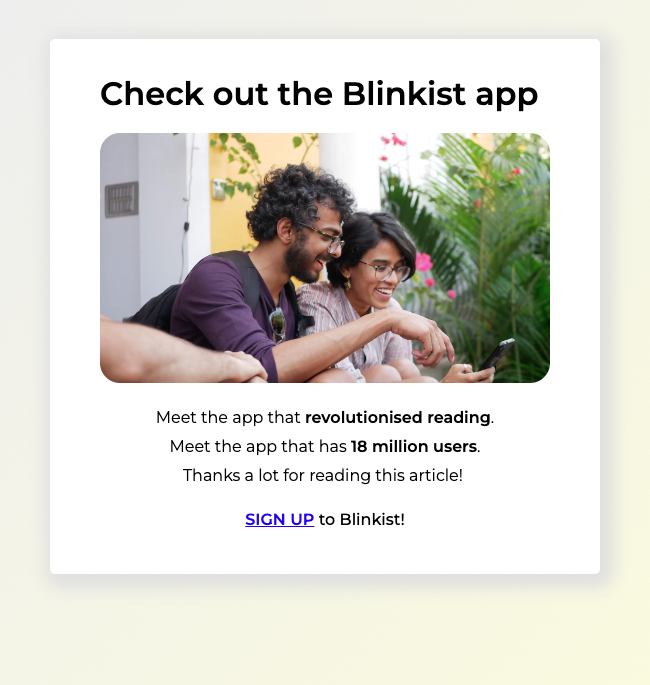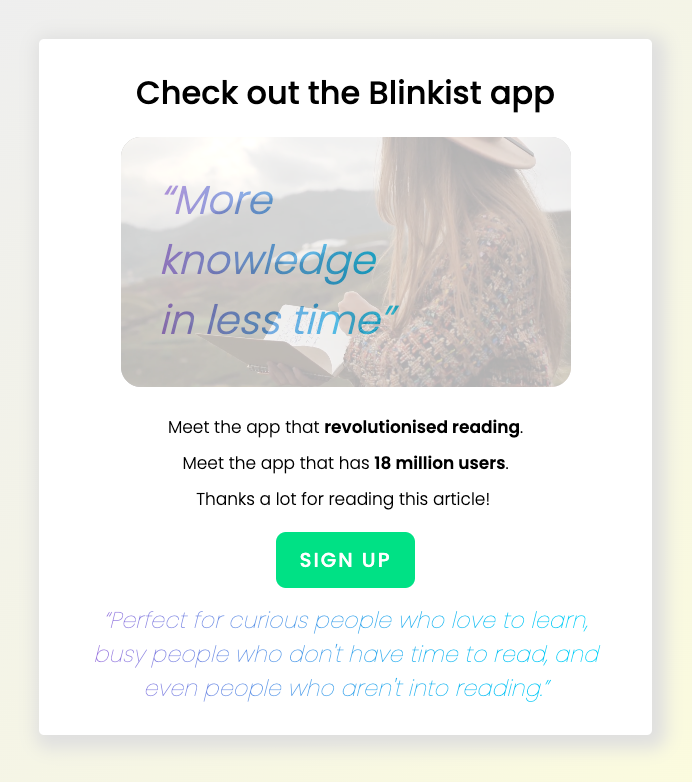Implement the following logic while keeping the broader goal in mind:
-
A visitor sees only one variation (assigned randomly) when they land on the page.
-
The assigned variation doesn’t change after page reload.
-
Track a pageview via the
analytics-api.jsmethods when a visitor lands on the page. -
Track an event via the
analytics-api.jsmethods when a visitor clicks on the “Sign up” button. -
Every single pageview and click is tracked.
-
We want to determine a winning variation by comparing CTR (click-through rate) of clicks on the “Sign up” button. The CTR of a page is "number of clicks" divided by "number of page views". As a user can only effectively convert (sign up) once, the counts for the CTR computation need to be unique per user. This means a single user clicking ten times and reloading the page 5 times should only count towards one conversion. Make sure this is possible with the data you send and explain on a high level how.
- NextJS, Sass (BEM), and Vercel were used to create, style and host this application.
localStorage,uuidv4were used to differentiate between visitors, site versions, and track events (page view and sign-up click).
- Link
- To play around with the logic, open the developer tools
- Use the Console tab to view the API logs whenever the page is visited or revisited (refreshed), or the sign up button is clicked
- Use the Application tab > Storage > Local Storage to see what gets saved to Local Storage. To simulate visiting the page as a new/different user, clear the local storage (delete all entries) then refresh the page.