A simple Ripple animation view in SwiftUI.
| solid | outlined |
|---|---|

|
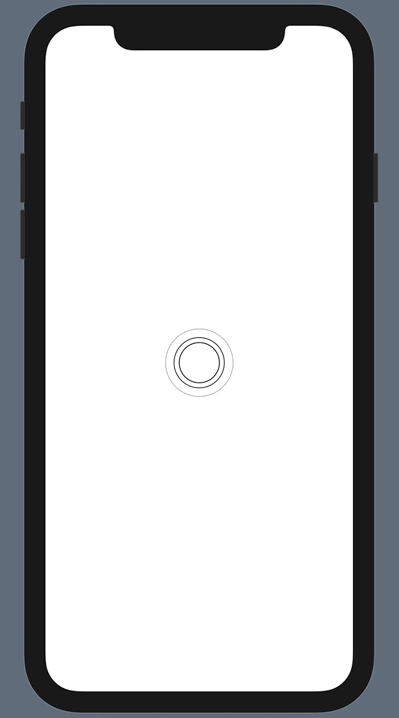
|
Here is how to integrate the library into your iOS project.
- File > Swift Packages > Add Package Dependency
- Add
https://github.com/emmanuelkehinde/RippleView.git - Select "Up to Next Major Version" with "1.0.2"
Place the RippleView anywhere you want it to appear in your SwiftUI View.
ZStack {
RippleView()
}You also have access to some customization options.
@State private var rippleShouldAnimate: Bool = true
ZStack {
RippleView(
style: .solid,
rippleCount: 7,
tintColor: Color.blue,
timeIntervalBetweenRipples: 0.18,
shouldAnimate: $rippleShouldAnimate
)
}Available parameters include:
- style: The ripple style, either
solidoroutlined, defaults tosolid - rippleCount: The number of ripples to display, defaults to
5 - tintColor: The color to tint the ripples with, defaults to
black - timeIntervalBetweenRipples: The expected time interval between each ripple display, defaults to
0.13 - shouldAnimate: A binding that tells if animation should begin or not, defaults to
true
https://emmanuelkehinde.io/swiftui-building-a-reusable-ripple-animation-view-swift-package/
Enjoy 🚀