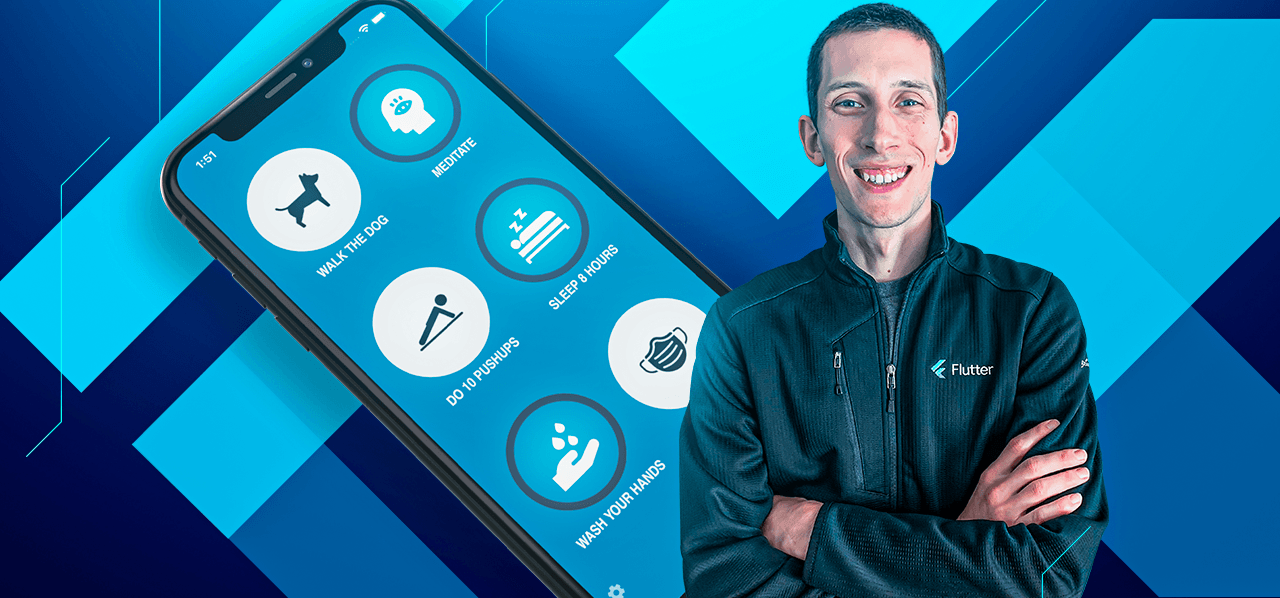This repo contains all the projects from my Flutter Animations Course.
The main project for this course is a Flutter habit tracking app, a (simplified) clone of the Streaks App.
The entire course includes four projects:
- Colors / Numbers Game with Implicit Animations: This is located here and covered in section 1
- Flutter Intro Playground: This is located here and covered in section 1
- Flutter Stopwatch App: This is located here and covered in section 2
- Flutter Habit Tracking App: This is located here and covered in sections 3 to 10 (rest of the course)
Note: each commit in this project corresponds to a specific lesson in the course.
- Course Outline and Resources
- [Article] Join "Code With Andrea" on Slack + Course Q/A
- [Article] Flutter Installation and IDE Setup
- Introduction to Animations
- Download the animations playground project
- Implicit animations with AnimatedContainer
- [Exercise]
AnimatedOpacity - Animation Curves
- Intro to
TweenAnimationBuilder - Animating HSV colors with
TweenAnimationBuilder - Wrap up on Implicit Animations
- Module Introduction
- Starter project for the Stopwatch app
- Dark Mode and Custom System UI Overlay
- Creating a periodic Timer
TickerandTickerProvider- Creating a separate
StopwatchRendererwidget - Sizing the Stopwatch UI with
AspectRatio - Matrix transforms
- Getting the circle radius from
LayoutBuilder - Implementing the animated clock-hand
- Completing the stopwatch UI (part 1)
- Completing the stopwatch UI (part 2)
- Adding the start/stop/reset functionality (part 1)
- Adding the start/stop/reset functionality (part 2)
- Performance and testing considerations when working with tickers!
- Habit Tracker App: Introduction
- Download the Starter Project
- Linting rules
- Code walkthrough: Project Assets
- Code walkthrough: Colors and Theming
- Module intro & starter project
- Task completion ring: Technical planning
- Introduction to
CustomPainter - Drawing a task completion ring with the canvas
- Introduction to explicit animations with
AnimationController - Animated task completion ring with
AnimationControllerandAnimatedBuilder - Controlling the animation with
GestureDetector - Adding a centered SVG icon to the animated task
- Task completion UI tweaks
- Task completion state and final tweaks
- Bugfix: Handling tap cancel gestures
- Adding a Task Name
- Arranging multiple tasks inside a
GridView - Finished project and Wrap Up
- Module intro
- Technical planning: local vs remote storage
- Starter project overview
- Introduction to Hive
- Creating model classes with Hive
- Creating a type adapter with code generation
- Creating the
HiveDataStore - Creating the demo tasks inside
main() - Creating unique Task IDs with the
uuidpackage - Reading tasks with
ValueListenableBuilder - Wrap up
- Module Intro & Starter Project
- Introduction to Riverpod
- Creating and using a data store with
ProviderandConsumer - Dependency overrides with
ProviderScope TaskStatedata modelling- Creating and using a
TaskStateHive model class - Adding an
onCompletedcallback to theAnimatedTaskwidget - Creating a
TaskWithNameLoader - Wrap Up + Using the Widget Inspector
- Module Intro: Page Flip Transition
- Starter project and walkthrough
- Designing the Page Flip widget API with WidgetBuilders
- Using a
GlobalKeyto modify the state of a child widget AnimationControllersetupAnimatedBuildervsAnimatedWidget- Rotation code with
TransformandMatrix4 - Interactive page flip transition
- Widgets, elements and keys
- Extra Challenge: Card flip game
- Module Intro: Advanced Theming
- Starter project and walkthrough
- Showing the bottom panels
- Creating a SlidingPanelAnimator
- Using the SlidingPanelAnimator
- Animating the sliding panels
- Managing app theme state changes: an overview
- Implementing the AppThemeManager class with StateNotifier
- Creating and using the AppThemeManager providers
- Applying the AppThemeSettings
- Advanced animated theming with ImplicitlyAnimatedWidget
- Module Intro
- Starter Project & Walkthrough
- Controlling animations on the TasksGrid widget
- Adding an AnimatedWidget subclass to scale widgets
- Staggered animations
- Adding an AddTaskItem widget
- Fade in/out animation with an Opacity widget
- Explicit animations with FadeTransition and ScaleTransition
- Overview: built-in transition vs implicitly animated widgets in Flutter
- Bugfix: disabling task completion in edit mode
- Module Intro: Add and Edit Tasks
- Navigating to the Add Task and Edit Task pages
- Overview: AddTaskPage with slivers
- Overview: TaskDetailsPage and SelectIconPage
- Overview: Onboarding
- Conclusion and Next Steps
- Introduction to animations | Flutter.dev
- Implicit animations Codelab | Flutter.dev
- Animtions Tutorial | Flutter.dev
- Animation and motion widgets | Flutter.dev
- Reduce shader compilation jank on mobile | Flutter.dev
- Learn Flutter Animations in 8 Minutes + Free Gallery App on GitHub
- Flutter Animations: Interactive Page Flip Widget
- Flutter Animations: Interactive Page Flip Widget [Part 2]
- How to reduce AnimationController boilerplate code: Flutter Hooks vs extending the State class
- Flutter: Why do TweenAnimationBuilder and AnimatedBuilder have a child argument?
- Colors / Numbers Game with Flutter Implicit Animations
- Flutter Timer vs Ticker: A Case Study
- Flutter: How to Draw a Task Completion Ring with CustomPainter
- Flutter: Animated Task Completion Ring with AnimationController and AnimatedBuilder
- page_flip_builder: a custom Flutter widget that enables interactive page-flip transitions in your app.
- pushable_button: a 3D pushable button, ideal for games or important CTAs in the app.
- Rive: a real-time interactive design and animation tool.
- SpinKit: a collection of animated loading indicators that you can use in your apps.
- Animations: pre-canned animations for commonly-desired effects.
- Funvas: a growing collection of free examples showing how to create canvas-based animations based on time and math functions.
- Simple Animations: a powerful package that makes it easier to implement custom animations for common use cases.
- Staggered Animations: easily add staggered animations to your
ListView,GridView,ColumnandRowchildren. - Spring: a collection of 12 widgets based on spring animation effects.
The main project of this course is based on this app:
The complete set of designs for this app can be found here: