Welcome to the Hotel Cloud mobile application built with React Native! This app offers essential features for a seamless hotel reservation experience, enabling users to explore available rooms, book accommodations, and effortlessly manage their reservations.
Watch the app video on YouTube
Follow the steps below to set up and run the your locally:
Before you can run this project, you will need to install the following development tools:
-
Node.js: Make sure you have Node.js installed on your computer.
-
npm: npm is usually included with Node.js, but you can check if it's installed by running
npm -vin your terminal. -
Android Studio: If you plan to run the app on an Android emulator or physical device, you will need to install Android Studio.
-
Expo Go: Expo Go is a mobile app that allows you to run Expo projects directly on your device. Follow the steps below to install Expo Go:
-
For iOS: Visit the App Store and search for "Expo Go" or use the provided link to download Expo Go on your iOS device.
-
For Android: Visit the Google Play Store and search for "Expo Go" or use the provided link to download Expo Go on your Android device.
-
-
Ngrok: Ngrok is a software that allows us to open our applications that we run on localhost on our own computer, over the cloud, under the xxx.ngrok.io sub-domain. Follow the steps below to install Ngrok:
-
Visit the Ngrok website: https://ngrok.com/
-
Sign up for a free account.
-
Download and install Ngrok on your machine by following the instructions on the Ngrok website.
-
Once you have installed these tools, you will be ready to run the project on your local machine or mobile device.
Clone the repository to your local machine:
git clone https://github.com/emreaknci/HotelReservationApp.git
Navigate to the project directory:
cd HotelReservationApp
Install the required dependencies:
npm install
To expose your locally running backend (this project's backend server runs on port 5169 by default) to the internet using Ngrok, follow these steps:
-
Run the following command in your terminal:
ngrok http 5169
This command will generate a public URL (e.g.,
https://3ab7-78-174-64-137.ngrok-free.app) that redirects to your local backend running on port 5169. -
Copy the Ngrok URL generated in the terminal.
-
Paste the Ngrok URL as the value of
EXPO_PUBLIC_API_URLin your project's.envfile. Make sure there are no leading or trailing spaces. For example:EXPO_PUBLIC_API_URL=https://3ab7-78-174-64-137.ngrok-free.app
Now the connection with the client is ensured! Don't forget to start the backend project as well. (Click to download backend)
Start the application:
npx expo start
| Home Screen | Hotel Detail Screen | Room Detail Screen |
|---|---|---|
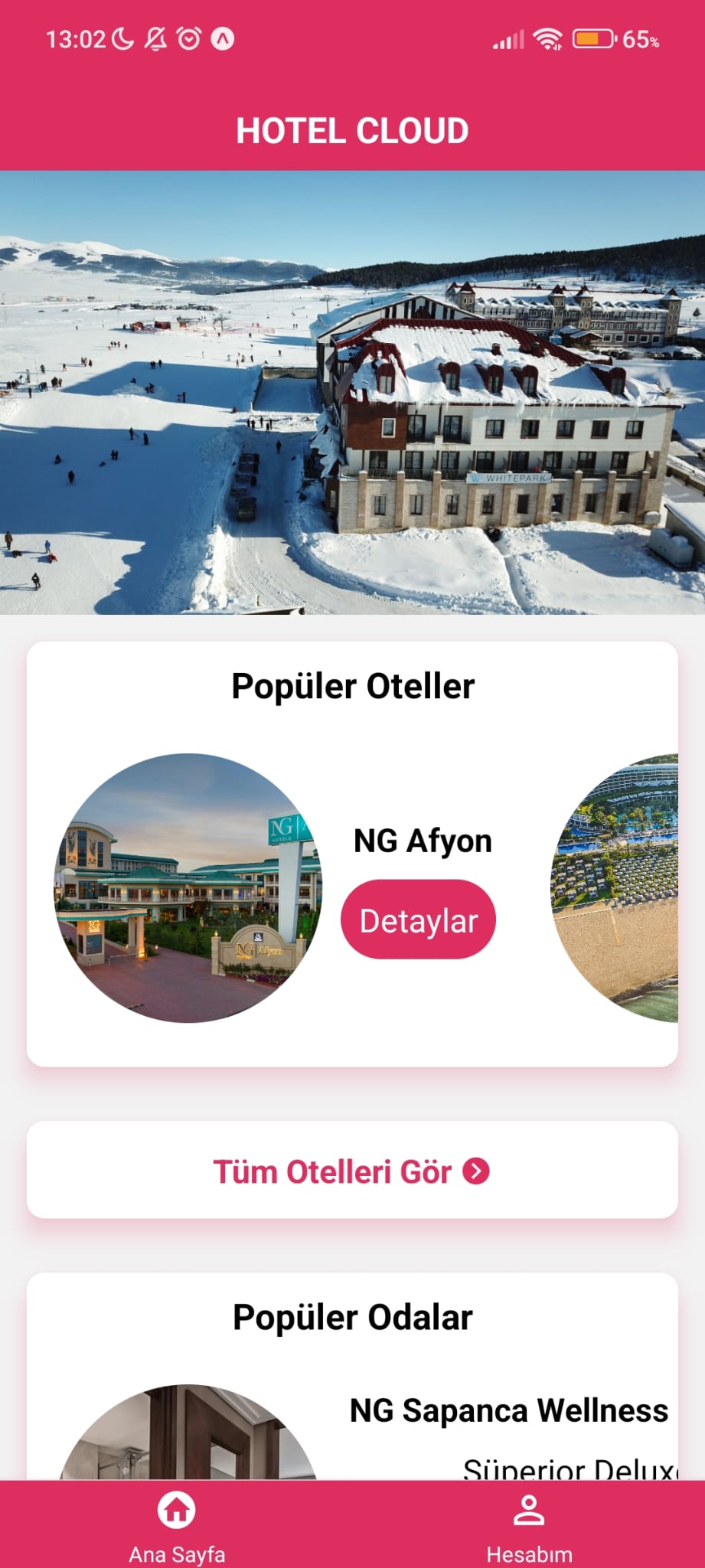 |
 |
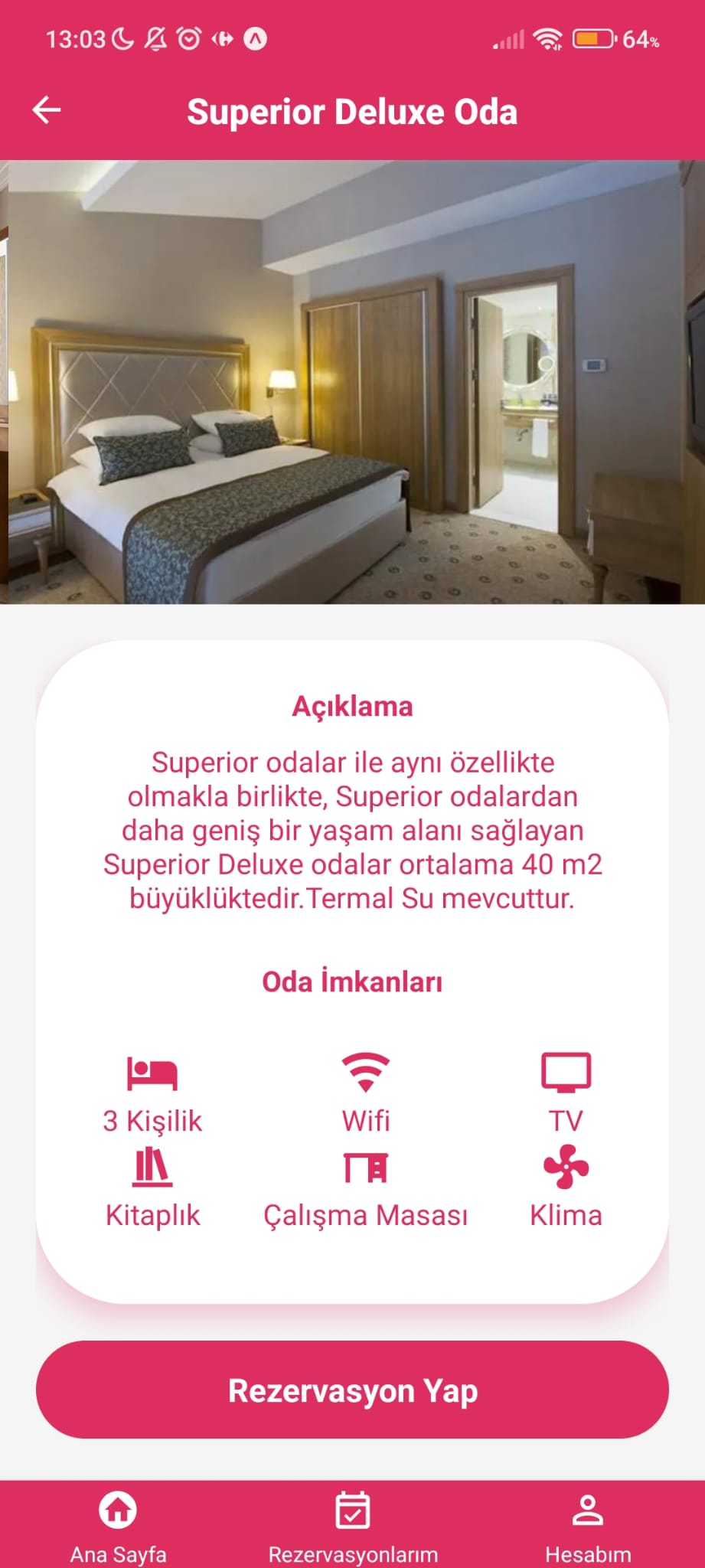 |
| Reservation Screens | ||
|---|---|---|
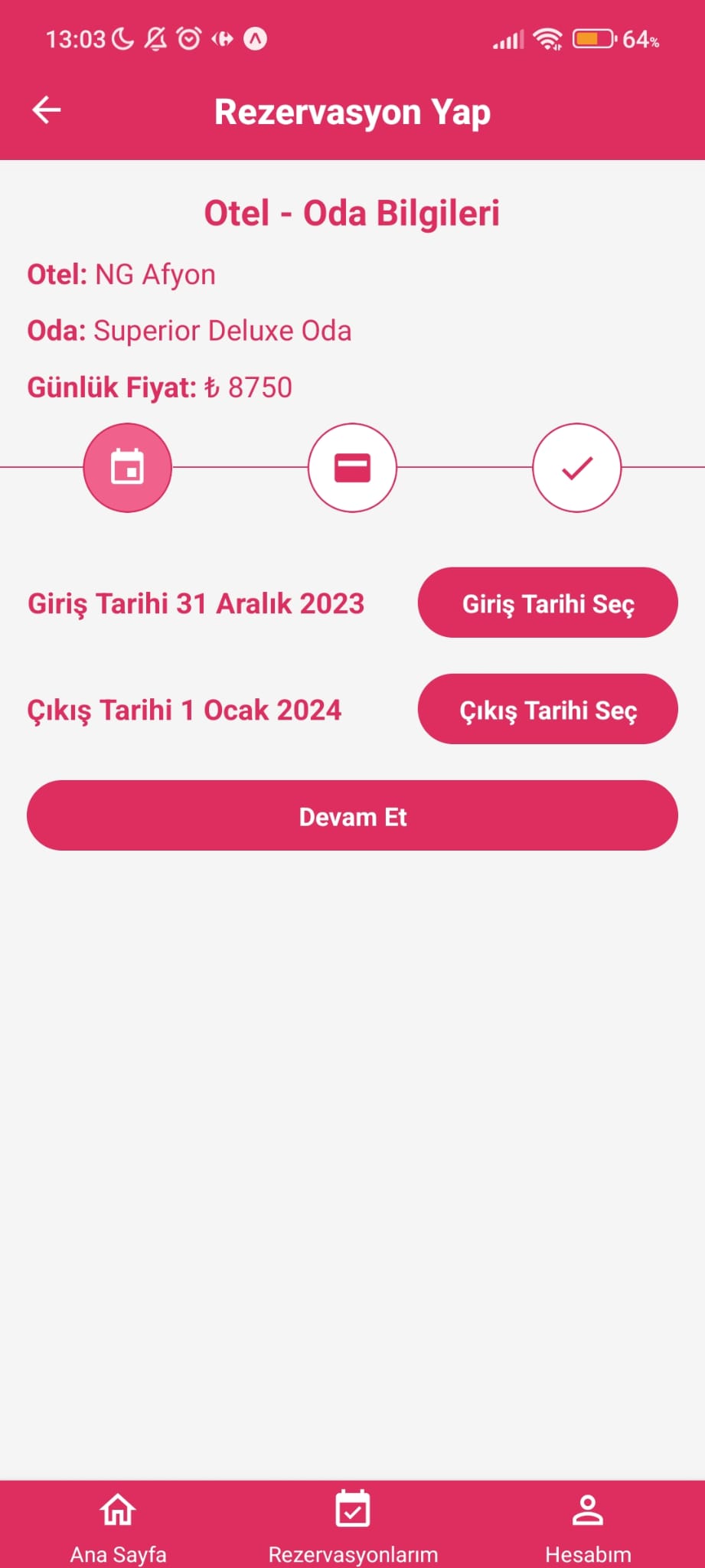 |
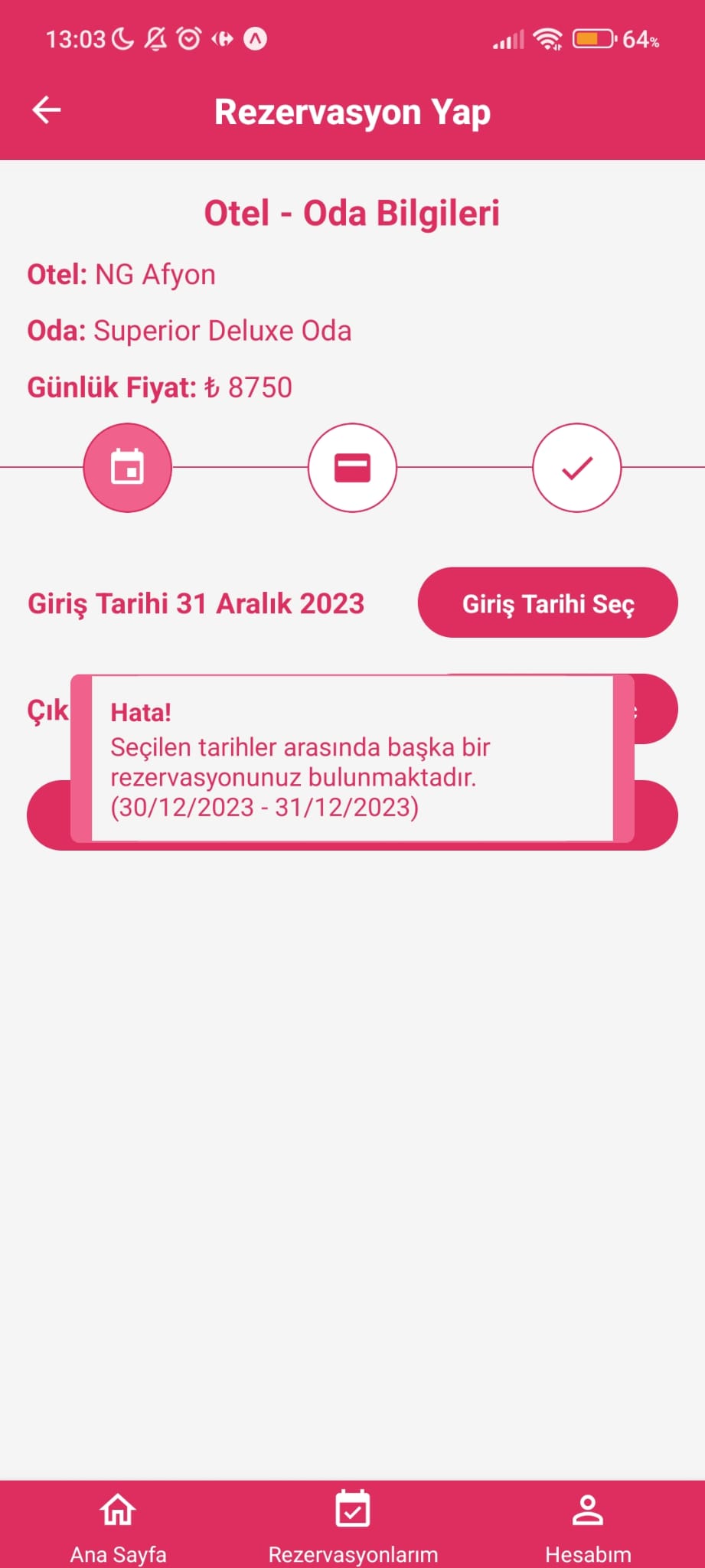 |
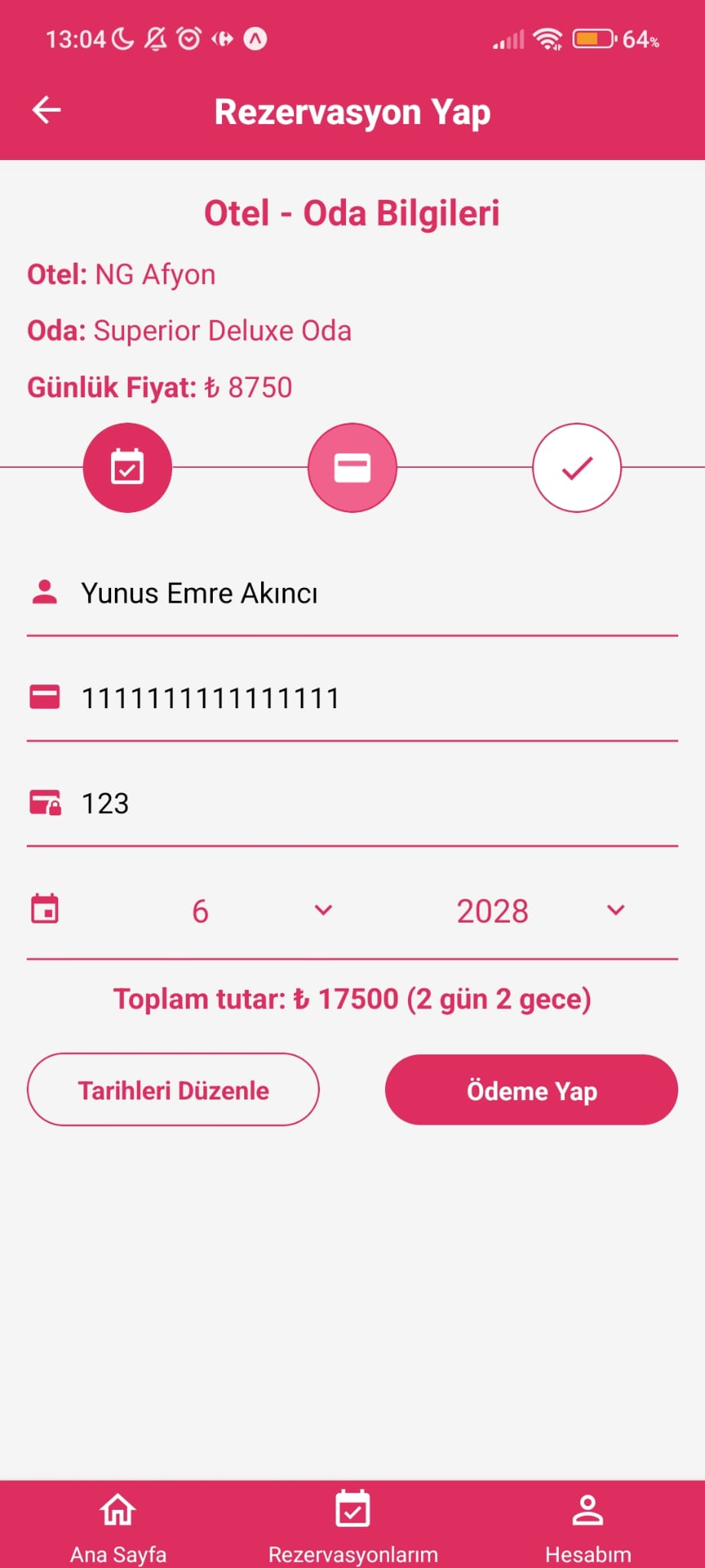 |
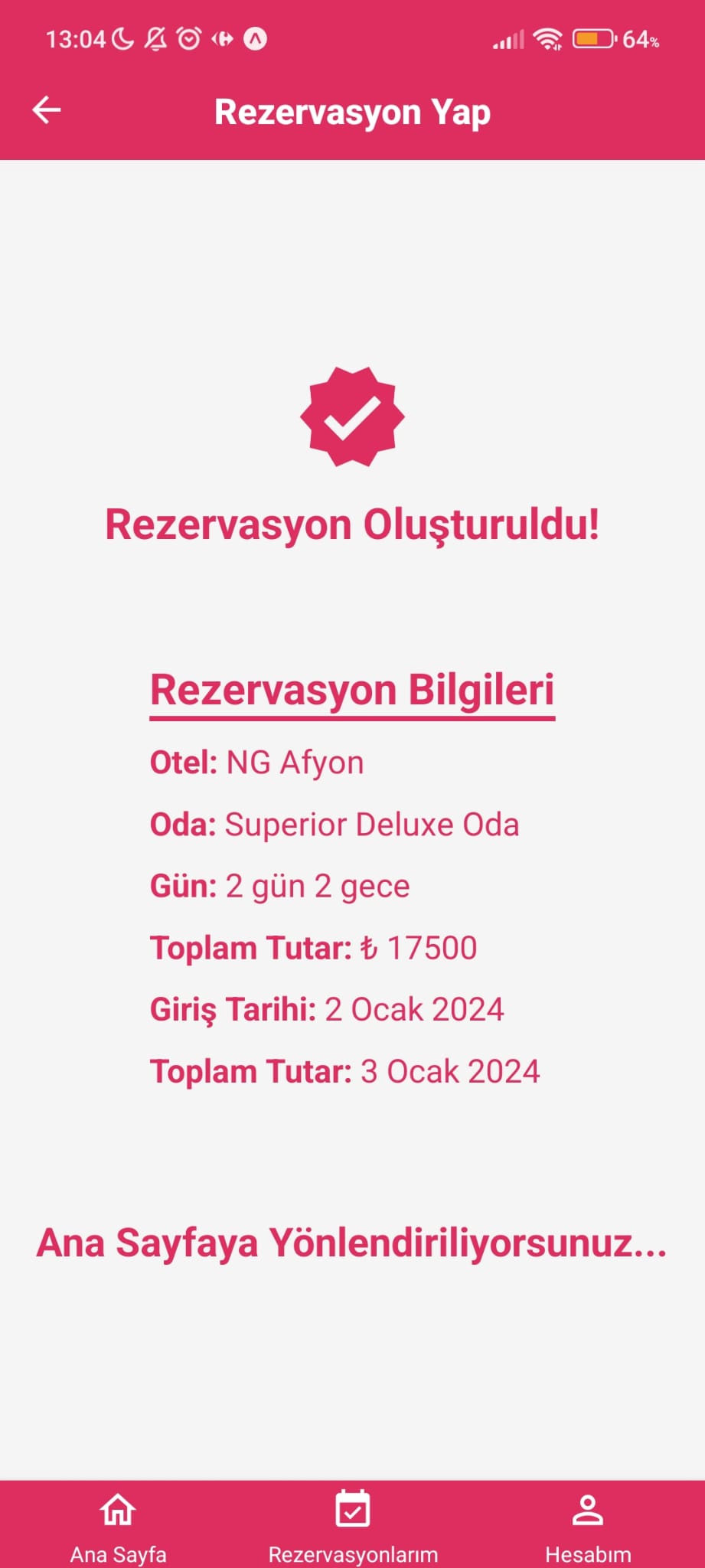 |
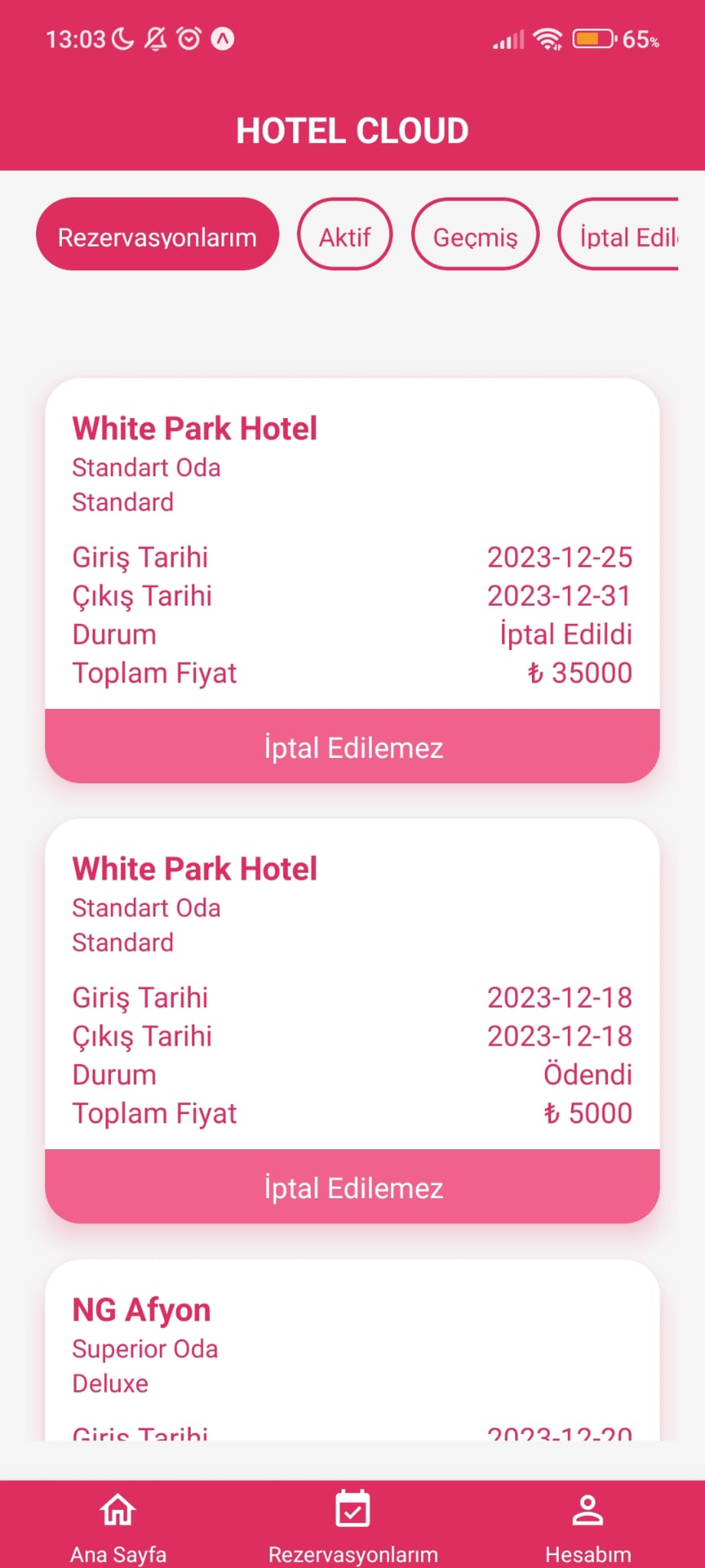 |
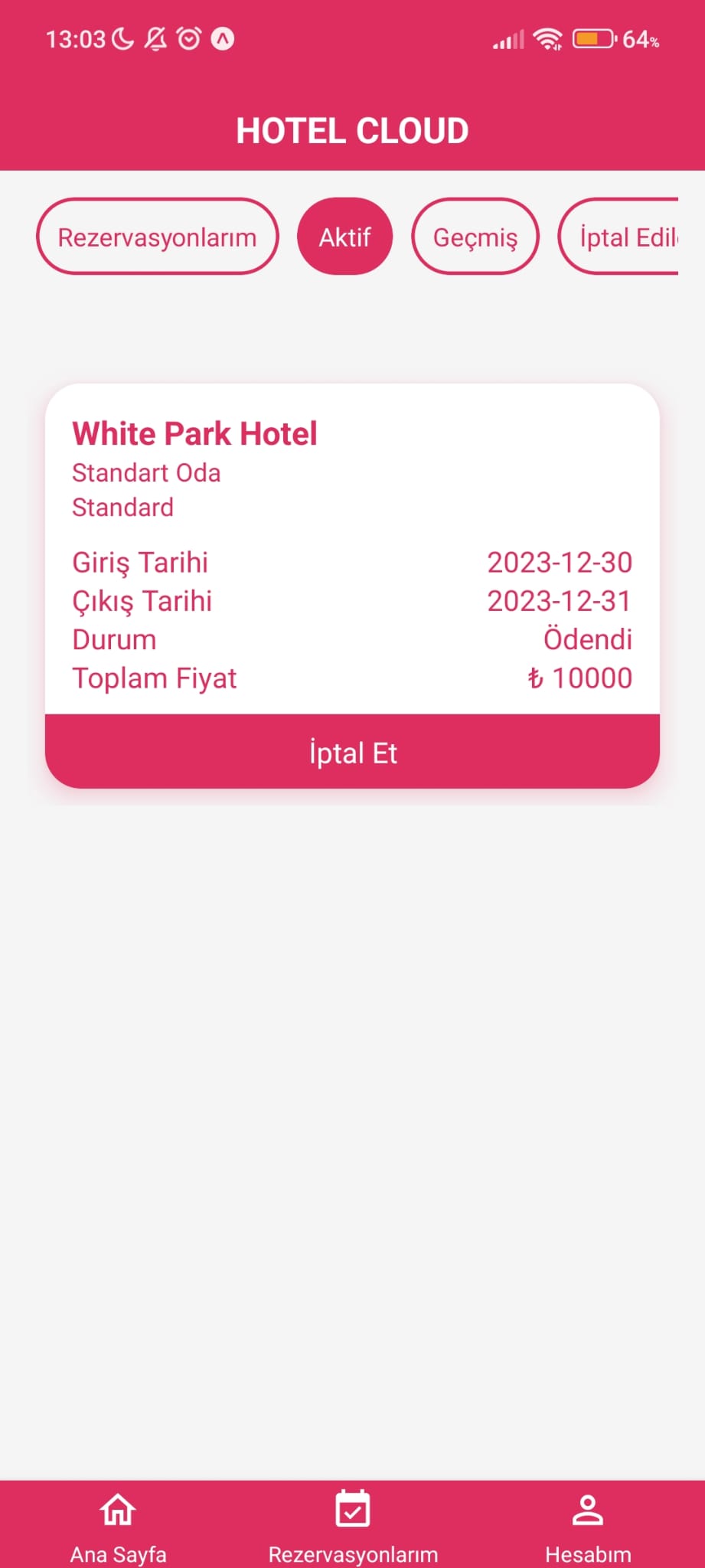 |
| Other Screens | ||
|---|---|---|
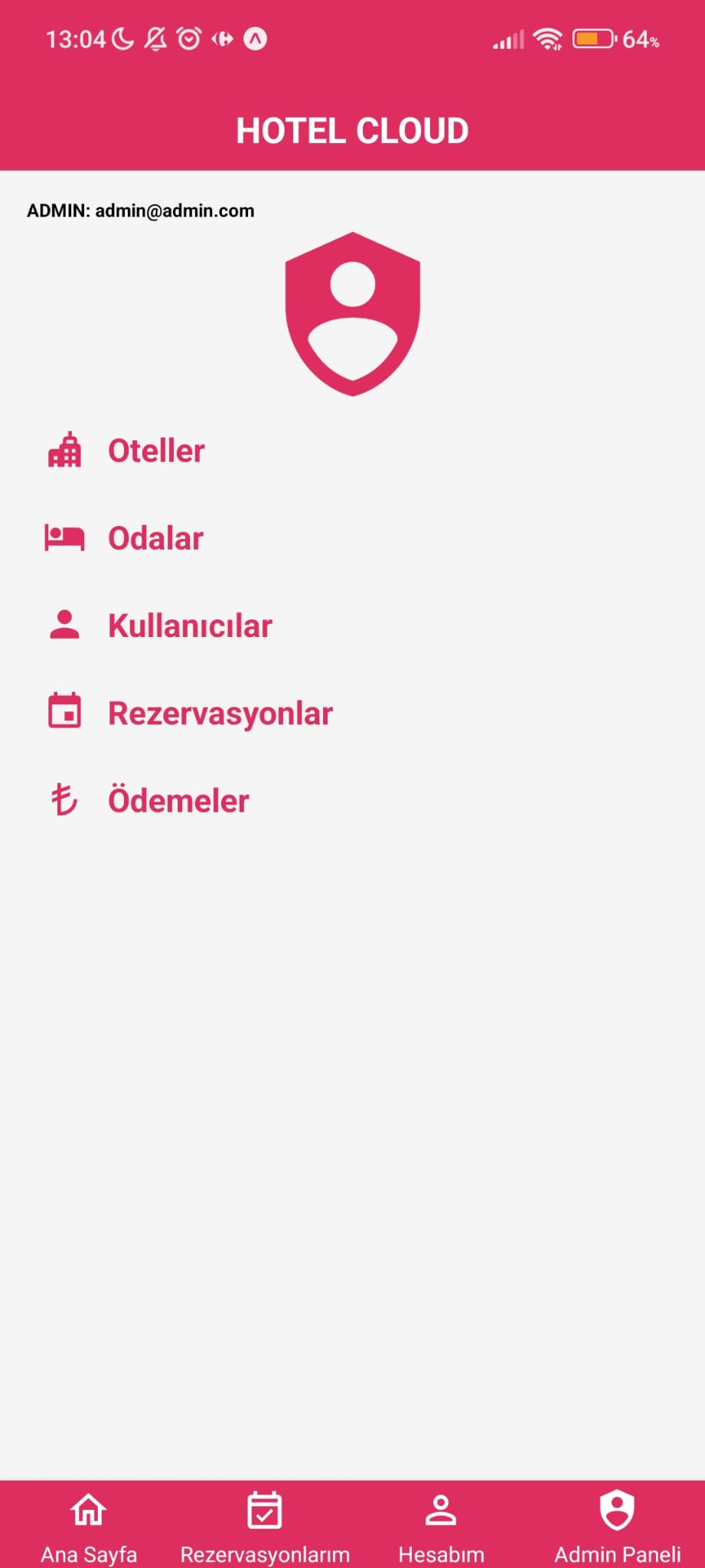 |
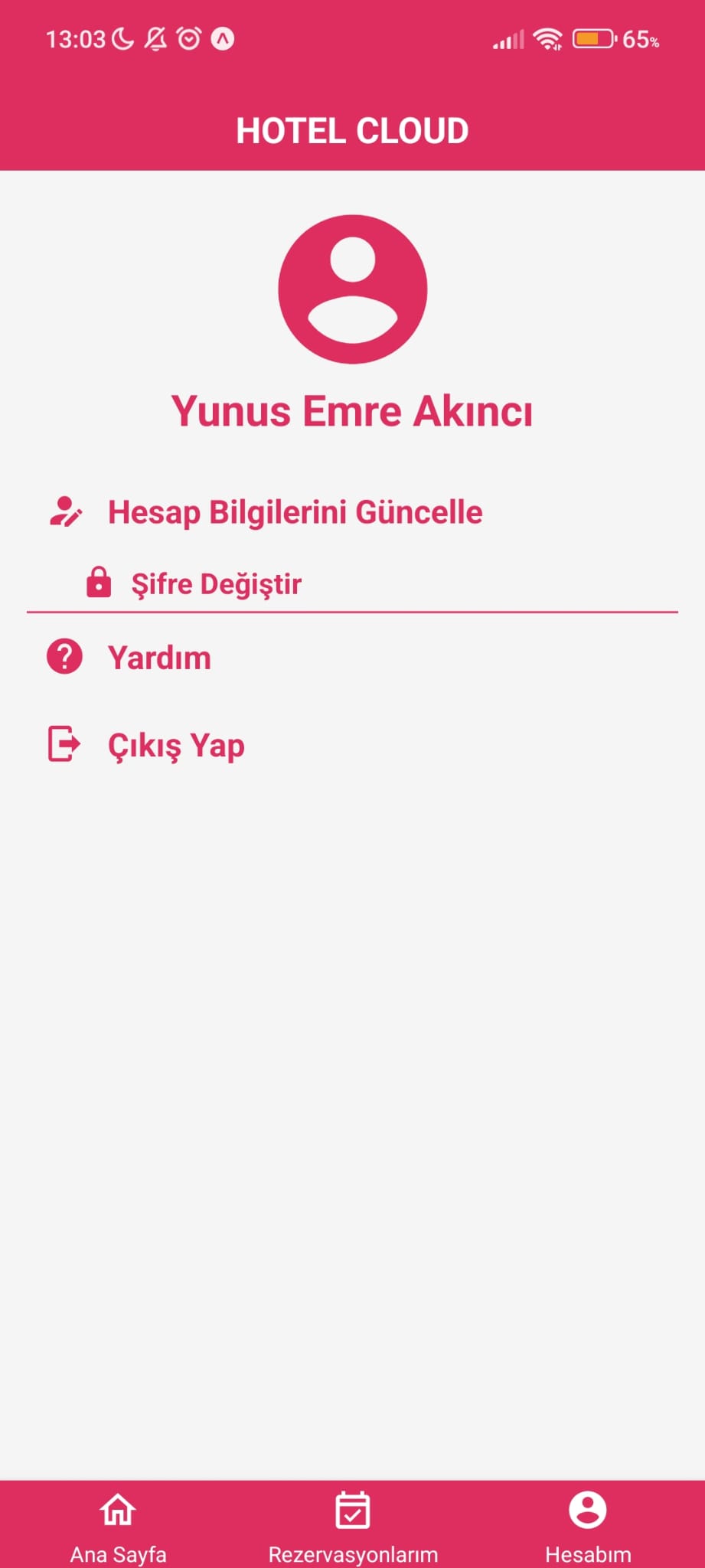 |
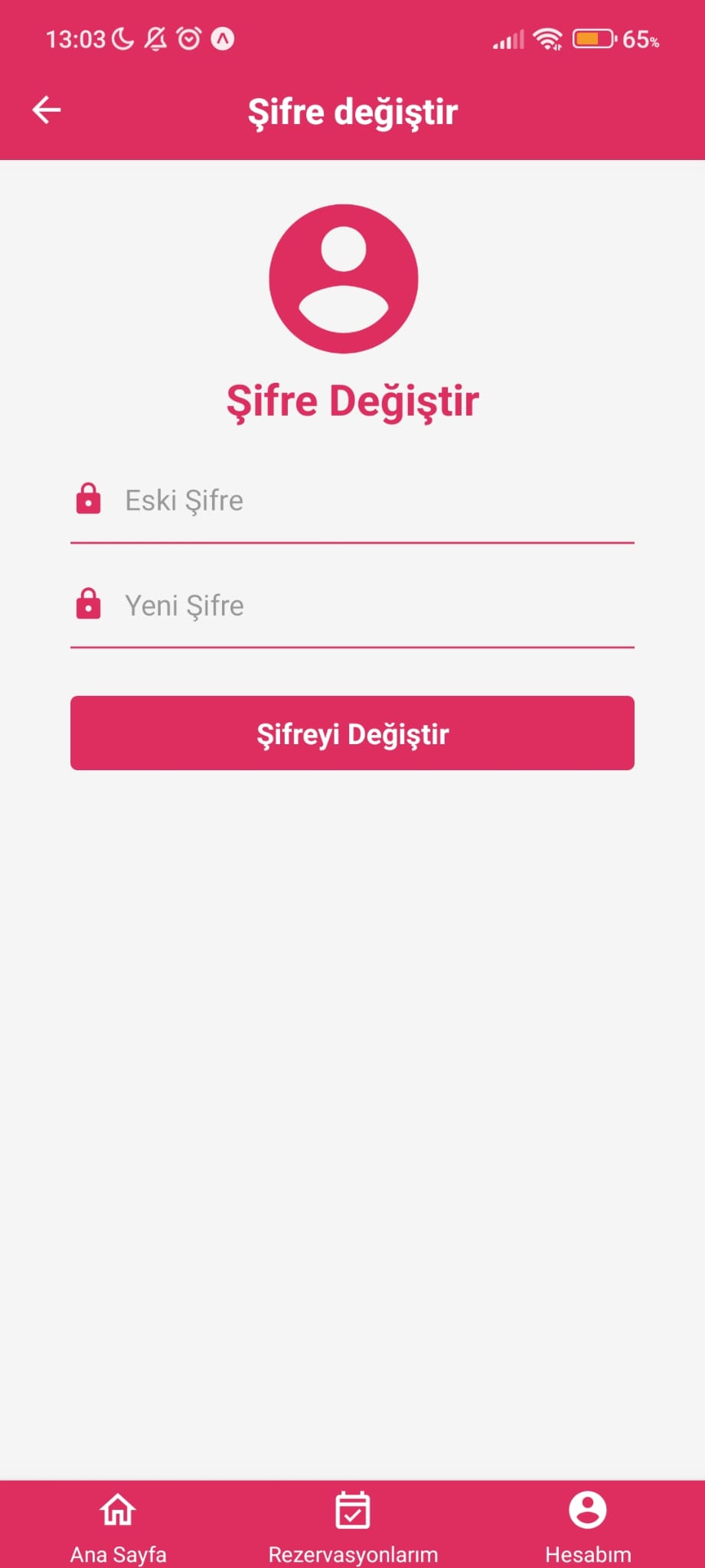 |
 |
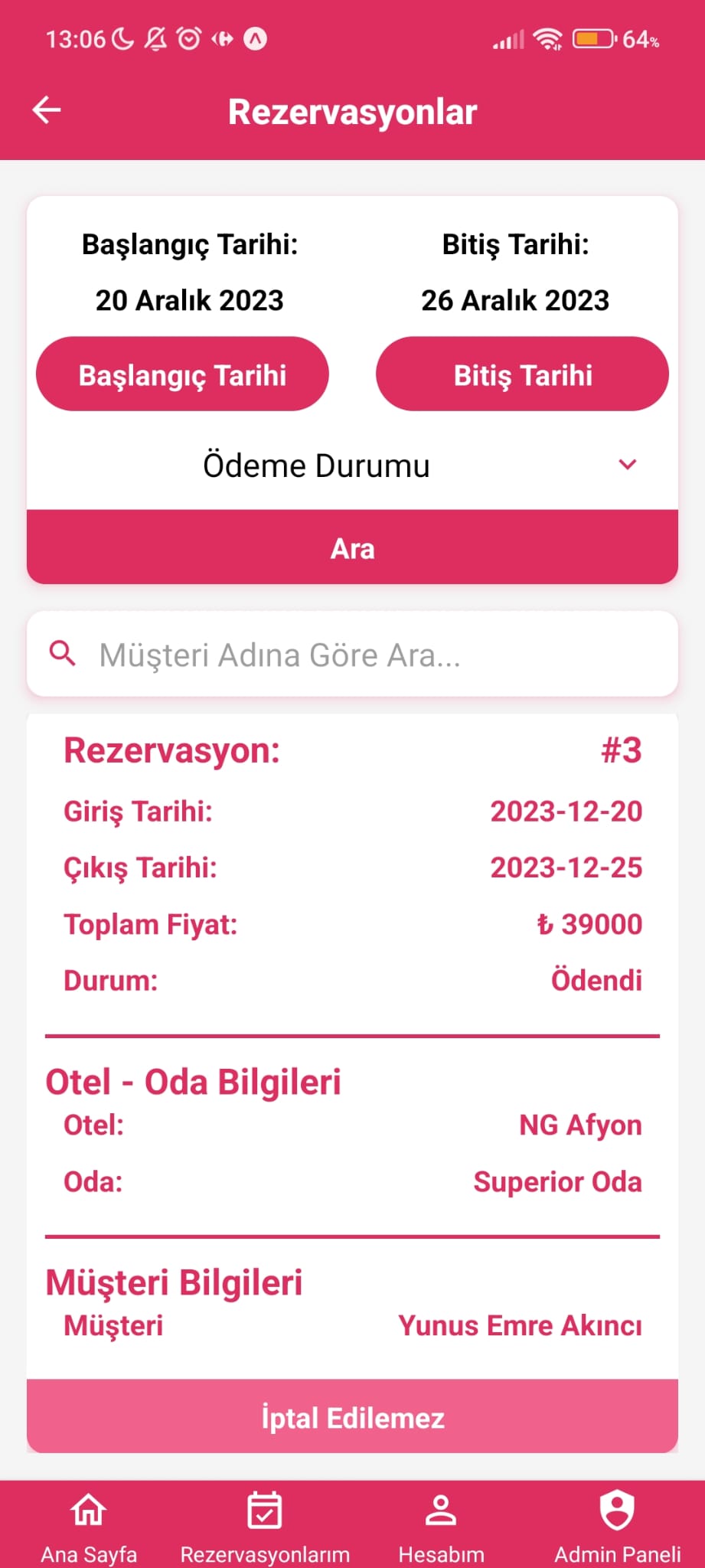 |
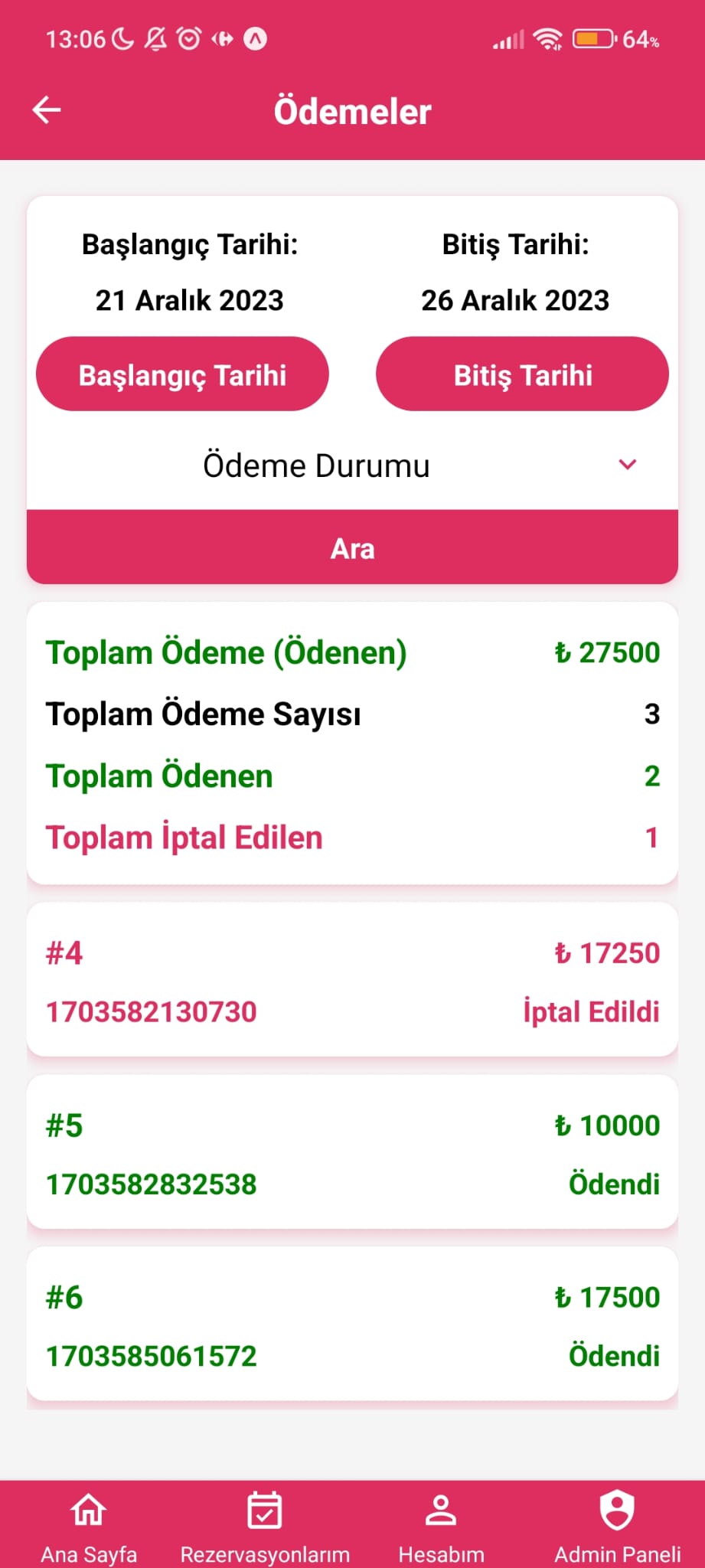 |
I welcome contributions! If you find a bug or have a feature request, please open an issue. If you would like to contribute code, please fork the repository and create a pull request.
This project is licensed under the MIT

