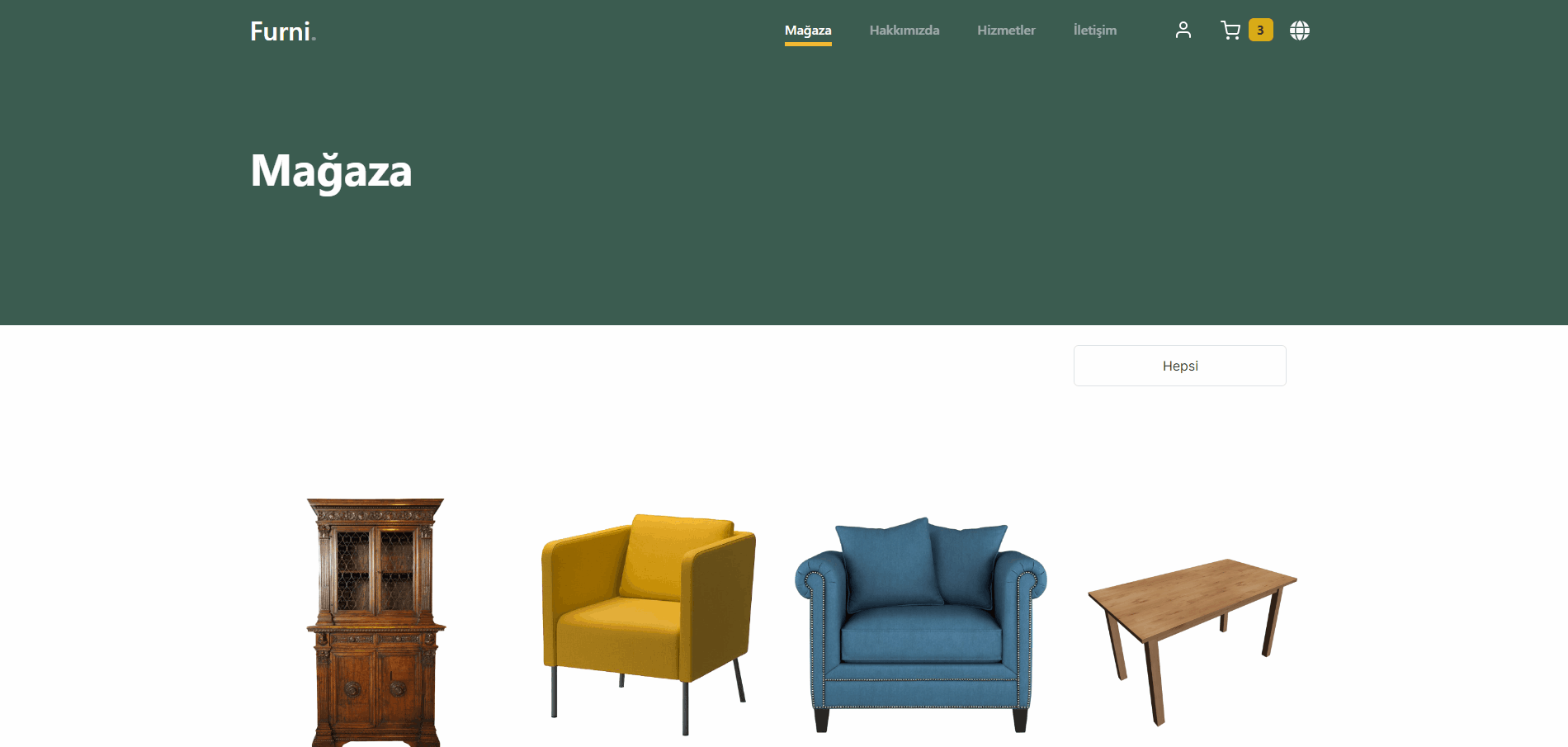Bu proje, Angular 17 ve Node.js 18.16.0 kullanılarak geliştirilmiş bir Furni. e-ticaret sitesidir. Proje, Bootstrap, FontAwesome, Jquery, Json-Server, Json Web Token, APP_INITIALIZER, Internationalization (i18n) ve Ngx Translate gibi paketleri içermektedir.
Proje başlatılmadan önce aşağıdaki adımları takip ederek gerekli paketleri kurmalısınız:
- Projeyi Klonlayın:
git clone https://github.com/emrebulak/e-commorce-app.git
cd e-commorce-app- Gerekli Olan Paketleri Kurun
npm installProje başlatmak için aşağıdaki komutları kullanabilirsiniz:
npm startJson Server başlatmak için aşağıdaki komutları kullanabilirsiniz:
npm run jsonTarayıcınızda http://localhost:4200 adresine giderek proje görüntülenebilir.
Admin sayfasına giriş yapabilmek için kullanıcı adı ve şifre gerekmektedir. Kullanıcı Adı : admin@gmail.com Şifre : root
- Bootstrap: Sayfa düzeni ve stil için kullanılan popüler CSS framework'ü.
- FontAwesome: Çeşitli ikonlar ve simgeler için kullanılan kapsamlı bir ikon kütüphanesi.
- Jquery: HTML belgesi üzerinde daha kolay gezinme ve manipülasyon için kullanılan hafif ve hızlı bir JavaScript kütüphanesi.
- Json-Server: Hızlı bir şekilde bir RESTful API oluşturmak için kullanılan JSON tabanlı bir mock server.
- Json Web Token (jsonwebtoken): Kullanıcı yetkilendirme işlemleri için kullanılan JSON tabanlı bir web token çözümü.
- APP_INITIALIZER: Uygulama başlatılmadan önce yapılması gereken başlangıç konfigürasyonlarını yönetmek için kullanılan Angular servisi.
- Internationalization (i18n): Çoklu dil desteği eklemek için kullanılan Angular özelliği.
- Ngx Translate: Uygulama içinde çoklu dil desteği sağlamak için kullanılan Angular kütüphanesi.
This project is a Furni. e-commerce website developed using Angular 17 and Node.js 18.16.0. The project includes various packages such as Bootstrap, FontAwesome, Jquery, Json-Server, Json Web Token, APP_INITIALIZER, Internationalization (i18n), and Ngx Translate.
Before starting the project, follow the steps below to install the necessary packages:
- Clone the Project:
git clone https://github.com/emrebulak/e-commorce-app.git
cd e-commorce-app- Install the Required Packages
npm installTo start the project, you can use the following commands:
npm startTo start Json Server, use the following commands:
npm run jsonYou can view the project by navigating to http://localhost:4200 in your browser.
To log in to the admin page, a username and password are required. Username: admin@gmail.com Password: root
- Bootstrap: A popular CSS framework used for page layout and styling.
- FontAwesome: A comprehensive icon library used for various icons and symbols.
- Jquery: A lightweight and fast JavaScript library used for easier navigation and manipulation of HTML documents.
- Json-Server: A JSON-based mock server used to quickly create a RESTful API.
- Json Web Token (jsonwebtoken): A JSON-based web token solution used for user authentication processes.
- APP_INITIALIZER: An Angular service used to manage startup configurations before the application is initialized.
- Internationalization (i18n): An Angular feature used to add multi-language support.
- Ngx Translate: An Angular library used to provide multi-language support within the application.