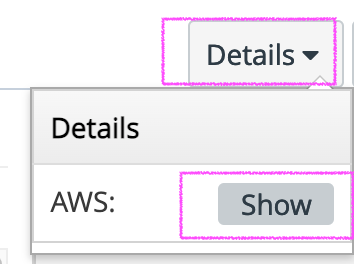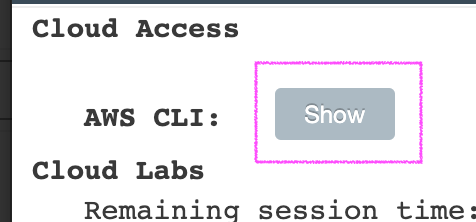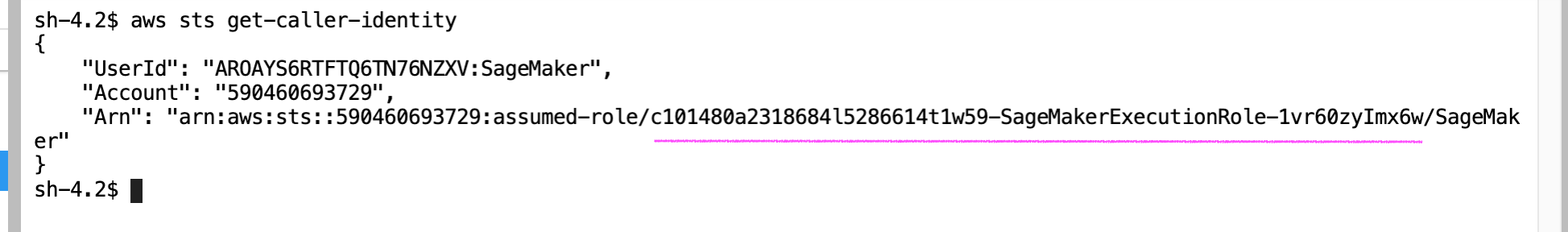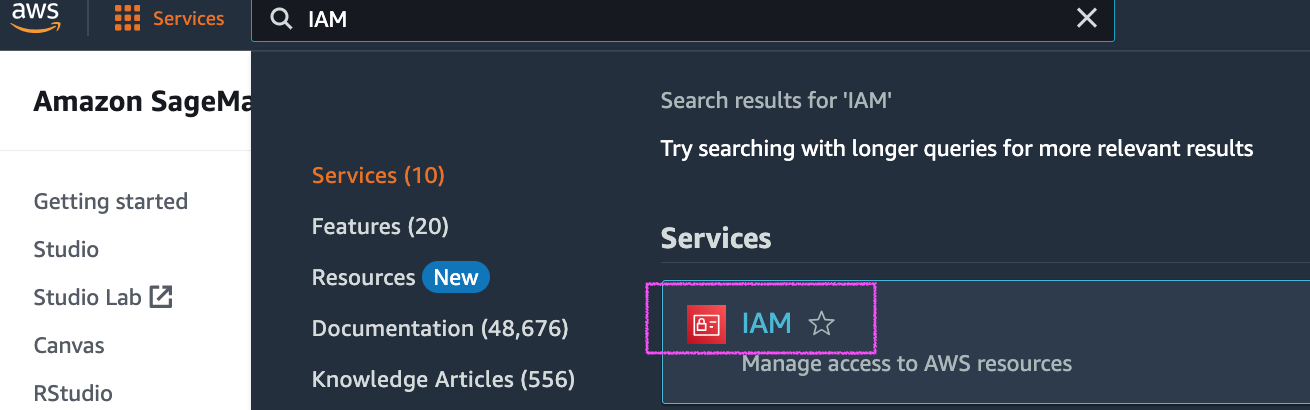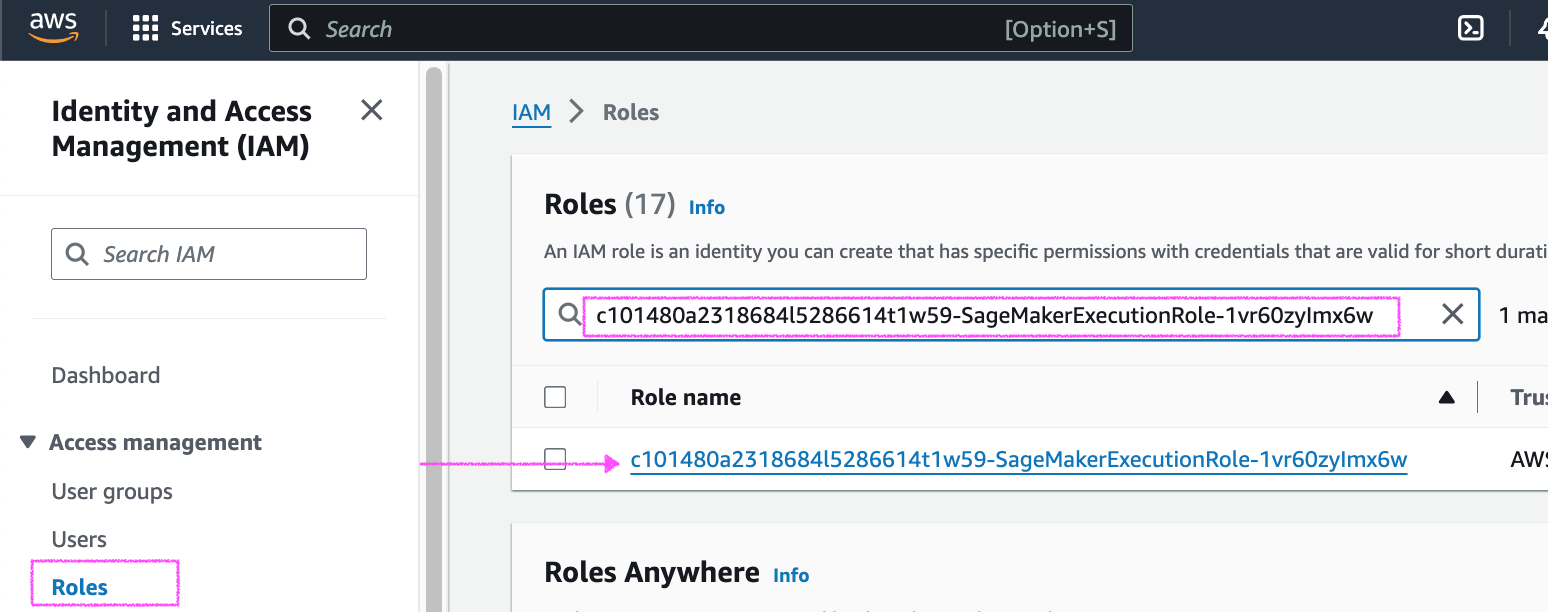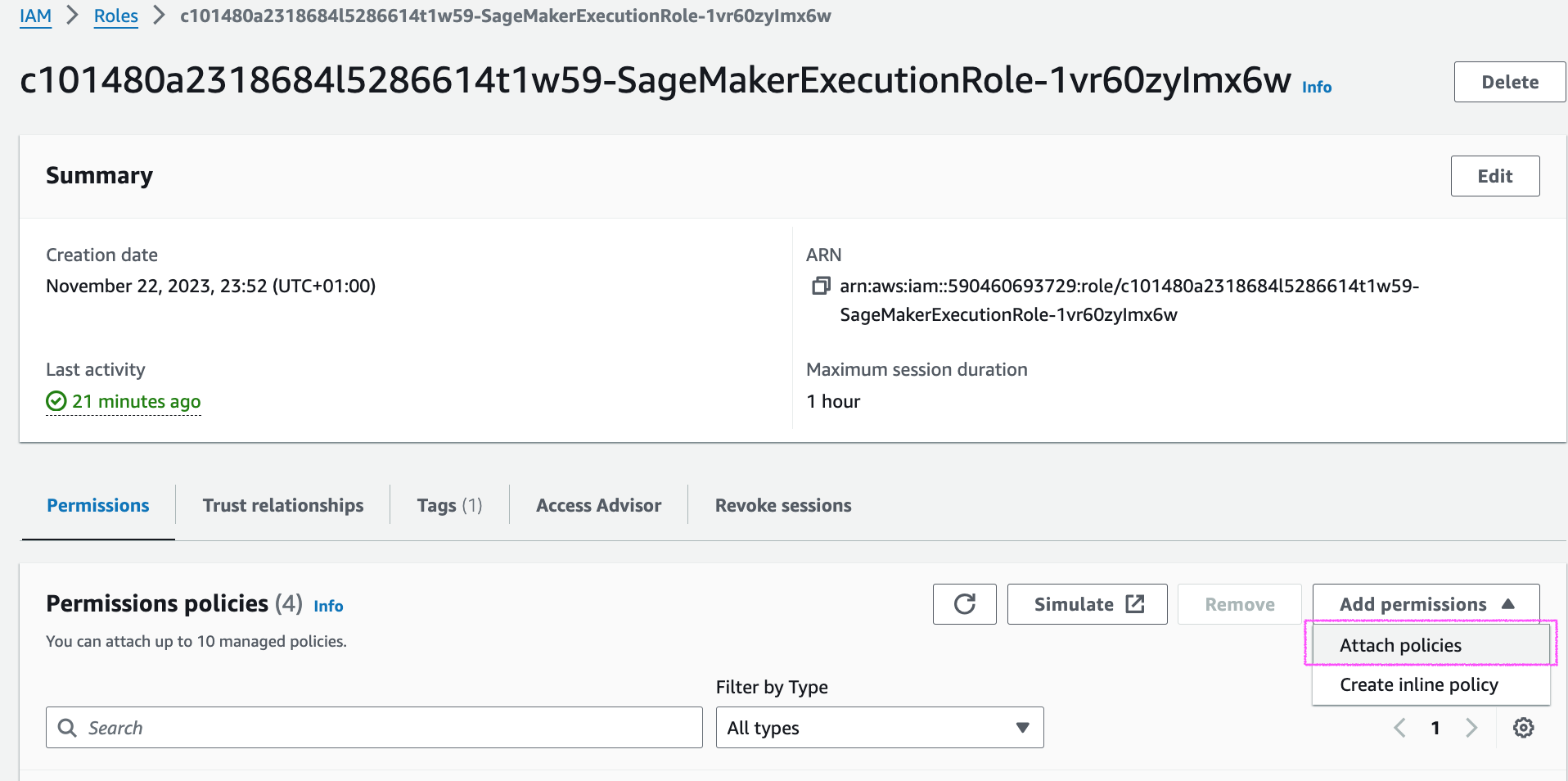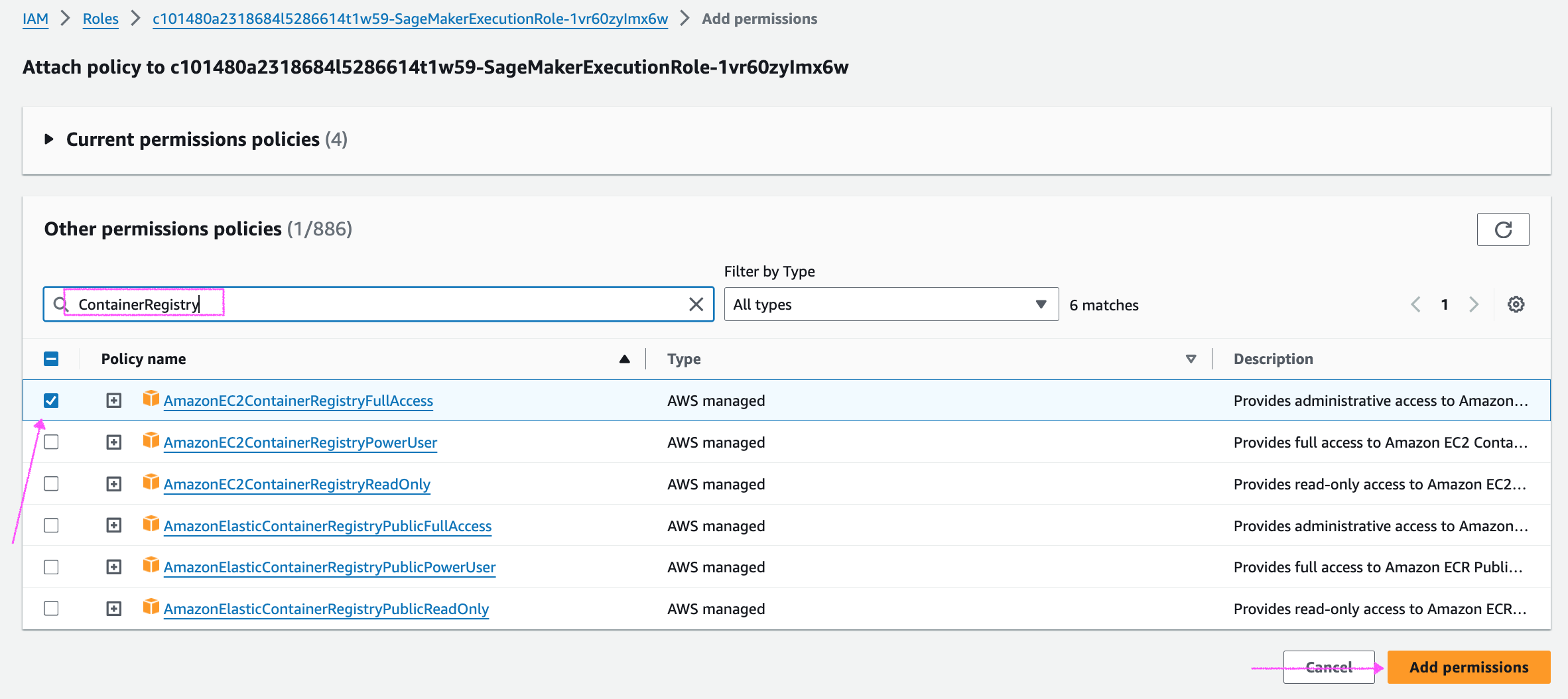The following steps are required only if the AWS CLI is not installed/configured. See "Verify AWS CLI is working" to check if AWS CLI is installed/configured.
_pwd=$PWD
cd /opt
curl "https://awscli.amazonaws.com/awscli-exe-linux-x86_64.zip" -o "awscliv2.zip"
unzip awscliv2.zip
sudo ./aws/install
cd $_pwd
code ~/.aws/credentials
with the content you obtained from the Sandbox
code ~/.aws/config
with the content below
[default]
region = us-east-1
aws --version
must return something like "aws-cli/2....."
aws configure get region
must return something like "us-east-1"
aws sts get-caller-identity
must return a JSON containing the details of you AWS console account
aws ecr get-login-password --region {ECR region} | docker login --username AWS --password-stdin {ECR image URI}
eg.
aws ecr get-login-password --region us-east-1 | docker login --username AWS --password-stdin 763104351884.dkr.ecr.us-east-1.amazonaws.com/pytorch-training:1.5.0-cpu-py3
In this demo you'll find a docker-compose.yml example that build and run a customized container using a SageMaker Docker base image.
You can use docker-compose up --build to build&run the example.
Some times your AWS CLI user need to be attached to a specified IAM policy to be able to push Docker images to ECR.
To do that first you need to retrieve the current AWS CLI user with the following command
aws sts get-caller-identity
Then you need to open IAM and...
... profit!