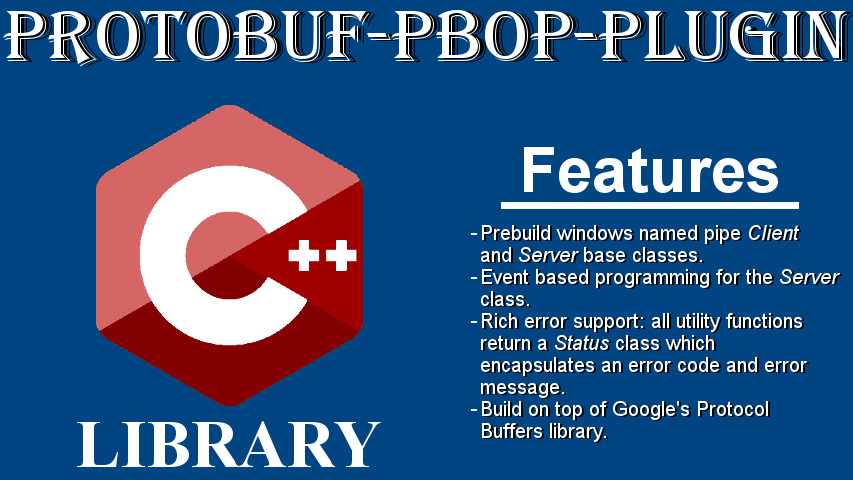protobuf-pbop-plugin is a C++ open-source plugin for Google Protocol Buffers which provides inter-process communication (IPC) over Windows Named Pipes.
The acronym PBOP is for Protocol Buffers Over Pipe (PBOP)
Build:
| Service | Build | Tests |
|---|---|---|
| AppVeyor |  |
 |
Statistics:
There is already multiple RPC options for implementing a client-server application. One of them is gRPC which provides remote procedure call (RPC) support over sockets. In 99% of use case scenarios where an IPC or RPC solution is required, gRPC is the way to go.
However, gRPC have limitations on Windows platform. One of them is performance when communicating locally. Sockets have a relatively high overhead when communicating locally between processes because messages must go through the network routing protocols layer. On Unix systems, one can use Unix domain socket for low latency local communication since they don't go through this layer. Yet on Windows, there is no support for domain sockets.
For local inter-process communication, in situations where low latency is a requirement, Named Pipes offer a great alternative over sockets. For examples, pipes are preferable over sockets in real-time application, for services that must process multiple queries in a short period.
protobuf-pbop-plugin was created for this purpose. It provides a simple solution for implementing low-latency, fast inter-process communication (IPC) solution over Named Pipes on Windows.
gRPC do not support Windows Named Pipes but a feature request is currently open.
Other developer have created a similar project but they don't seem to support protobuf services.
The main features of protobuf-pbop-plugin are:
- Prebuild Windows Named Pipe
ClientandServerbase classes. - Event based programming for the
Serverclass:Startup,Shutdown,Listening,Connection,Client-Created,Client-Disconnected,Client-Destroyed,Client-Error. - Rich error support: all utility functions return a
Statusclass which encapsulates an error code and error message. - Build on top of Google's Protocol Buffers library. Get serialization performance and robustness from a tested source.
Note: protobuf-pbop-plugin does not support the following features:
- Client or Server streaming RPCs: service methods that uses or returns a stream instead of a message.
- Asynchronous IPC calls.
The following instructions show how to use protobuf-pbop-plugin.
protobuf-pbop-plugin is a code generator plugin for Protocol Buffers which is Google's library for serializing structured data. Once data is serialized, it can be transfered from a client to a server (or from a server back to a client).
Before continuing with the plugin, a good understanding of how to use protocol buffers is required. If you are already familiar with Protocol Buffers, you can skip this section.
If not, a good starting point is the official c++ tutorial.
Another good resource is the section Working with Protocol Buffers in gRPC documentation. Note that gRPC is also a Protocol Buffers plugin.
When invoked, the plugin will generate c++ code for each service defined in your proto file.
For each service, a class matching the service name will be generated with the following :
- An interface called
StubInterfacethat defines all the service methods. - A
Clientclass that implements the service interface and have all the required functionality to establish and handle a pipe connection to apbop::Server. - A
Serviceclass that implements theStubInterfaceandpbop::Serviceinterface. This service class can be assigned to apbop::Serverwhich listens for incoming pipe connections.
See the example section for details.
The generated code have a dependency on the following libraries:
- protobuf-pbop-plugin
- Google's Protocol Buffers (protobuf)
- zLib
On Windows, the compiler executable filename is protoc.exe. This executable's directory must be in the system's PATH environment variable to be used properly.
A Protocol Buffers plugin can be called by two different ways:
- From the PATH environment variable.
- From an absolute path.
This section explains the details of each method.
This method is helpful if the plugin executable is in PATH environment variable.
The following command line, will execute the plugin and generate the required code:
protoc.exe --<plugin_filename_executable>_out=<output_directory> --proto_path=<protobuf_include_directory>;<target_proto_directory>; <target_proto_filename>
where
<plugin_filename_executable>matches the filename without extension of the plugin executable.<output_directory>matches the output directory of the generated code.<protobuf_include_directory>matches the include directory of the protobuf library.<target_proto_directory>matches the directory of the target proto file.<target_proto_filename>matches the path to the target proto file.
For example:
protoc.exe --protobuf-pbop-plugin_out=C:\Projets\demoplugin\output --proto_path=C:/Projets/third_parties/protobuf/install/include;C:\Projets\demoplugin\protos; C:\Projets\demoplugin\protos\demo.proto
Note: This method is working because the plugin's filename is protobuf-pbop-plugin.exe.
This method shall be used if the plugin's executable is not in PATH environment variable. The absolute path to the executable must be specified in the command line.
The following command line, will execute the plugin and generate the required code:
protoc.exe --plugin=protoc-gen-<plugin_short_name>=<plugin_executable_path> --<plugin_short_name>_out=<output_directory> --proto_path=<protobuf_include_directory>;<target_proto_directory>; <target_proto_filename>
where
<plugin_short_name>matches a unique identifier for this plugin. Can be any word.<plugin_executable_path>matches the plugin's executable path.<output_directory>matches the output directory of the generated code.<protobuf_include_directory>matches the include directory of the protobuf library.<target_proto_directory>matches the directory of the target proto file.<target_proto_filename>matches the path to the target proto file.
For example:
protoc.exe --plugin=protoc-gen-pbop=C:\Projets\demoplugin\bin\protobuf-pbop-plugin.exe --pbop_out=C:\Projets\demoplugin\output --proto_path=C:/Projets/third_parties/protobuf/install/include;C:\Projets\demoplugin\protos; C:\Projets\demoplugin\protos\demo.proto
Note: In the previous example, the identifier pbop is used as the plugin's short name.
The following section show an actual example of using protobuf-pbop-plugin.
The greetings.proto file defines a single service called Greeter. The service has two service methods: SayHello and SayGoodbye. Each service method has their own "request" and "response" set of messages.
syntax = "proto3";
package greetings;
// The SayHello request message
message SayHelloRequest {
string name = 1;
}
// The SayHello response message
message SayHelloResponse {
string message = 1;
}
// The SayGoodbye request message
message SayGoodbyeRequest {
string name = 1;
}
// The SayGoodbye response message
message SayGoodbyeResponse {
string message = 1;
}
// The greeting service definition.
service Greeter {
// Sends a greeting
rpc SayHello (SayHelloRequest) returns (SayHelloResponse);
// Sends a goodbye
rpc SayGoodbye (SayGoodbyeRequest) returns (SayGoodbyeResponse);
}With the following, one can create a client that creates a pipe connection to a server:
#include <stdio.h>
#include "greetings.pb.h"
#include "greetings.pbop.pb.h"
#include "pbop/Server.h"
#include "pbop/PipeConnection.h"
static const char * kPipeName = "\\\\.\\pipe\\greetings.pipe";
int main(int argc, char* argv[])
{
printf("Running %s...\n", argv[0]);
pbop::PipeConnection * connection = new pbop::PipeConnection();
pbop::Status status = connection->Connect(kPipeName);
if (!status.Success())
{
printf("Error in main(): %d, %s\n", status.GetCode(), status.GetDescription().c_str());
return status.GetCode();
}
greetings::Greeter::Client client(connection);
greetings::SayHelloRequest request;
greetings::SayHelloResponse response;
request.set_name("bob");
printf("%s says hello.\n", request.name().c_str());
status = client.SayHello(request, response);
if (!status.Success())
{
printf("Error in main(): %d, %s\n", status.GetCode(), status.GetDescription().c_str());
return status.GetCode();
}
printf("Message from server: %s\n", response.message().c_str());
return 0;
}With the following, one can create a server that listens for a connection from a client:
#include <stdio.h>
#include "greetings.pb.h"
#include "greetings.pbop.pb.h"
#include "pbop/Server.h"
static const char * kPipeName = "\\\\.\\pipe\\greetings.pipe";
class GreeterServiceImpl : public greetings::Greeter::Service
{
public:
GreeterServiceImpl() {}
virtual ~GreeterServiceImpl() {}
pbop::Status SayHello(const greetings::SayHelloRequest & request, greetings::SayHelloResponse & response)
{
response.set_message("Greetings " + request.name());
return pbop::Status::OK;
}
pbop::Status SayGoodbye(const greetings::SayGoodbyeRequest & request, greetings::SayGoodbyeResponse & response)
{
response.set_message("Farewell " + request.name());
return pbop::Status::OK;
}
};
int main(int argc, char* argv[])
{
printf("Running %s...\n", argv[0]);
GreeterServiceImpl * impl = new GreeterServiceImpl();
pbop::Server server;
server.RegisterService(impl);
pbop::Status status = server.Run(kPipeName);
if (!status.Success())
{
printf("Error in main(): %d, %s\n", status.GetCode(), status.GetDescription().c_str());
return status.GetCode();
}
return 0;
}Please refer to file INSTALL.md for details on how installing/building the application.
protobuf-pbop-plugin has been tested with the following platform:
- Windows x86/x64
This project use Semantic Versioning 2.0.0 for versioning. For the versions available, see the tags on this repository.
- Antoine Beauchamp - Initial work - end2endzone
See also the list of contributors who participated in this project.
This project is licensed under the MIT License - see the LICENSE file for details.