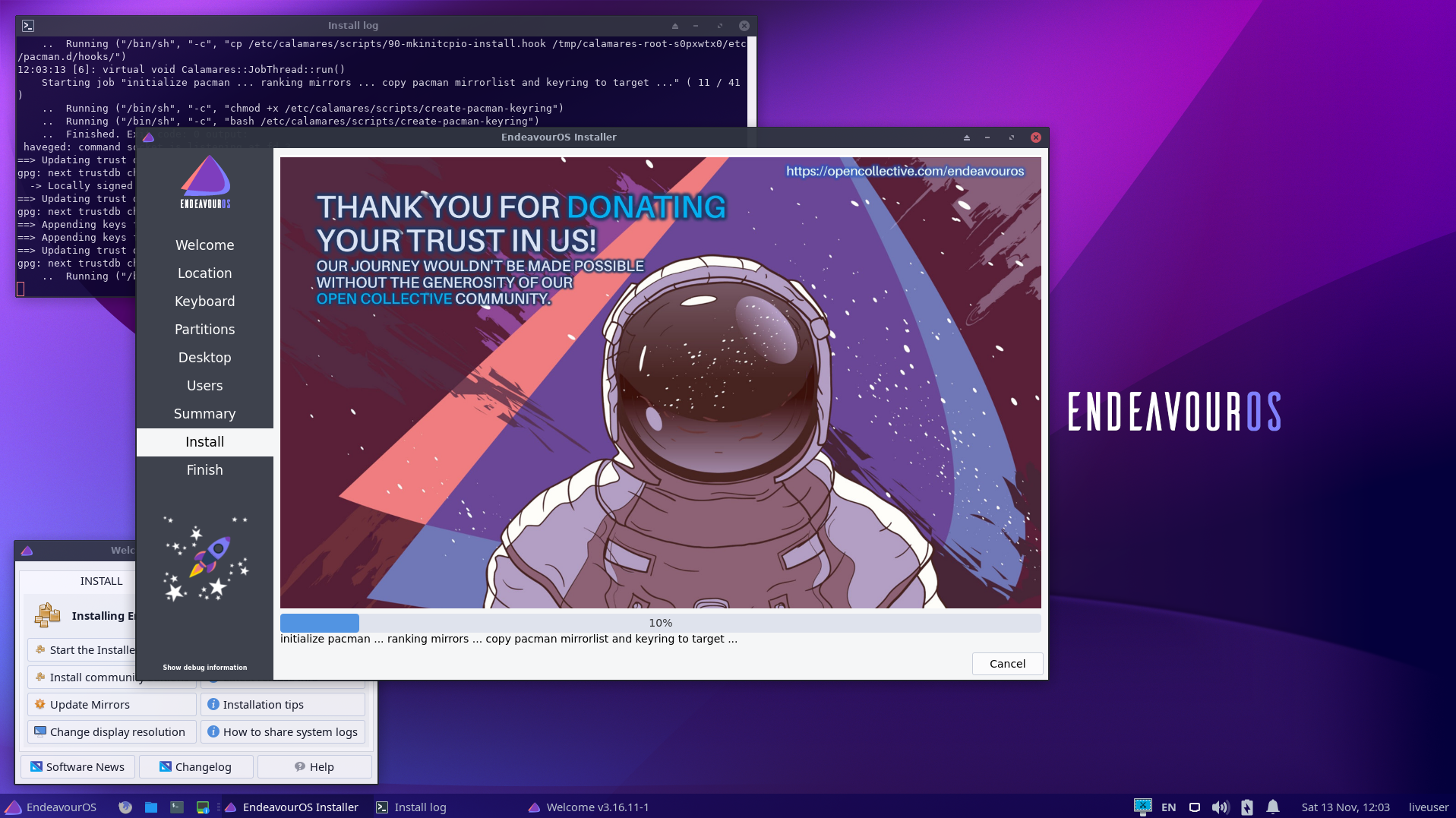We do not use this Repository for ISO Releases anymore up from the Release of Galileo ISO, please use one of the mirror links from the official Downloadpage:
Release archive // not used anymore up from Galileo ISO Relase
How to handle ISO releases:
import private key: (if changed machine or new install)
gpg --import private_key.gpg
sign the iso-file:
gpg --default-key yourname@endeavouros.com --output isoname.iso.sig --detach-sig isoname.iso
verify:
for check:
gpg --recv CB23504F
gpg --verify isoname.iso.sig
sha512sum creation:
sha512sum endeavouros-2021.02.02-x86_64.iso > endeavouros-2021.02.02-x86_64.iso.sha512sum
mktorrent --announce=udp://tracker.openbittorrent.com:80 -a udp://tracker.torrent.eu.org:451/announce -a udp://thetracker.org:80/announce -a udp://tracker.dutchtracking.com:6969/announce -a udp://tracker.opentrackr.org:1337/announce -c endeavouros-2021.02.02-x86_64.iso -n endeavouros-2021.02.02-x86_64.iso -o endeavouros-2021.02.02-x86_64.iso.torrent -v endeavouros-2021.02.02-x86_64.iso -w https://mirror.alpix.eu/endeavouros/iso/endeavouros-2021.02.02-x86_64.iso
// -p, --private : set the private flag ---> removed private flag from mktorrent command //
Make VM image smaller is to erase empty space inside the VM:
sudo dd if=/dev/zero of=/emptyspace
sudo rm -rf /emptyspace
power down the VM.
use vmbox tool to compact the vm-disk:
VBoxManage modifyhd --compact nameofthedisk.vdi
and now create the ova image from virtualbox-manager.