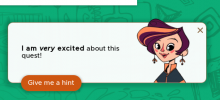The Clubhouse is one of the main applications in the Hack image, taking the user on a guided journey through the world of computing.
The Clubhouse is developed in Python as a GTK application. It has a main CSD window and a shell component to provide custom system level dialogs.
The GTK application contains both the UI and also the Quests code, even though the latter is decoupled from the main application code (as a different module for now, but in the future it may become a different process even). The main window adapts it size to the screen resolution using different CSS classes 'small' for resolutions <= 800p, 'big' for >= 1080p and none for the rest The main difference between those classes is the default font size 12px, 14px and 16px respectively the rest of the values like margins and padding should be in relative units like em and ex so that it adapts automatically.
The Clubhouse has a Shell component with the main functions:
- Provide the Shell Quest View: There are two quest views (the dialogs that represent a quest) associated with the Clubhouse, one in the GTK application itself, and one in the Shell so it's displayed on top of every area in the Shell, even when the application's window is closed.
A few helper scripts can be found in the tools folder.
The Clubhouse is distributed as a Flatpak, and it's advisable that it's
developed and debugged as a Flatpak too. To help building the Flatpak, we have
the build-local-flatpak.sh script.
This script changes the Flatpak's manifest module for the Clubhouse from a
git type, to a dir type (meaning it will build files even when not
committed to git yet, which is normally the case when developing), and creates
a local Flatpak repo for the app.
The script also takes any extra arguments for flatpak-builder, thus, if you
want to quickly build a Clubhouse Flatpak with any changes you may have done,
and install it in the user installation base, you can do:
./tools/build-local-flatpak.sh --install
The run-lint script can be used to verify the codebase's coding style. The
lint check is run by the local build script mentioned above, so the build
should fail if there are lint issues. It also means that the lint is run on
any PR on Github.
There's also a convenience script to set up a git commit hook that runs the
mentioned lint script: setup-git-hooks. It will use Python's virtual-env
to install the lint module locally with pip which also ensures that all
developers run the same version of the lint module.
Pro tip: If you work frequently in the Clubhouse, it may be time consuming
to have the lint check running on every build, thus, in order to avoid that, the
lint check is actually turned off by the build-local-flatpak.sh script if the
git pre-commit hook is set up.
The build-docs script can be used to build the documentation.
For easier authoring of the story, the quests use information that is edited separately in a spreadsheet, one per row. The minimum information is, one per column:
-
Message ID: The quest authors add it to the spreadsheet and use it in quests to reference the text below and the rest of the information. The message ID doesn't usually change.
-
Text: The text itself. Quest authors usually add temporary text. Then the text is changed and fine-tuned at any time by the story writters. Sometimes simple text markup can be used, see below.
This is enough for cases like button labels. Dialogue boxes have more (optional) information:
-
Speaker: The character saying the words. Defaults to the main character of the quest.
-
Animation: The animation to play for the character speaking. Defaults to a talking animation.
-
SFX: Code for a sound effect to replace the default dialogue popup sound. It will only play if it's a valid code in the sound server.
-
BG: Code for a background sound. It lasts until the last consecutive dialog box that has this same sound listed as BG is closed. It will only play if it's a valid code in the sound server.
Message IDs should be prefixed with a quest name, or with the special prefix
NOQUEST. Otherwise the information related to this ID won't be imported. For
example if a quest LostFiles exist, then good message IDs are:
LOSTFILES_ABORTLOSTFILES_QUESTIONLOSTFILES_HELLOLOSTFILES_FLIPLOSTFILES_FLIP_HINT1LOSTFILES_THE_ENDNOQUEST_ADA_NOTHING
In a quest, message IDs can be used to display different kinds of dialogues. The prefix can be omitted, in which case the quest's name will be used as prefix. This means less writing and also less changes if e.g. we decide to change the quest's name for some reason:
self.wait_confirm('HELLO')
self.show_hints_message('FLIP')
self.show_message('THE_END', choices=[('End of Episode', self.finish_episode)])The NOQUEST prefix is used for all the message IDs that aren't intended for a
specific quest.
The general way to get the information related to a message ID is through the
QuestStringCatalogclass. This is what methods like show_message() use
internally. Usually you don't have to use the catalog directly, but if do:
from eosclubhouse.utils import QuestStringCatalog
# Get some info:
info = QuestStringCatalog.get_info('LOSTFILES_HELLO')
# Get some text:
text = QuestStringCatalog.get_string('NOQUEST_ADA_NOTHING')Simple text markup can be used in the text for dialogs (not for text in labels or other places.)
Example 1: We have *bold*, _italics_ and `code`.
Example 2: *I am _very_ excited* about this quest!
Example 3: I ~despise~ am not a fan of soup.
Example 4: Try setting `gravity = 0` in the code.
There are message IDs treated specially. For example, to override default
messages. Below, MYQUEST should be read as the prefix of a valid quest:
-
MYQUEST_ABORT: Quests are usually aborted when the external app they are using is closed by the user. The information for this ID will be used to display a message when that happens. If the information has a SFX, it will override the default sound played when quests are aborted. A BG sound will be ignored. -
MYQUEST_QUESTION: Overrides the default message that appears when a quest is proposed (e.g. when a character is clicked and has a quest for the user to do). If the information has a SFX, it will override the default sound played when quests are proposed. A BG sound will be ignored. -
MYQUEST_QUEST_ACCEPT: Overrides the default label used to accept the proposed quest. Note this is a label, so only the text information is used. -
MYQUEST_QUEST_REJECT: Overrides the default label used to reject the proposed quest. Note this is a label, so only the text information is used.
You can use the same message ID with suffixes _HINT1, _HINT2, etc to
display a message with a number of hints. The message will loop between initial
text and all the hints in sequence. For example if you have message IDs in the
spreadsheet like:
MYQUEST_FLIPMYQUEST_FLIP_HINT1MYQUEST_FLIP_HINT2MYQUEST_FLIP_HINT3
You can display the message with hints in the quest with:
self.show_hints_message('FLIP')MYQUEST_LAUNCH,MYQUEST_LAUNCH_HINT1, ...: If these message IDs are defined for the quest, a hint message will be displayed automatically when the quest asks the player to launch an app.
The API to ask the player to launch an app is:
self.ask_for_app_launch(self._app, pause_after_launch=2)When a character has no quest to propose to the player, it will display an idle message. In this message the character will try to point the player to a character that does have something to propose. And if none of the characters have anything to propose, it will fallback to a "NOTHING" message. The special message IDs to build the idle messages are as follows. Considering two characters, Ada and Saniel:
-
NOQUEST_ADA_SANIEL: The text Ada displays to point the player to Saniel, when Ada has nothing to offer. -
NOQUEST_SANIEL_ADA: The text Saniel displays to point the player to Ada, when Saniel has nothing to offer. -
NOQUEST_ADA_NOTHING: The text Ada displays when none of the characters have a quest to offer. -
NOQUEST_SANIEL_NOTHING: The text Saniel displays when none of the characters have a quest to offer.
The above messages will be used in any episode, independently from whether they have been set in a sheet corresponding to a certain episode in the spreadsheet.
It is also possible to specify NOQUEST messages that episode dependent. This
is done by using NOQUEST_EPISODEID instead of just NOQUEST, where EPISODEID
is the ID of the episode, i.e. for episode3 specific NOQUEST messages, they
should have the prefix of NOQUEST_EPISODE3. The suffixes work just as
mentioned above for the plain NOQUEST messages, e.g.
NOQUEST_EPISODE2_SANIEL_ADA will be used when the user clicks on the Saniel
character in episode 2, when this character has no quest to offer but the Ada
character does.
NOQUEST messages specific to episodes should be kept in the episode's
respective sheet.
Note: This is the default behavior. It can be changed for a
character by overriding the QuestSet.get_empty_message() method.
To automatically fetch the latest changes in the spreadsheet,
there is the get-strings-file script. Usually you want to commit the changes
as well:
./tools/get-strings-file --commit
There are more options to fetch specific pages or rows. Call
./tools/get-strings-file --help for details.
Internally, the information is stored in CSV files, and exposed through the
QuestStringCatalog class.
Sometimes it is convenient to be able to run quests or change dialog strings
without having to build a new Flatpak. Thus, any quests' code, or a modified
strings CSV file can be added to a secondary location and will be loaded
directly by the Clubhouse (overriding any quest/string-id with the same name).
this alternative location is: ~/.var/app/com.hack_computer.Clubhouse/data/quests
To automatically fetch the spreadsheet into the alternative path:
./tools/get-strings-file --use-alternative-path
When adding new new quest it is covenient to have an alternative directory to put cards background images in for easy prototyping.
This is why the app will load any jpg image named as the quest id from
~/.var/app/com.hack_computer.Clubhouse/data/quests/cards/ directory
So if you are adding an quest with an id 'my-new-quest', all you have to do is add an my-new-quest.jpg file in that directory
Besides the quest strings, there is more information in other pages of the spreadsheet. Currently: episode names and badges, inventory item names and descriptions.
Use the get-info-file script to import this information, by passing the
spreadsheet page as argument:
./tools/get-info-file episodes
When you are creating an episode, you start with a diagram like this:
To build the graph of this diagram, you should:
-
Define quest-sets. Each quest-set has an ordered list of quests. Each quest-set is mapped to a character in the Clubhouse, and represents the set of quests offered by this character.
-
Define the availability dependency between quests of different quest-sets. The dependency between quests of same quest-sets is automatic: they are made available in order, as defined in the previous step.
-
Define which quests are automatically offered, if any.
-
Define which quest marks the episode as completed.
-
Define which quest advance automatically to the next episode. Should be the last quest of an episode.
You define the quests in each quest-set like this:
class QuestSetA(QuestSet):
__quests__ = ['QuestA1', 'QuestA2', 'QuestA3']Note: The order in the names A1, A2, A3 above are just an example. There is no convention for the class name of quests.
To define the availability dependency between quests of different quest-sets:
class QuestA3(Quest):
__available_after_completing_quests__ = ['QuestB1']In the diagram above, quests A2 and A3 are auto-offered once they become available. The character will offer the next quest immediately after the previous quest is completed. So the player will get the impression that quests A1 to A3 are chained together. To make a quest auto-offer:
class QuestA2(Quest):
def setup(self):
self.auto_offer = TrueOne of the quests must mark the episode as completed. This doesn't have to be the last one. Quests define if they complete the episode with:
class QuestC2(Quest):
__complete_episode__ = TrueThe quests coming after the episode is completed are considered bonus. In the example above, quests B3 and B4 are bonus.
If there are more episodes after this one, the last quest should advance to the next episode with:
class QuestB4(Quest):
__advance_episode__ = TrueCharacter animations in the Clubhouse are implemented with sprites. Each sprite is composed of two files:
-
A PNG file that contains all the animation frames, in sequence.
-
A JSON file with the metadata required to load and play the frames in the PNG as an animation.
This is the format of the JSON file:
{
"default-delay": 100,
"frames": [
"0 750",
1,
2,
3,
"4 2000-3000",
3,
2,
1,
"0 2250-6250"
],
"height": 306,
"width": 147
}All frames are the same size, and is defined by "width" and "height" in the metadata.
The sequence of frames and timings are defined by "frames" in the
metadata. The frame numbers are zero-based. The sequence has the frame
number, optionally accompanied by a delay. If a delay is not provided,
"default-delay" in the metadata will be used. The delay can be a
number in milliseconds, or it can be a range like 2000-3000
above. If a range is provided, a random delay will be picked from the
range each time the animation is played. Thus, the same frame can be
reused with different timing in the sequence. The example above
defines an animation using 5 frames. It will:
- Display frame 0 for 750 milliseconds.
- Display frames 1 to 3 in sequence, for the default delay of 100 milliseconds.
- Display frame 4 for a random delay between 2 and 3 seconds.
- Display frames 3 to 1 in reverse sequence, with default delay as before.
- Display frame 0 for a random delay between 2250 and 6250 milliseconds.
The Clubhouse plays the animations in loop.
There is an alternative path where a designer/developer can place a
character animation that is used instead of the default one. Animators
can use this to test new character animations and edit the current
ones without re-installing the clubhouse. This alternative location
is: ~/.var/app/com.hack_computer.Clubhouse/data/characters
Example:
mkdir -p ~/.var/app/com.hack_computer.Clubhouse/data/characters/ada/fullbody
(git clone https://github.com/endlessm/clubhouse)
(cd clubhouse)
cp data/characters/ada/fullbody/hi.* ~/.var/app/com.hack_computer.Clubhouse/data/characters/ada/fullbody
# Change the animation format here and make Ada go crazy. Example: "frames": [0,8,0,8]
gedit ~/.var/app/com.hack_computer.Clubhouse/data/characters/ada/fullbody/hi.json
# Restart the clubhouse:
com.hack_computer.Clubhouse -x && com.hack_computer.Clubhouse -d
The Clubhouse may still be running even when its window is closed, thus, for forcing it to quit (in order to e.g. re-run it after adding new content to the alternative quests' location), you can simply press Ctrl+Escape in its window (you may have to close and re-open it for the focus to be properly set and the keyboard shortcut to work).
The Clubohouse has a debug mode for developers. It will add debug lines to the logs.
To set debug mode in the Clubhouse, call:
com.hack_computer.Clubhouse --debugLogs are directed to the main instance of the Clubhouse. So if the
Clubhouse was running when you called --debug, you won't see any
logs in the Terminal, and the command will exit immediately. If you
want to see debug logs in the Terminal, you will have to first quit
and then start with debug mode again, like this:
com.hack_computer.Clubhouse --quit
com.hack_computer.Clubhouse --debugOutput the time it takes to run certain setup steps. Useful for finding performance regressions:
CLUBHOUSE_PERF_DEBUG=yes com.hack_computer.ClubhouseOutput a file with statistics of the current profile.
CLUBHOUSE_PROFILING=yes com.hack_computer.ClubhouseA new file named clubhouse-runstats will be created.
You can visualize it with the Python tool snakeviz by running
pip3 install --user snakeviz
snakeviz clubhouse-runstats
To create a Graphviz diagram dot file, you can do:
pip3 install --user gprof2dot
gprof2dot -f pstats clubhouse-runstats > profile.dot
and to visualize it you can run
dot -Tsvg -o profile.svg < profile.dot
If you do not have the dot binary, do not worry. You can also visualize
it in on-line in sites like dreampuf or
GraphvizFiddle.
To add a new language for the clubhouse interface you should add it to the po/LINGUAS file.
You can start a new translation just copying the po/clubhouse.pot file and start translating to the desired language.
To update existing language translations:
ninja -C build/ clubhouse-update-po
The quests consist of Python code that is run in-process with the Clubhouse. The quest code is made simpler than the Clubhouse code due to the use of libquest to abstract away some of the details, but there is still room to make it even simpler.
Writing quests with Python code still means the quest writer has to be at least familiar with this language and paradigm. Moreover, for stability reasons we still follow a review process for the quests code, which can extend the time required for a quest to be fully integrated. This solution limits who we can hire to write the quests and makes the time for writing them slower than it could be. Thus, ours plans include changing the quests system so they can be written by a domain-specific language or a different paradigm like flow-based programming; this would allow us to even move the quests out of the Clubhouse so they're completely managed by a third party, and it lowers the requirements for the quest writer's profile/knowledge.