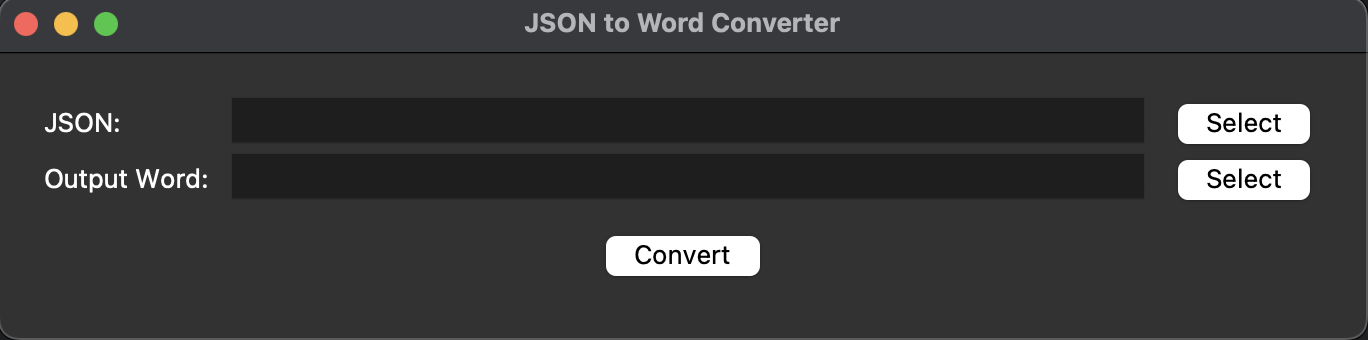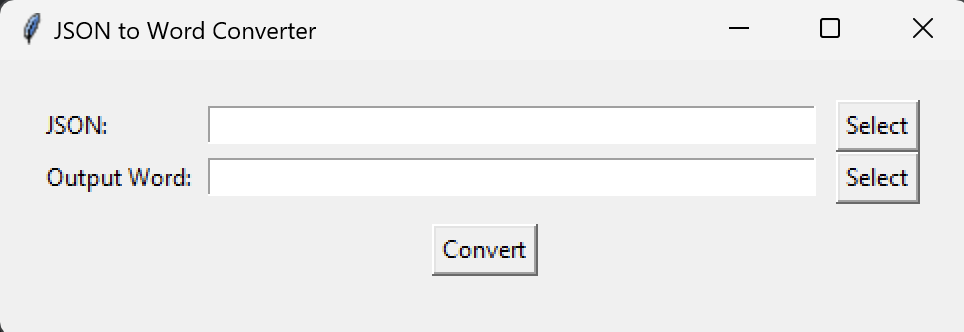JSON to Word Converter is a Python application that converts JSON data into a Word table. The application provides a simple graphical user interface (GUI) using Tkinter, allowing users to select a JSON file and save the converted data as a Word document.
- Load JSON files and display the data in a Word table.
- Simple and user-friendly Tkinter-based GUI.
- Save the converted data as a Word document.
- Python 3.x
- Tkinter (usually included with Python)
python-docxlibrary
-
Clone the repository
-
Install the required Python packages:
pip install python-docx
-
Run the application:
python main.py
-
In the GUI:
- Click the "Select" button next to the "JSON File" field to choose a JSON file.
- Click the "Select" button next to the "Output Word File" field to specify the output Word document path.
- Click the "Convert" button to convert the JSON data to a Word table.
Given a JSON file example.json:
{
"name": "test",
"short_name": "test",
"start_url": ".",
"display": "standalone",
"background_color": "#0175C2",
"theme_color": "#0175C2",
"description": "A new Flutter project.",
"orientation": "portrait-primary",
"prefer_related_applications": false,
"icons": [
{
"src": "icons/Icon-192.png",
"sizes": "192x192",
"type": "image/png"
},
{
"src": "icons/Icon-512.png",
"sizes": "512x512",
"type": "image/png"
},
{
"src": "icons/Icon-maskable-192.png",
"sizes": "192x192",
"type": "image/png",
"purpose": "maskable"
},
{
"src": "icons/Icon-maskable-512.png",
"sizes": "512x512",
"type": "image/png",
"purpose": "maskable"
}
]
}