originally a fork of epub_kitty with few more features. i made this out of epub_kitty because the author was inactive(he isn't merging PRs or attending to issues) and i started having alot of issues with the plugin
epub_viewer is an epub ebook reader that encapsulates the folioreader framework. It supports iOS and android.
| Name | Android | iOS |
|---|---|---|
| Reading Time Left / Pages left | ✅ | ✅ |
| Last Read Locator | ✅ | ✅ |
| Distraction Free Reading | ✅ | ❌ |
| Load ePub from Asset | ✅ | ✅ |
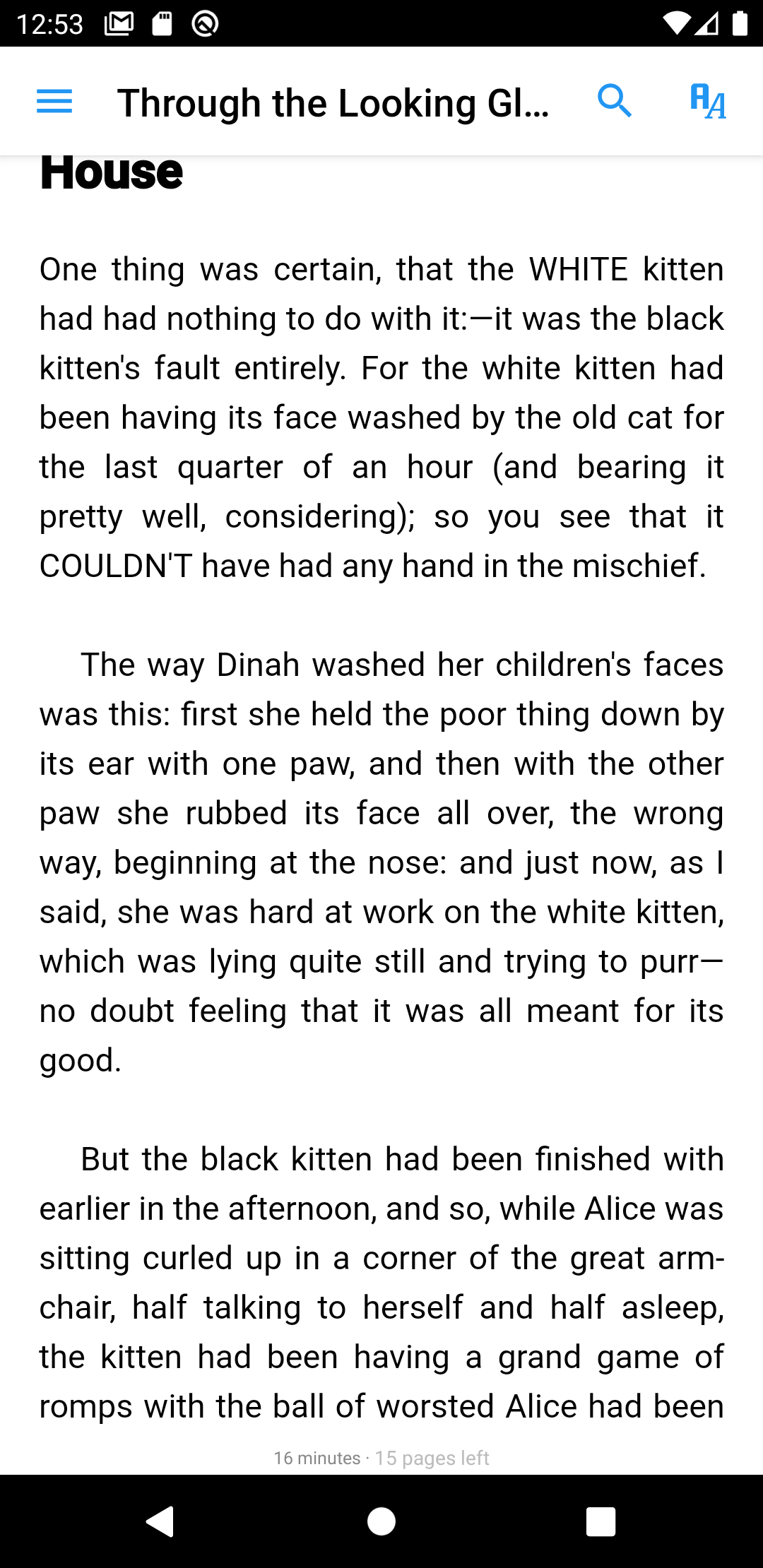
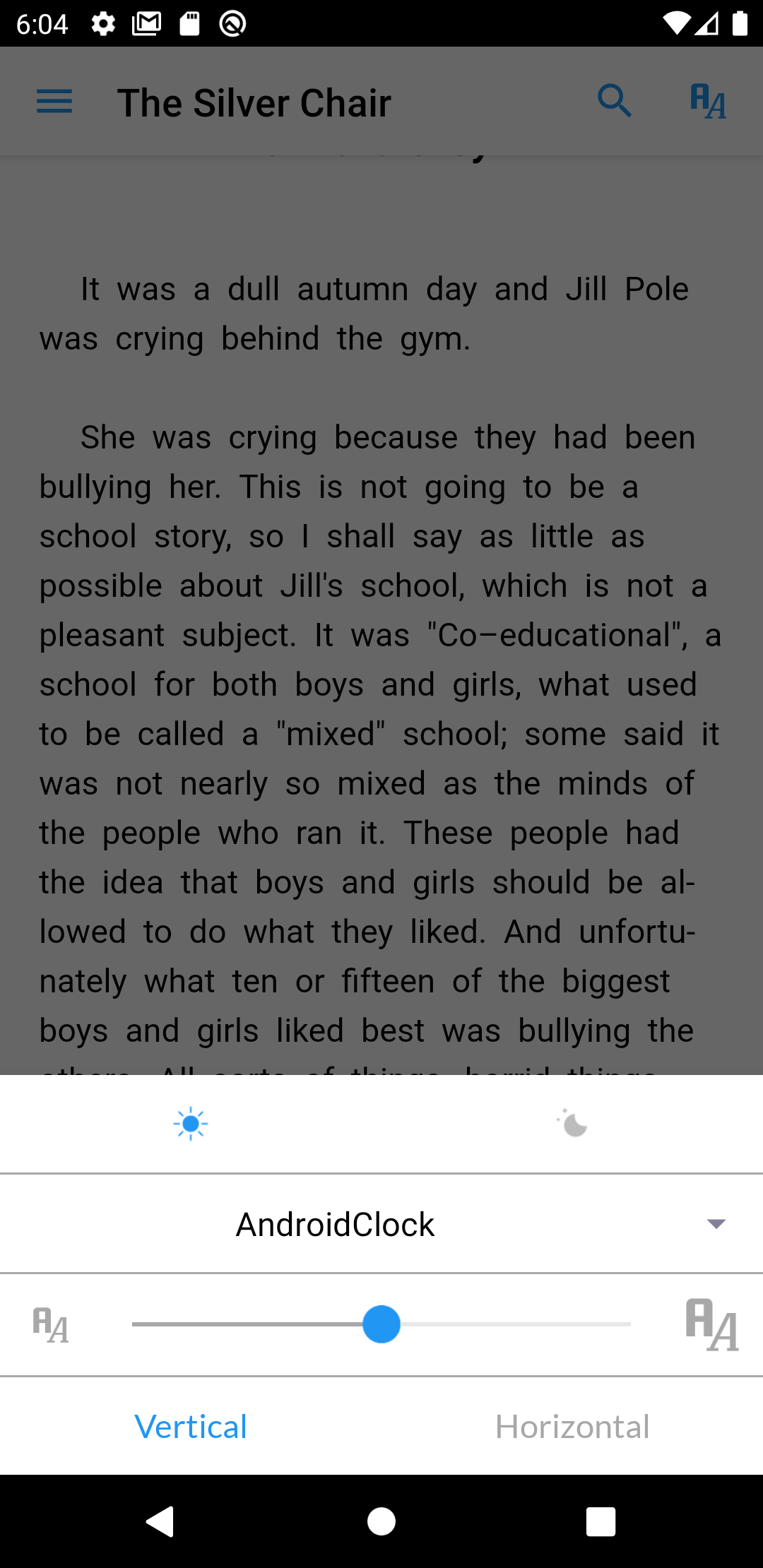
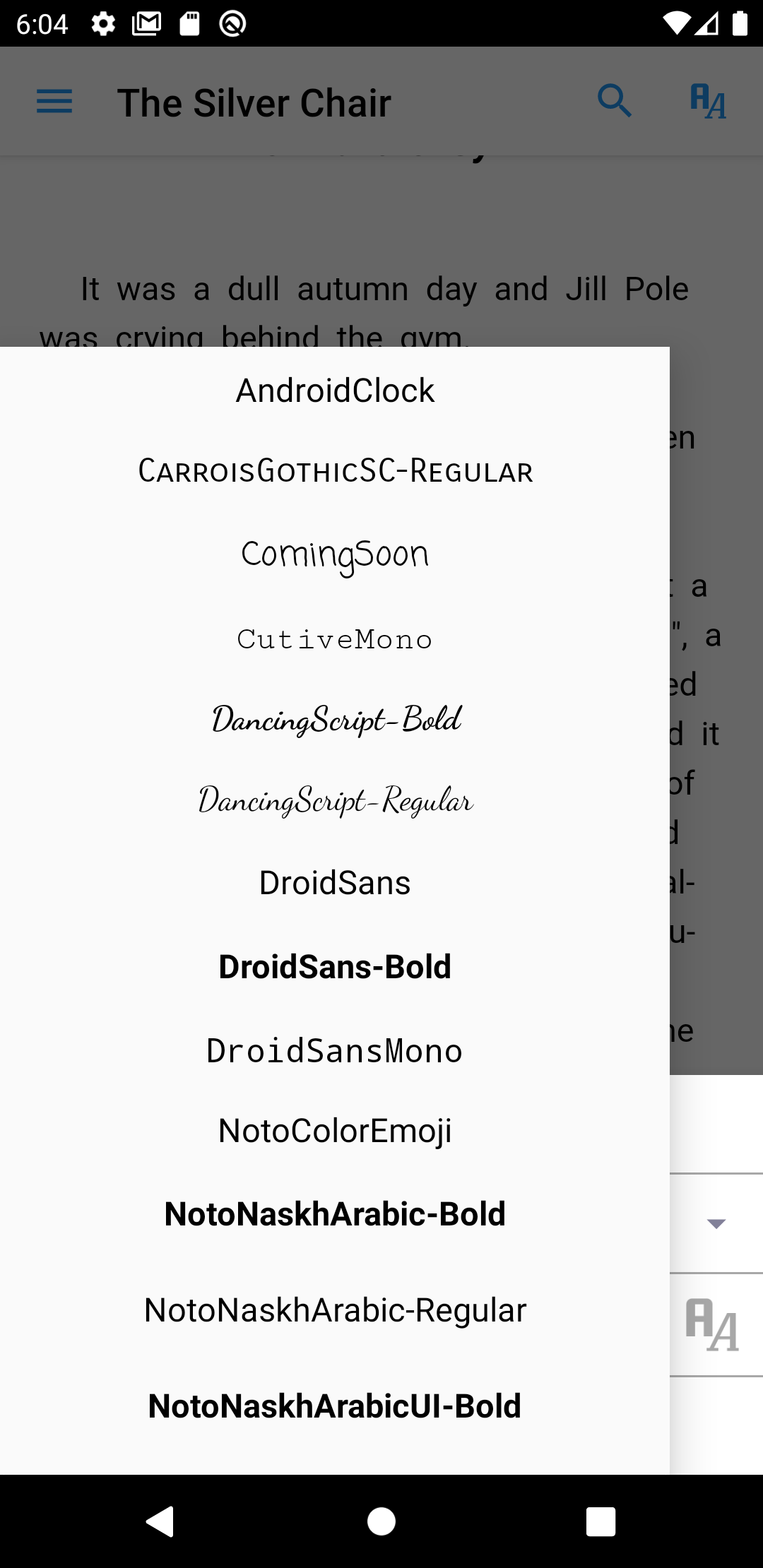
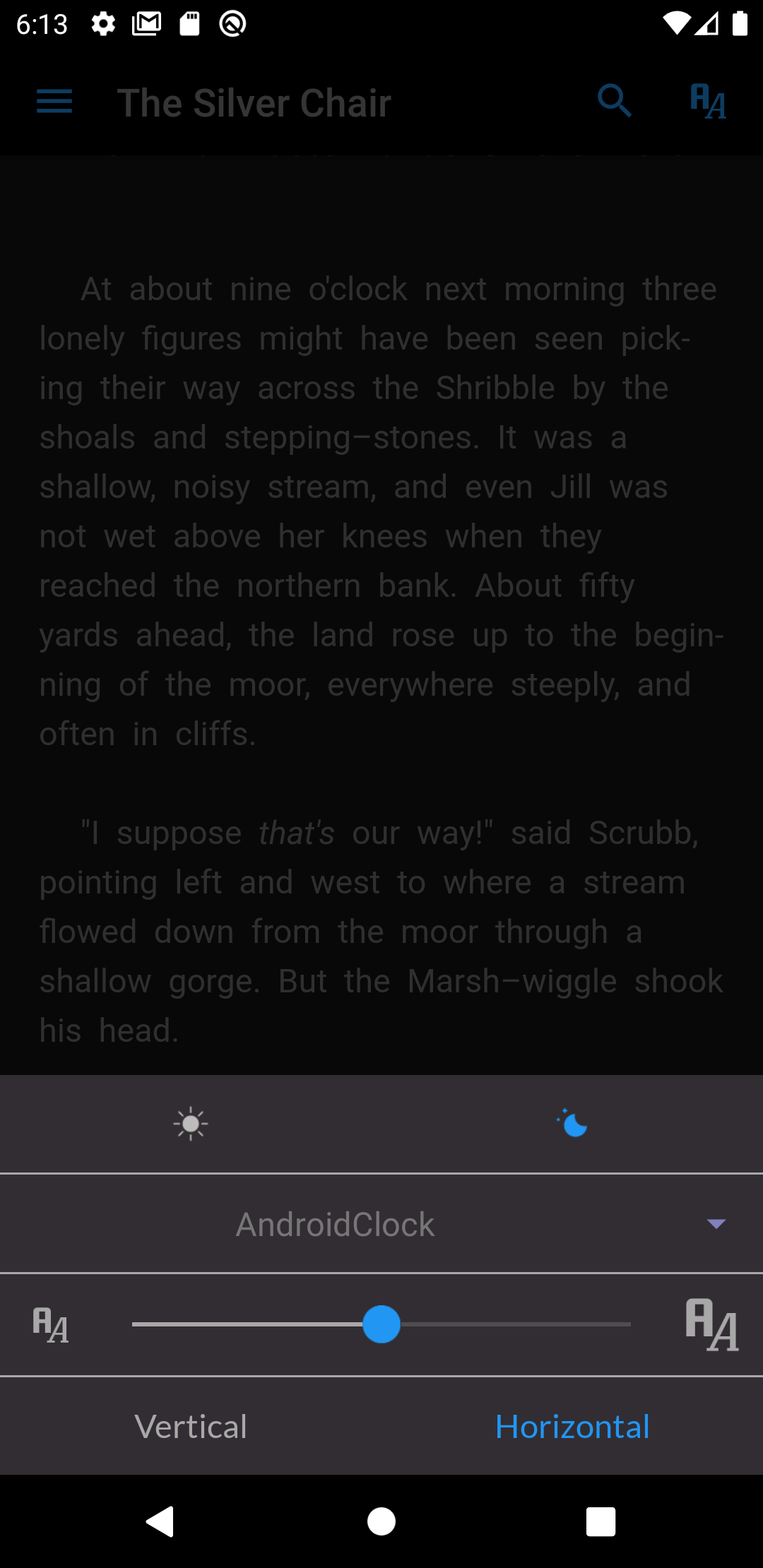
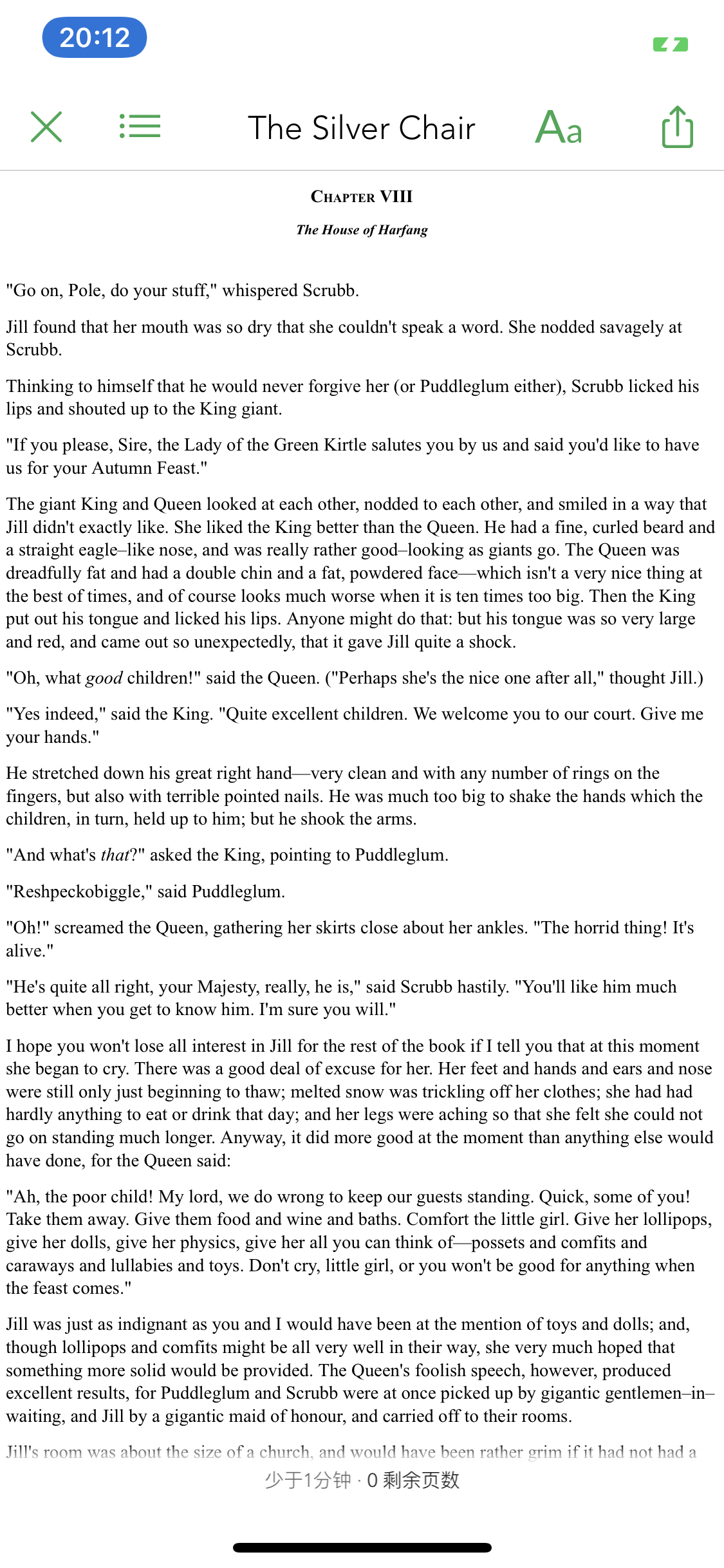
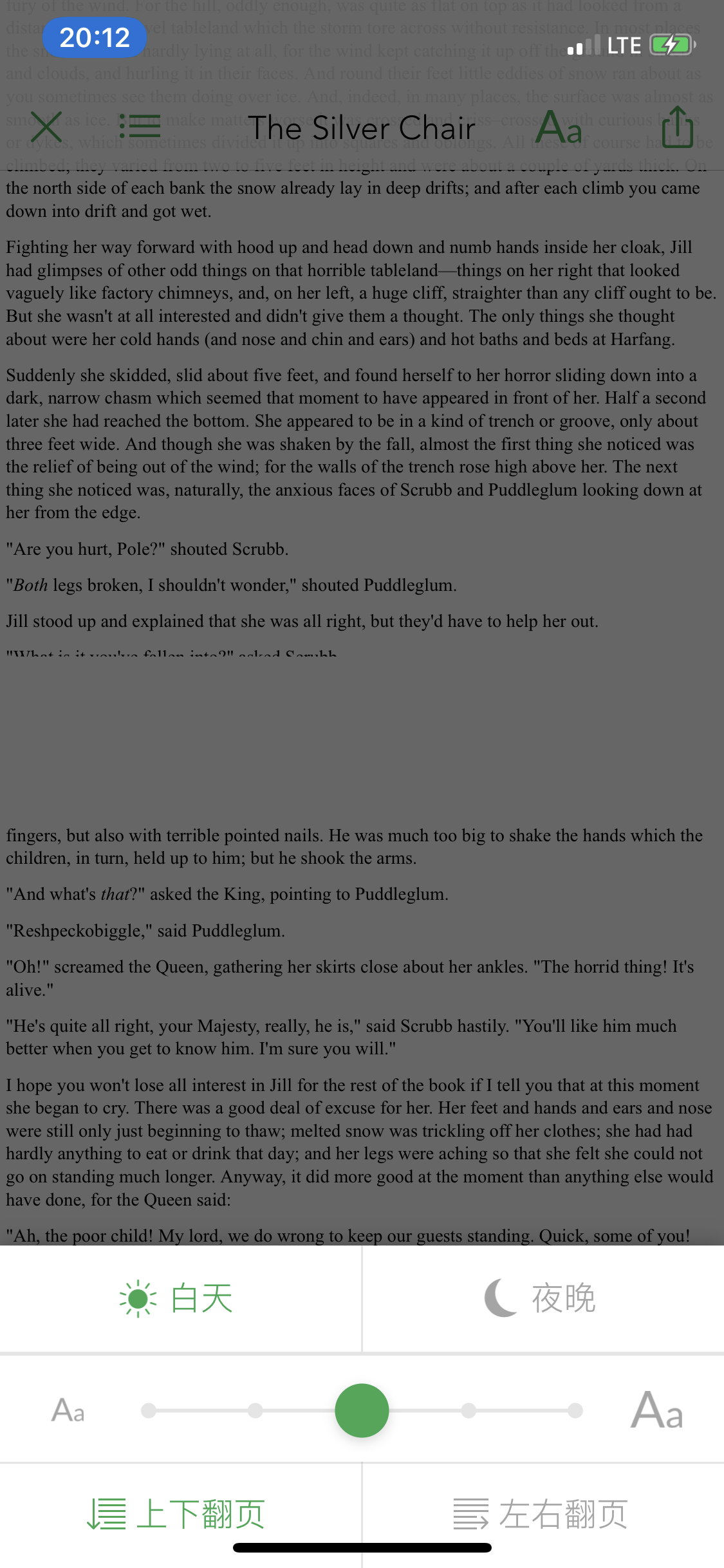
This plugin requires Swift to work on iOS.
Also, the minimum deployment target is 9.0
platform :ios, '9.0'
Import into pubspec.yaml
dependencies:
epub_viewer: latest_version
Note: Please add this to the release build type in your app build.gradle to avoid crashes on android release builds
minifyEnabled false
shrinkResources false
EpubViewer2.setConfig(
themeColor: Theme.of(context).primaryColor,
identifier: "iosBook",
scrollDirection: EpubScrollDirection.VERTICAL,
allowSharing: true,
enableTts: true,
)
/**
* @bookPath
* @lastLocation (optional and only android)
*/
EpubViewer2.open(
'bookPath',
lastLocation: EpubLocator.fromJson({
"bookId": "2239",
"href": "/OEBPS/ch06.xhtml",
"created": 1539934158390,
"locations": {
"cfi": "epubcfi(/0!/4/4[simple_book]/2/2/6)"
}
}), // first page will open up if the value is null
);
// Get locator which you can save in your database
EpubViewer2.locatorStream.listen((locator) {
print('LOCATOR: ${EpubLocator.fromJson(jsonDecode(locator))}');
// convert locator from string to json and save to your database to be retrieved later
});You can also load epub from your assets using EpubViewer2.openAsset()
await EpubViewer2.openAsset(
'assets/3.epub',
lastLocation: EpubLocator.fromJson({
"bookId": "2239",
"href": "/OEBPS/ch06.xhtml",
"created": 1539934158390,
"locations": {
"cfi": "epubcfi(/0!/4/4[simple_book]/2/2/6)"
}
}), // first page will open up if the value is null
);
// Get locator which you can save in your database
EpubViewer2.locatorStream.listen((locator) {
print('LOCATOR: ${EpubLocator.fromJson(jsonDecode(locator))}');
// convert locator from string to json and save to your database to be retrieved later
});Check the Sample project or this ebook app for implementation
If you encounter any problems feel free to open an issue. If you feel the library is missing a feature, please raise a ticket on Github and I'll look into it. Pull request are also welcome.
For help getting started with Flutter, view the online documentation.
For help on editing plugin code, view the documentation.
