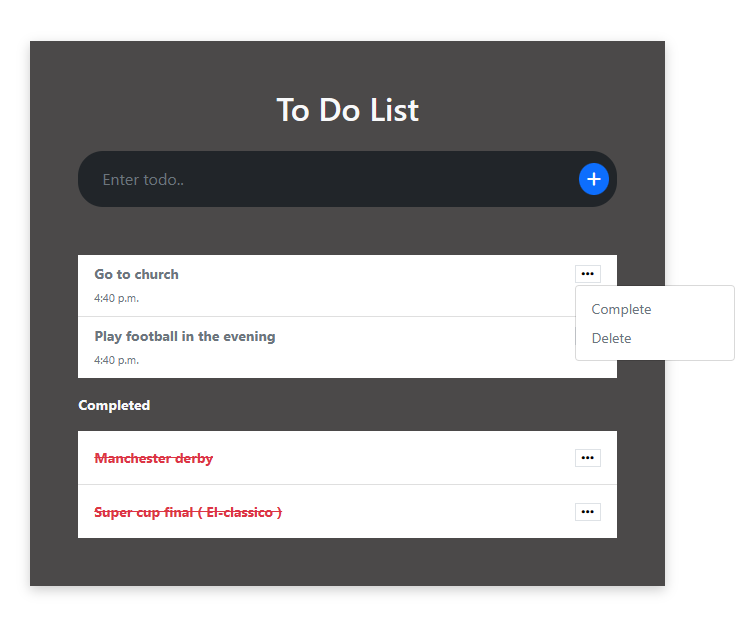django.todo.mp4
Table of Contents
This to-do app was designed for personal use and requires the creation of a super user to access its features. With this app, you can easily manage your tasks and stay organized.
This project was built by Olanrewaju, a Backend Engineering student at AltSchool Africa who's learning software development.
Creating this blog got me exposed to:
- Setting up django project
- Debugging
- URL routing in Django
- Database Management
- Database table migration
- Django user Authentication
- Django user Authorization
To get a local copy up and running, follow the steps below.
Python3: Get Python
-
Clone this repo
git clone https://github.com/engrmarkk/Django_personal_todo.git
-
Enter the project directory
cd Django_personal_todo -
Create a virtual environment
python -m venv
-
Activate the virtual environment on powershell or cmd
venv\Scripts\activate.bat
On Bash ('Scripts' for windows, 'bin' for linux)
source venv/Scripts/activate.csh -
Install project dependencies
pip3 install django
-
Create a super user
python manage.py createsuperuser
- Enter your username
- Enter your password
- Enter your password again (confirm password)
-
Run the app
python manage.py runserver
-
Open the link generated in the terminal on a browser
http://127.0.0.1:8000/
Adeniyi Olanrewaju - @iamengrmark - adeniyiboladale@yahoo.com
Project Link: Todo Project