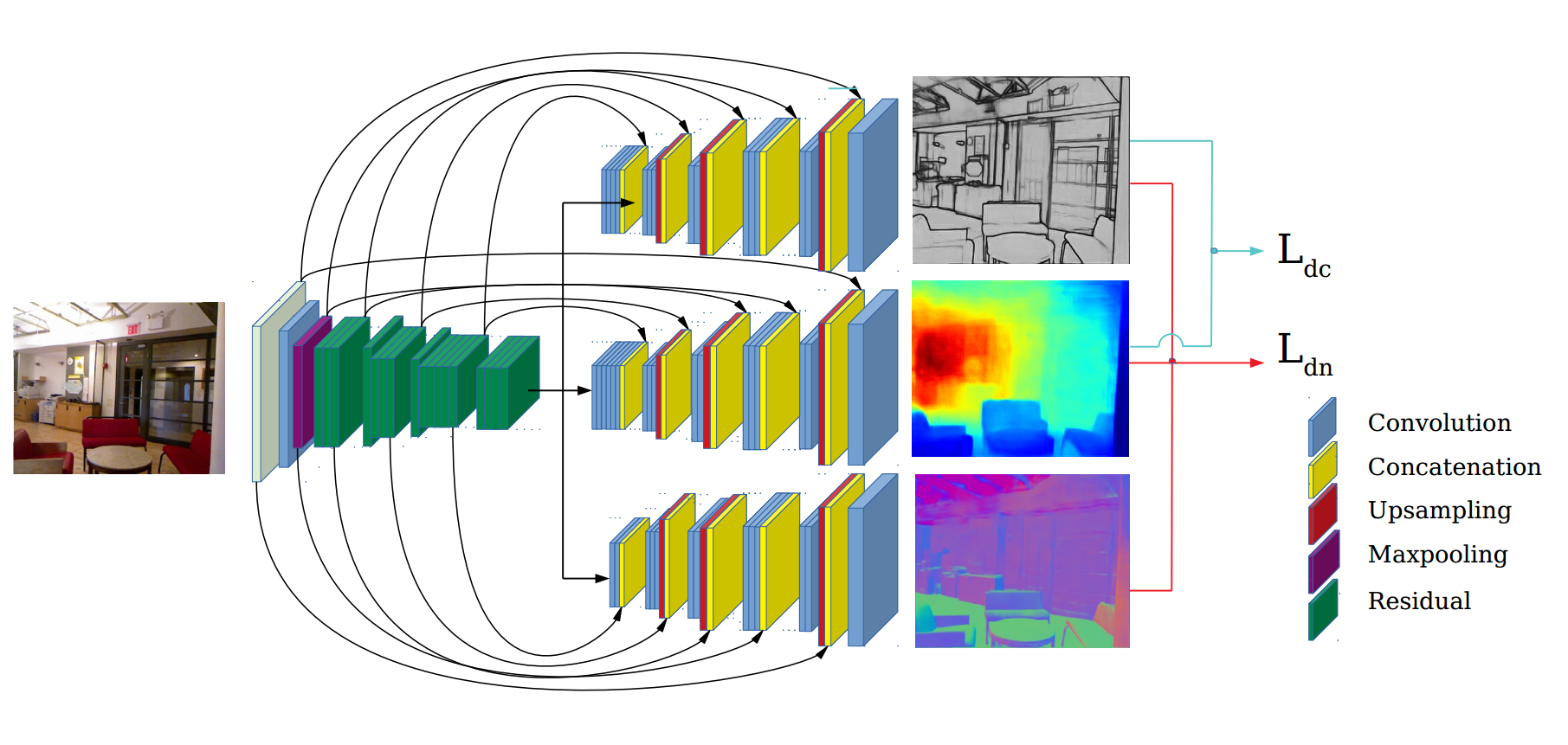Fast and Accurate Recovery of Occluding Contours in Monocular Depth Estimation, by Michaël Ramamonjisoa and Vincent Lepetit.
Link to the paper: here
Make sure you have installed the following requirements:
- Python3
- Pytorch
- OpenCV
- numpy, imageio, Pillow, matplotlib
Optional (for training):
- TensorboardX
- skimage
Clone the repository and download the trained weights:
Weights trained on NYUv2 should be used for depth estimation, however weights trained on synthetic data only provide sharper normals and contours predictions.
git clone https://github.com/MichaelRamamonjisoa/SharpNet.git
cd SharpNet
mkdir models && cd models
Put the trained weights in the models/ directory.
Try the demo.py script to test our network on your image :
python3 demo.py --image $YOURIMAGEPATH \
--cuda CUDA_DEVICE_ID\
--model models/final_checkpoint_NYU.pth \
--normals \
--depth \
--boundary \
--bias \
--scale SCALEFACTOR
The network was trained using 640x480 images, therefore better results might be observed after rescaling the image with SCALEFACTOR different than 1.
Here is what you can get on your test image:

If you want to display the predictions, use the --display flag.
To run the live version of SharpNet, connect a camera and run demo.py with the --live flag.
- Make sure your camera is detected by OpenCV beforehand.
- Press 'R' on your keyboard to switch between normals, depth, contours and RGB
- Press 'T' to save your image and its predictions
- Press 'Q' to terminate the script
The PBRS dataset is currently offline due to instructions of SUNCG authors (see this and this). Therefore exact reproduction of our training procedure cannot be done properly.
For finetuning on NYUv2 Depth dataset, you will need the dataset and split:
mkdir datasets
wget -O datasets/nyuv2_splits.mat http://horatio.cs.nyu.edu/mit/silberman/indoor_seg_sup/splits.mat
wget -O datasets/nyu_depth_v2_labeled.mat http://horatio.cs.nyu.edu/mit/silberman/nyu_depth_v2/nyu_depth_v2_labeled.mat
Use the following command to train the network on NYUv2:
python3 train_sharpnet.py --dataset NYU \
--rootdir ../datasets/ \
-b BATCH_SIZE \
--cuda CUDA_DEVICE_ID --cpu NUM_PROCESSES \
--boundary --normals --depth \
--lr 8e-3 --max-epoch 80 \
--pretrained-model ../models/final_checkpoint_PBRS.pth \
--bias \
--exp_name CUSTOM_EXPERIMENT_NAME \
--consensus \
--freeze normals,boundary
Set BATCH_SIZE, NUM_PROCESSES based on your GPU and CPU capabilities. A GPU is required for training (multiple GPU is not supported yet).
Work in progress: argument parsing with configuration file.
Please read the paper for details on parameters we used.
You can find our manually annotated dataset used for occluding contour quality evaluation here.
Run the evaluation code using:
python3 eval.py \
--rootdir DIR_CONTAINING_ALL_PREDICTIONS \
--cuda CUDA_DEVICE_ID \
--pretrained-model ../models/final_checkpoint_PBRS.pth \
--edges --crop \
--savepath PREDICTION_SAVEPATH \
--low LOW_CANNY_THRESHOLD \
--high HIGH_CANNY_THRESHOLD
Replace all capital FIELDS with appropriate values.
If you find SharpNet useful in your research, please consider citing:
@article{ramamonjisoa2019sharpnet,
Title = {SharpNet: Fast and Accurate Recovery of Occluding Contours in Monocular Depth Estimation},
Author = {Michael Ramamonjisoa and Vincent Lepetit},
Journal = {The IEEE International Conference on Computer Vision (ICCV) Workshops},
Year = {2019}
}