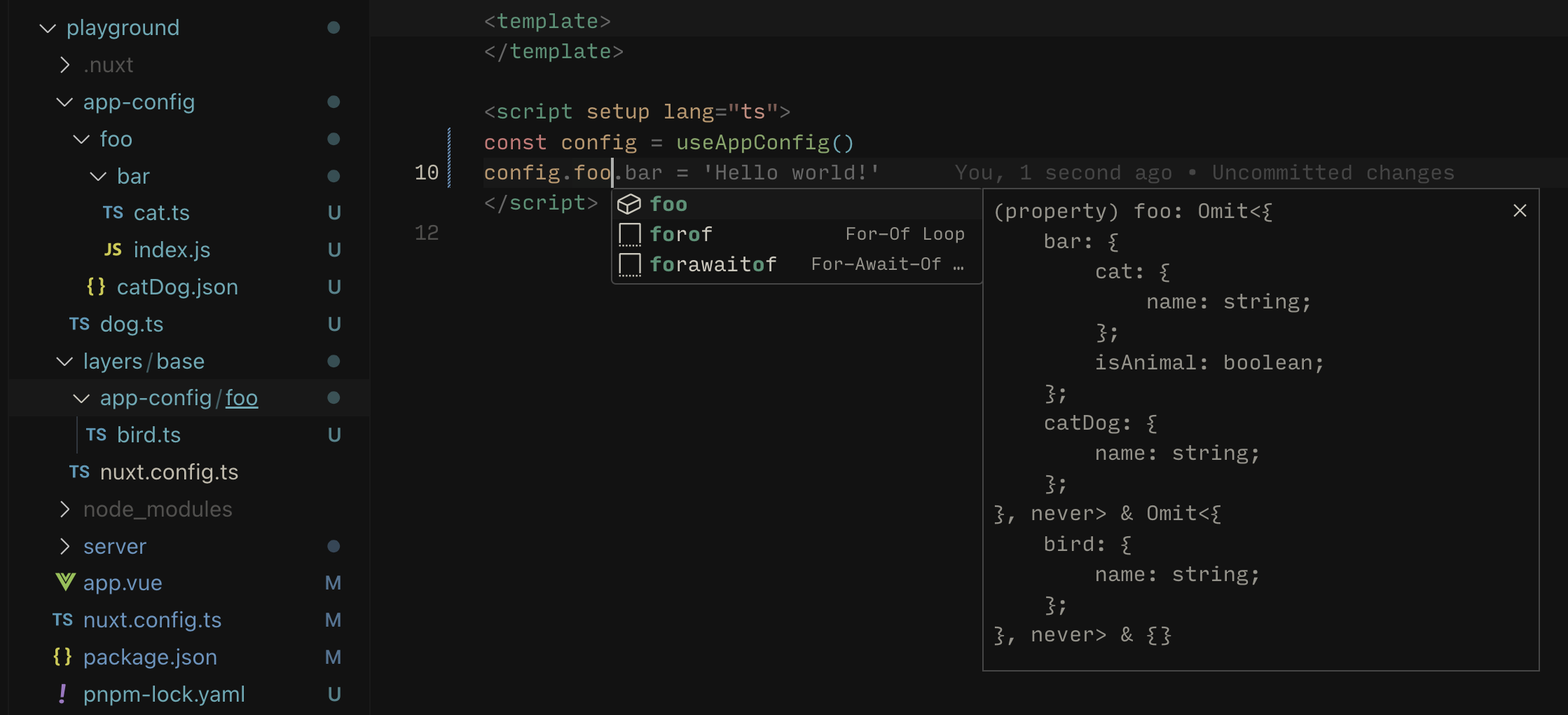Create nested App Config using a folder structure
- 🗂 Generate App Config using a folder structure
- 🍹 No need for redundant index files and re-exports
- 📃 Supports
js,tsandjsonfiles - 🥞 Supports Nuxt layers
Install the module to your Nuxt application with one command:
npx nuxi module add nuxt-app-config-plusThat's it! You can now use Nuxt App Config Plus in your Nuxt app ✨
The nuxt-app-config-plus module allows you to generate App Config based on a specified folder structure. It supports js, ts, and json files and is compatible with Nuxt layers.
In some cases, you may want certain configurations to be applied only on the server-side and not included in the client-side bundle. This can be useful for sensitive data that should not be exposed to the client, or for configurations that are only relevant to the server environment.
To mark a config as server-side only, simply prefix the folder or file name with an @ symbol. The module will then only include this configuration on the server-side:
/app-config
/@foo
bar.tsIn this example, the bar.ts file inside the @foo folder will only be included in the server-side config.
The dir option allows you to specify the directory that the module should scan for configuration files. By default, the module scans the /app-config directory in the root of your project.
By default, module uses the folder names as keys in the App Config object exactly as they are. This means that the keys are case-sensitive. For example, a folder named MyFolder would result in a key MyFolder in the configuration object.
You can change this default behavior by setting case to camelCase or kebabCase, so the module will convert all folder names to camel case or kebab case respectively.
Local development
# Install dependencies
pnpm install
# Generate type stubs
pnpm dev:prepare
# Develop with the playground
pnpm dev
# Build the playground
pnpm dev:build
# Run ESLint
pnpm lint
# Run Vitest
pnpm test
pnpm test:watch
# Release new version
pnpm releaseMade with 💚
Published under the MIT License.