A decentralized blockchain based system to solve real life problems without going through a centralised government or an organisation. A location based social engine creating an adjustable small world phenomenon with faster and better networking capabilities. It aims to give power to the people by giving them power to rate any experience using their identity or anonymously and broadcasting it to the network with sending real-time updates to people nearby and leaving geo-stamp along with geofencing the experience. Negative experiences are broadcasted to nearby nodes real time and giving them opportunity to nearby nodes to earn enlte coins by helping them and for the broadcasting node to spread awareness and standing up against it. Our aim is to give power to the people with creating a powerful platform which could be used in app and could be used to upload pictures, videos of anything wrong going near them and broadcast it on the network and leave it for the people to take an action against it.
This is desktop application to validate the broadcast hash
This app is an desktop application. It is used to vote for ongoing blocks in blockchain. It helps to vote for the block that it is valid, the same process is done by other nodes. The majority of votes will accepted by server and then add that block to blockchain.
To run this app in your system, you must have install java 1.8. For windows only jre(Java) is required and for other OS you need to install complete package of Java. Below is the link of java:
- JRE: http://www.oracle.com/technetwork/java/javase/downloads/jre8-downloads-2133155.html
- JDK: http://www.oracle.com/technetwork/java/javase/downloads/jdk8-downloads-2133151.html
You can directally open this app without installing into the system. You have to click on EnlteValidator.jar file then it will automatically open the app in terminal and asks for user id. If it is not asking the user id then you have to manually enter the below command. java -jar EnlteValidator.jar But, please confirmed that you are on the main directory of project in command prompt.
When you app is start running, you have to enter user id that is created in mobile application. And after that it will ask for db storage location. After the valid path this app start listening to new updates & vote for upcoming transactions.
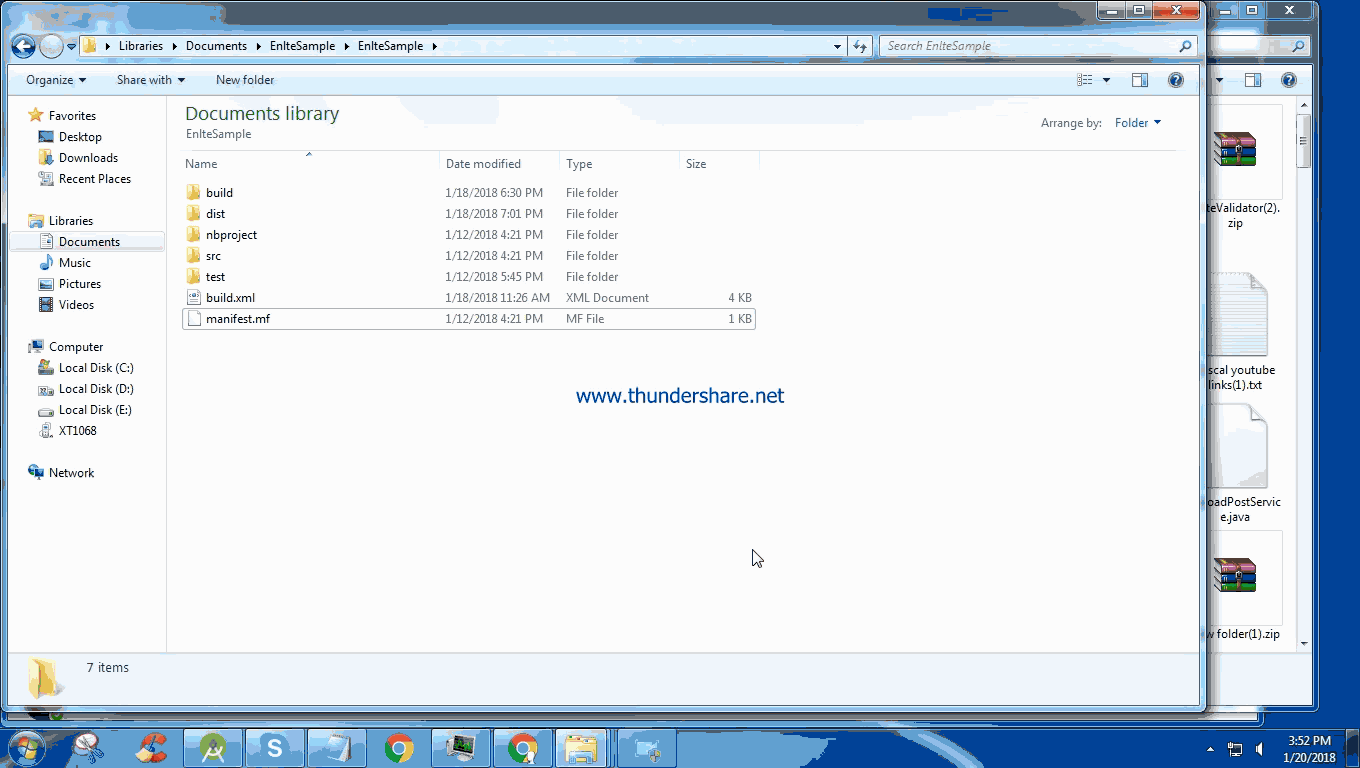
You can find the build under dist folder.
Current maintainers: Rakesh (Android & java developer)
This project has been sponsored by: Enlte Team
You can find Android app in below link: https://play.google.com/store/apps/details?id=com.mpas.enlte