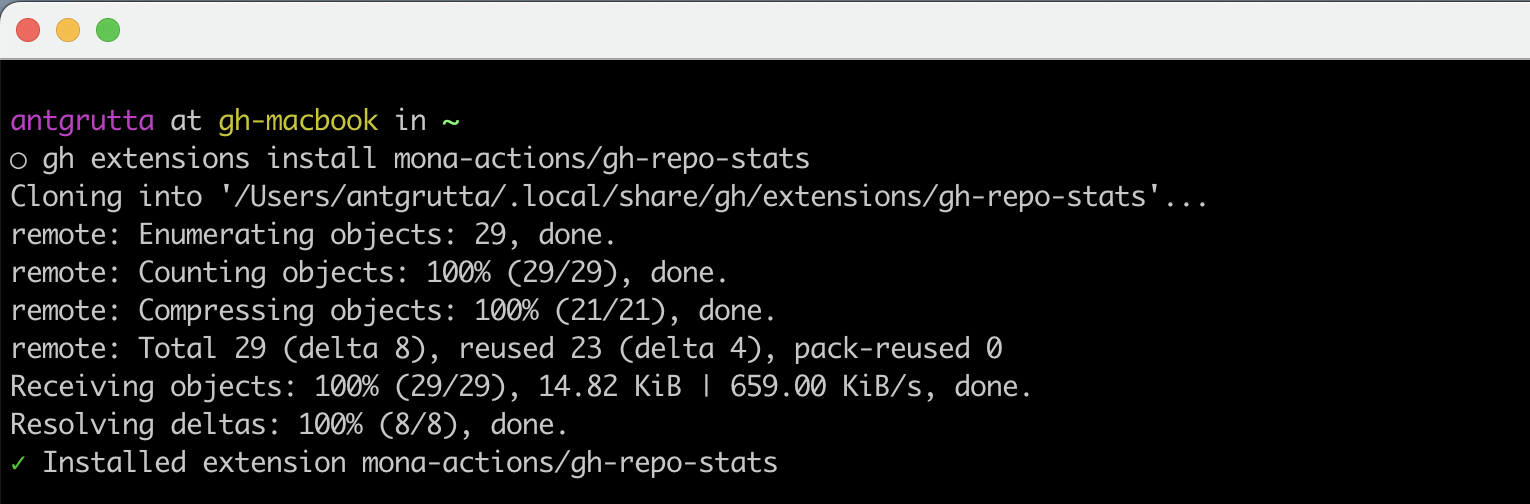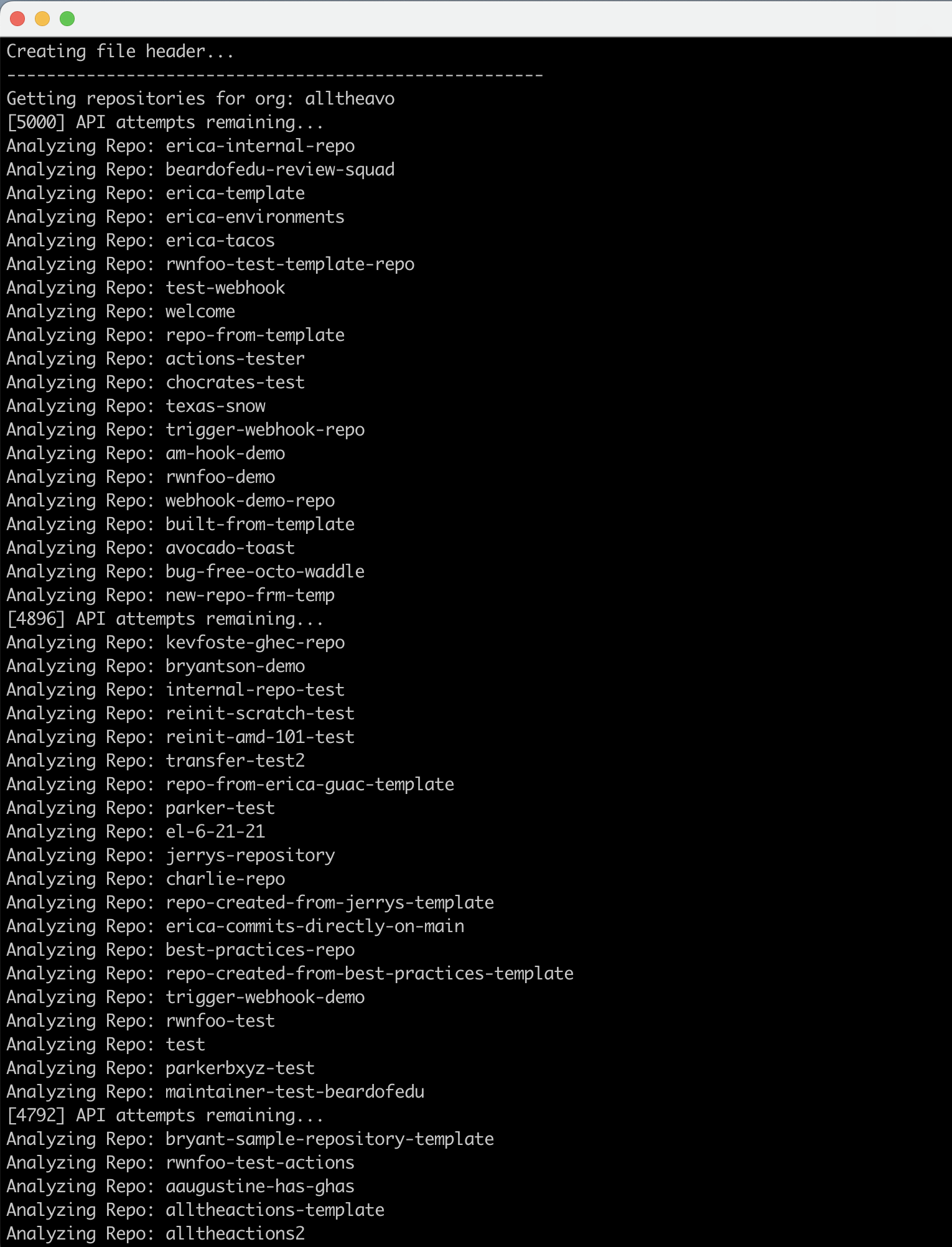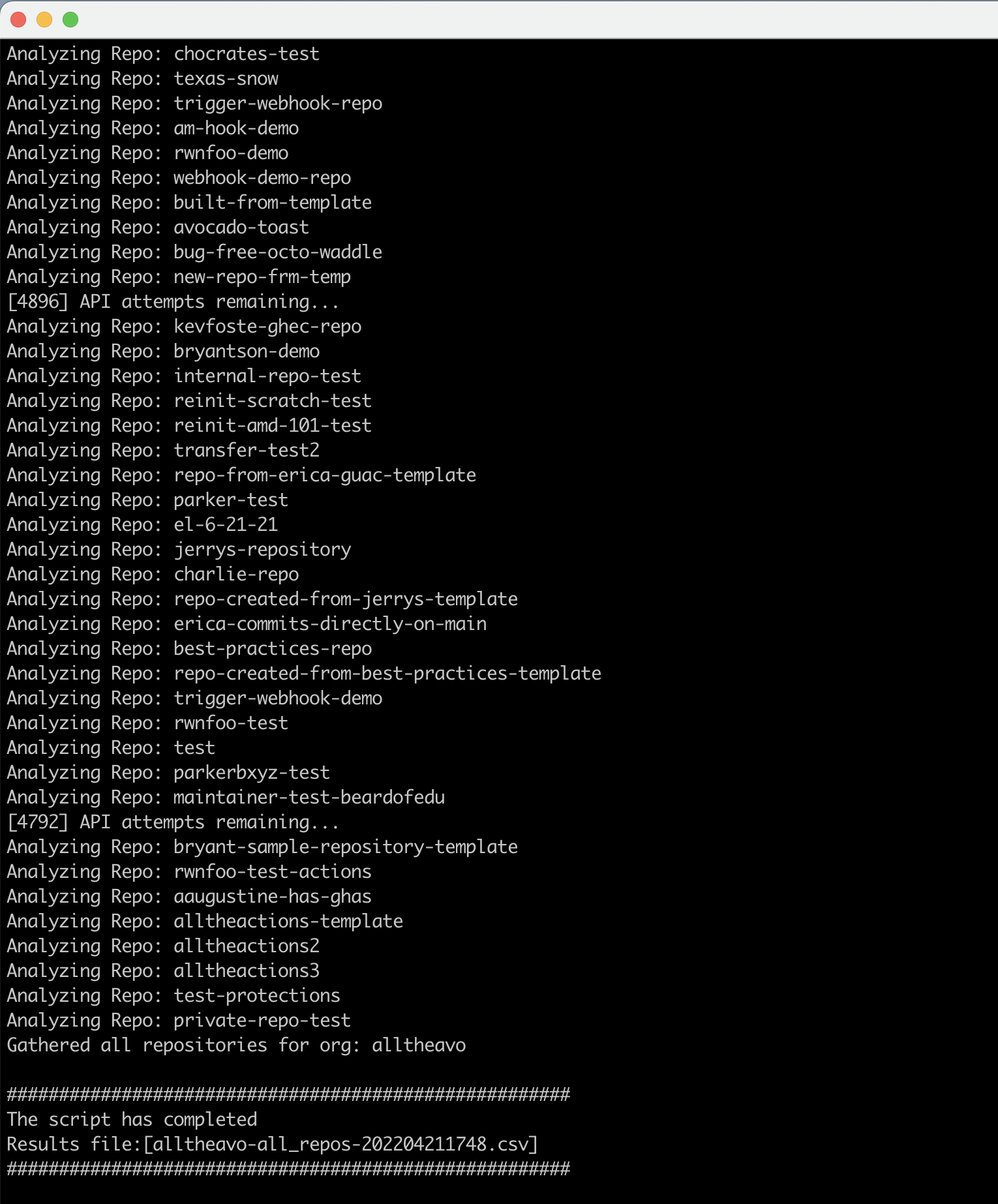GitHub CLI extensions are repositories that provide additional gh commands, and this GitHub CLI extension can help you find information about your repositories in your organizations.
This information outlines the underlying GitHub metadata associated with your repository. This information is key to understanding how long a migration of the data from one instance of GitHub to another will take.
When the extension is run to completion, you will be presented with a visual table, or *.csv file to parse for all relevant information.
The gh-repo-stats extension supports the following versions of GitHub Enterpise Server (GHES):
- Supported: >= 2.20
- Not Supported: <= v2.19
It should be noted that support for versions < 3.1 is limited.
- Operating system that can run shell scripts (bash/sh)
- GitHub CLI installed by following this documentation: https://github.com/cli/cli#installation
- jq command-line JSON parser: https://stedolan.github.io/jq/
- GitHub Personal Access Token (PAT) with appropriate permissions by
--token-type:userwithadmin:org,user:all, andrepo:allpermissionsappwith GitHub App server-to-server token withRead-onlypermissions to the following:- Repository Administration
- Repository Contents
- Repository Issues
- Repository Metadata
- Repository Projects
- Repository Pull requests
- Organization Members
You need to either export these environment variables:
| Environment Variable name | Value |
|---|---|
| GITHUB_TOKEN | GitHub Personal Access Token (PAT) as described above |
| GHE_URL | GitHub URL or GHES URL without HTTP or HTTPS. Defaults to https://github.com. |
Or the script will prompt you to put in the relevant information.
Usage: gh repo-stats [options]
Options:
-h, --help : Show script help
-d, --debug : Enable Debug logging
-u, --url : Set GitHub URL (e.g. https://github.example.com) Looks for GHE_URL environment
variable if omitted or defaults to https://github.com
-i, --input : Set path to a file with a list of organizations to scan, one per line, newline delimited
-t, --token : Set Personal Access Token with repo scope - Looks for GITHUB_TOKEN environment
variable if omitted
-y, --token-type : Type of Personal Access. Can either "user" or "app" Default: user
-r, --analyze-repo-conflicts : Checks the Repo Name against repos in other organizations and generates a list
of potential naming conflicts if those orgs are to be merged during migration
-T, --analyze-team-conflicts : Gathers each org's teams and checks against other orgs to generate a list of
potential naming conflicts if those orgs are to be merged during migration
-p, --repo-page-size : Set the pagination size for the initial repository GraphQL query - defaults to 20
If a timeout occurs, reduce this value
-e, --extra-page-size : Set the pagination size for subsequent, paginated GraphQL queries - defaults to 20
If a timeout occurs, reduce this value
-o, --org : Name of the GitHub Organization to be analyzed
-O, --output : Determine the output. Can either be "CSV" or "Table" Default: CSV
-rl, --repo-list : Path to a file with a list of repositories to scan, one per line, newline delimited
Make sure you followed prerequisites and then follow these instructions.
gh extension install mona-actions/gh-repo-statsgh repo-stats --org <ORG_NAME> --url <GHE_URL> --token <GITHUB_TOKEN>Once the script has completed you will have either an inline table, or a genereted csv you can use to parse data:
Org_Name,Repo_Name,Is_Empty,Last_Push,Last_Update,isFork,Repo_Size(mb),Record_Count,Collaborator_Count,Protected_Branch_Count,PR_Review_Count,Milestone_Count,Issue_Count,PR_Count,PR_Review_Comment_Count,Commit_Comment_Count,Issue_Comment_Count,Issue_Event_Count,Release_Count,Project_Count,Full_URL,Migration_Issue
lukaspersonal,monitoring,false,2018-03-12T14:28:22Z,2018-01-26T17:10:44Z,false,0,11,1,0,0,0,4,2,0,0,0,4,0,0,https://github.com/lukaspersonal/monitoring,FALSE
lukaspersonal,pipelines,false,2018-01-26T17:53:32Z,2018-01-26T17:34:50Z,false,0,5,1,0,0,0,4,0,0,0,0,0,0,0,https://github.com/lukaspersonal/pipelines,FALSE
lukaspersonal,hubot,false,2018-03-05T19:00:08Z,2018-01-26T17:55:49Z,false,0,6,1,1,0,0,4,0,0,0,0,0,0,0,https://github.com/lukaspersonal/hubot,FALSE
lukaspersonal,webhooklistener,false,2018-01-26T18:20:03Z,2018-01-26T18:20:04Z,false,0,5,1,0,0,0,4,0,0,0,0,0,0,0,https://github.com/lukaspersonal/webhooklistener,FALSE
lukaspersonal,jenkins,false,2018-03-14T13:20:59Z,2018-03-14T13:21:00Z,false,0,11,1,0,0,0,4,2,0,0,0,4,0,0,https://github.com/lukaspersonal/jenkins,FALSE
The Migration_Issue column indicates whether the repository might have a problem during migration due to one or more conditions:
- 60,000 or more number of objects being imported
- 1.5 GB or larger size on disk