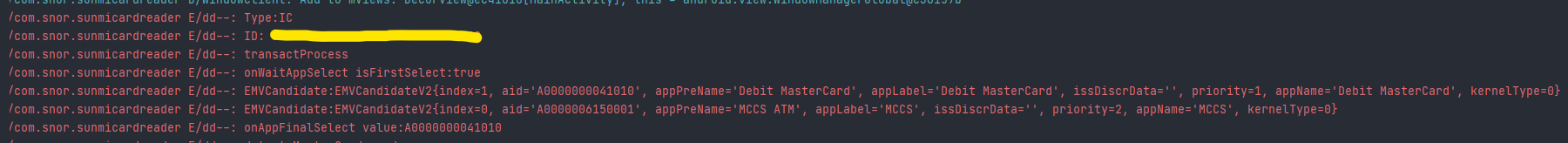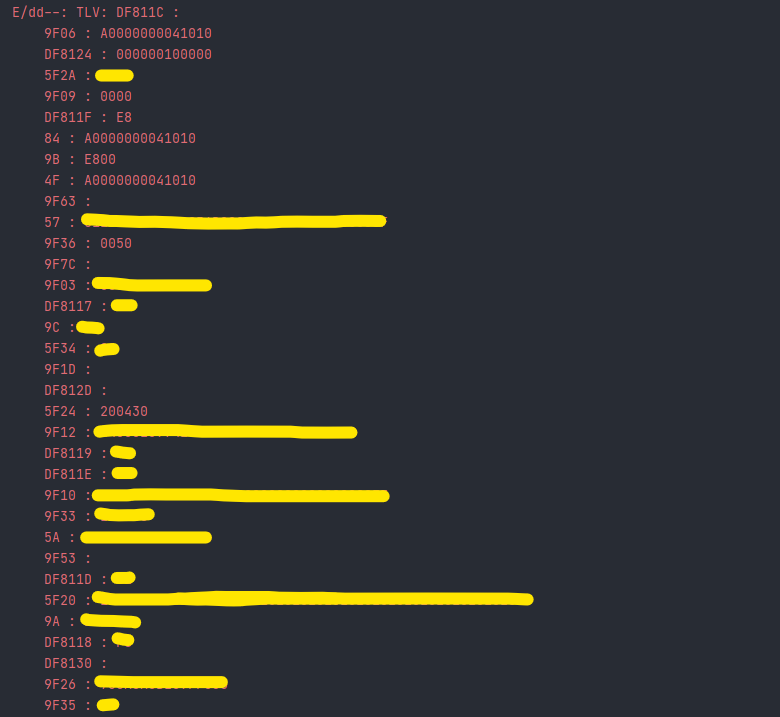Is been awhile since last update, there still a lot of learning waiting for me, will update some doc regrading what i learn once i free, but if you want immediate answer feel free to contact me.
I discovered that there are several names for this, such as Sunmi Card Reader, Sunmi Pay Library, Sumni Pay Service, Sunmi SDK. I don't care what you call it, all i want to do is demonstrate and show how to use the sdk, as their website is basically a trash and donesn't include much information even on the internet.
- Sunmi P2
Before we start, make sure you have import PayLib-release-1.4.43.aar library to your project and remember to copy all those thing in Callback and util folder (Just do it).
Make sure you've enabled all of the permissions on the Manifest
<uses-permission android:name="com.sunmi.perm.MSR" />
<uses-permission android:name="com.sunmi.perm.ICC" />
<uses-permission android:name="com.sunmi.perm.PINPAD" />
<uses-permission android:name="com.sunmi.perm.SECURITY" />
<uses-permission android:name="com.sunmi.perm.CONTACTLESS_CARD" /> var mSMPayKernel: SunmiPayKernel? = null
mSMPayKernel = SunmiPayKernel.getInstance()
mSMPayKernel!!.initPaySDK(this,object : SunmiPayKernel.ConnectCallback {
override fun onDisconnectPaySDK() {}
override fun onConnectPaySDK() {
try {
BaseApp.mReadCardOptV2 = mSMPayKernel!!.mReadCardOptV2
BaseApp.mEMVOptV2 = mSMPayKernel!!.mEMVOptV2
BaseApp.mPinPadOptV2 = mSMPayKernel!!.mPinPadOptV2
BaseApp.mBasicOptV2 = mSMPayKernel!!.mBasicOptV2
BaseApp.mSecurityOptV2 = mSMPayKernel!!.mSecurityOptV2
} catch (e: Exception) {
e.printStackTrace()
}
}
})Before we start scaning the card we have to init for the EMV process (Just copy from the repo), it's for init for AID(Application Identifiers), CAPK (CA Public Key) and terminal config
EmvUtil().init()Note: Every country have different format, Im not really sure either.
Here's a function to get things started.
private fun checkCard(cardType: Int) {
try {
mEMVOptV2.abortTransactProcess()
mEMVOptV2.initEmvProcess()
mReadCardOptV2.checkCard(cardType, mCheckCardCallback, 60)
} catch (e: Exception) {
e.printStackTrace()
}
}To call the function is pretty easy
binding.btnNFC.setOnClickListener {
val type = AidlConstants.CardType.NFC.value
checkCard(type)
}or any other value
val type = AidlConstants.CardType.IC.value
# or
val type = AidlConstants.CardType.MAGNETIC.value or
AidlConstants.CardType.NFC.value or
AidlConstants.CardType.IC.valueAfter you calling it the result will return on mCheckCardCallback.
private val mCheckCardCallback: CheckCardCallbackV2 = object : CheckCardCallback() {
override fun findICCard(atr: String) {
super.findICCard(atr)
Log.e("dd--", "ID: $atr")
}
override fun findMagCard(info: Bundle) {
super.findMagCard(info)
val track2 = info.getString("TRACK2")
Log.e("dd--", "Track 2: $track2")
}
override fun findRFCard(uuid: String) {
super.findRFCard(uuid)
Log.e("dd--", "ID: $uuid")
}
....
}
And that's it for the card reader.
There only two place we need to use this process which is NFC or IC because magnatic stripes will direct give you the raw value of the card info.
At start we calling this function on findICCard and findRFCard
private fun transactProcess() {
Log.e("dd--", "transactProcess")
try {
val emvTransData = EMVTransDataV2()
emvTransData.amount = "10"
emvTransData.flowType = 1 //1 Standard Flow, 2 Simple Flow, 3 QPass
emvTransData.cardType = mCardType
mEMVOptV2.transactProcess(emvTransData, mEMVCallback)
} catch (e: Exception) {
e.printStackTrace()
}
}
Only 2 value u might need to change like amount (cent) and cardType (either NFC/IC)
And same thing as card reading the result will be return on mEMVCallback
private val mEMVCallback = object : EMVCallback(){
override fun onWaitAppSelect(p0: MutableList<EMVCandidateV2>?, p1: Boolean) {}
override fun onAppFinalSelect(p0: String?) {}
override fun onConfirmCardNo(p0: String?) {}
override fun onRequestShowPinPad(p0: Int, p1: Int) {}
override fun onCertVerify(p0: Int, p1: String?) {}
override fun onOnlineProc() {}
override fun onTransResult(p0: Int, p1: String?) {}
}
Here is where thing will becoming complicated, i will try explain whatever i found. (Judge me if im wrong)
override fun onWaitAppSelect(p0: MutableList<EMVCandidateV2>?, p1: Boolean) {
super.onWaitAppSelect(p0, p1)
Log.e("dd--", "onWaitAppSelect isFirstSelect:$p1")
p0?.forEach {
Log.e("dd--", "EMVCandidate:$it")
}
mEMVOptV2.importAppSelect(0)
}
Nothing will happen here unless you are plugging in a Debit Card, because in debit card there will two AID(Candidate) inside the card. One will be the "Card" for us to procced and another one is for the ATM.
But normally the card we need is always the first index (0), so we have to tell the SDK which are we select and notify to procced to next step.
mEMVOptV2.importAppSelect(0)Set the normal TLV Data before we start checking the card prefix
override fun onAppFinalSelect(p0: String?) {
super.onAppFinalSelect(p0)
Log.e("dd--", "onAppFinalSelect value:$p0")
val tags = arrayOf("5F2A", "5F36", "9F33", "9F66")
val value = arrayOf("0458", "00", "E0F8C8", "B6C0C080")
mEMVOptV2.setTlvList(TLVOpCode.OP_NORMAL, tags, value)
}
5F2A = country code
5F36 = currency code exponent
Please refer this EFTLAB
(Side Note: I legit don't know what should i assign for 5F36 even the official document didn't state is 00 or 02 mean 2 decimal point.)
override fun onAppFinalSelect(p0: String?) {
super.onAppFinalSelect(p0)
...
if (p0 != null && p0.isNotEmpty()){
val isVisa = p0.startsWith("A000000003")
val isMaster = (p0.startsWith("A000000004") || p0.startsWith("A000000005"))
}
}
So here we are checking which type are them but in this case i just going for Visa and Master Card, but if you want other prefix please refer to this
val isUnionPay = p0.startsWith("A000000333")
val isAmericanExpress = p0.startsWith("A000000025")
val isJCB = p0.startsWith("A000000065")
val isRuPay = p0.startsWith("A000000524")Still inside onAppFinalSelect after checking with the prefix and now we have to set the other TLV value.
if (isVisa){
// VISA(PayWave)
Log.e("dd--", "detect VISA card")
}else if(isMaster){
// MasterCard(PayPass)
Log.e("dd--", "detect MasterCard card")
val tagsPayPass = arrayOf(
"DF8117", "DF8118", "DF8119", "DF811B", "DF811D",
"DF811E", "DF811F", "DF8120", "DF8121", "DF8122",
"DF8123", "DF8124", "DF8125", "DF812C"
)
val valuesPayPass = arrayOf(
"E0", "F8", "F8", "30", "02",
"00", "E8", "F45084800C", "0000000000", "F45084800C",
"000000000000", "999999999999", "999999999999", "00"
)
mEMVOptV2.setTlvList(TLVOpCode.OP_PAYPASS, tagsPayPass, valuesPayPass)
//Reader CVM Required Limit (Malaysia => RM250)
mEMVOptV2.setTlv(TLVOpCode.OP_PAYPASS,"DF8126","000000025000")
} DF8126 -> Reader CVM Required Limit
For AmericanExpress
val tags = arrayOf("9F6D", "9F6E", "9F33", "9F35", "DF8168", "DF8167", "DF8169", "DF8170")
val values = arrayOf("C0", "D8E00000", "E0E888", "22", "00", "00", "00", "60")And in the end, same thing to notify the SDK.
mEMVOptV2.importAppFinalSelectStatus(0)Nothing much on onConfirmCardNo it will only show you the card number
override fun onConfirmCardNo(p0: String?) {
super.onConfirmCardNo(p0)
Log.e("dd--", "onConfirmCardNo cardNo:$p0")
mCardNo = p0!!
//notify sdk
mEMVOptV2.importCardNoStatus(0)
}In onRequestShowPinPad it will prompt pin pad for user to input the pin.
override fun onRequestShowPinPad(p0: Int, p1: Int) {
super.onRequestShowPinPad(p0, p1)
Log.e("dd--", "onRequestShowPinPad pinType:$p0 remainTime:$p1")
// 0 - online pin, 1 - offline pin
mPinType = p0
initPidPad()
}On initPidPad()
private fun initPidPad(){
Log.e("dd--", "initPinPad")
try {
val pinPadConfig = PinPadConfigV2()
pinPadConfig.pinPadType = 0
pinPadConfig.pinType = mPinType!!
pinPadConfig.isOrderNumKey = true
val panBytes = mCardNo.substring(mCardNo.length - 13, mCardNo.length - 1)
.toByteArray(charset("US-ASCII"))
pinPadConfig.pan = panBytes
pinPadConfig.timeout = 60 * 1000 // input password timeout
pinPadConfig.pinKeyIndex = 12 // pik index
pinPadConfig.maxInput = 6
pinPadConfig.minInput = 0
pinPadConfig.keySystem = 0
pinPadConfig.algorithmType = 0
mPinPadOptV2.initPinPad(pinPadConfig, mPinPadCallback)
} catch (e: Exception) {
e.printStackTrace()
}
}⚠ Few thing need you need to pay attention about he pin pad config.
pinType 0 = online pin , 1 = offline pin
algorithmType 0 = 3DES , 1 = SM4
keySystem 0 = SEC_MkSk , 1 = SEC_DuKpt
If your pin block return you 00 try to change pinKeyIndex until where is works. I legit don't know what this thing do if anyone count help me explain.
Same thing result will return on `mPinPadCallback`
private val mPinPadCallback = object: PinPadCallback(){
override fun onConfirm(p0: Int, p1: ByteArray?) {
super.onConfirm(p0, p1)
if (p1 != null) {
val hexStr = ByteUtil.bytes2HexStr(p1)
Log.e("dd--", "onConfirm pin block:$hexStr")
importPinInputStatus(0)
}else{
importPinInputStatus(2)
}
}
override fun onCancel() {
super.onCancel()
Log.e("dd--", "onCancel")
importPinInputStatus(1)
}
override fun onError(p0: Int) {
super.onError(p0)
Log.e("dd--", "onError: ${AidlErrorCode.valueOf(p0).msg}")
importPinInputStatus(3)
}
}After user done input the pin if successful it will generate the pin block and same thing we have to notify the SDK what is the status.
private fun importPinInputStatus(inputResult: Int) {
Log.e("dd--", "importPinInputStatus:$inputResult")
try {
mEMVOptV2.importPinInputStatus(mPinType!!, inputResult)
} catch (e: Exception) {
e.printStackTrace()
}
}We almost there, don't worry.
I legit don't know what this thing do (onCertVerify).
override fun onCertVerify(p0: Int, p1: String?) {
super.onCertVerify(p0, p1)
Log.e("dd--", "onCertVerify certType:$p0 certInfo:$p1")
mCertInfo = p1.toString()
mEMVOptV2.importCertStatus(0)
}On this step, we almost there and here we gonna pull all the data (TLV data) inside the chip. (as long is not Magnetic Strip Card)
override fun onOnlineProc() {
super.onOnlineProc()
Log.e("dd--", "onOnlineProc")
try{
if(mCardType != AidlConstants.CardType.MAGNETIC.value){
getTlvData()
}
importOnlineProcessStatus(0)
}catch (e:Exception){
e.printStackTrace()
importOnlineProcessStatus(-1)
}
}private fun getTlvData() {
try {
val tagList = arrayOf(
"DF02", "5F34", "9F06", "FF30", "FF31",
"95", "9B", "9F36", "9F26", "9F27",
"DF31", "5A", "57", "5F24", "9F1A",
"9F03", "9F33", "9F10", "9F37", "9C",
"9A", "9F02", "5F2A", "82", "9F34",
"9F35", "9F1E", "84", "4F", "9F09", "9F41",
"9F63", "5F20", "9F12", "50"
)
//Only Mastercard have this extra tag
val payPassTags = arrayOf(
"DF811E",
"DF812C",
"DF8118",
"DF8119",
"DF811F",
"DF8117",
"DF8124",
"DF8125",
"9F6D",
"DF811B",
"9F53",
"DF810C",
"9F1D",
"DF8130",
"DF812D",
"DF811C",
"DF811D",
"9F7C"
)
val outData = ByteArray(2048)
val map: MutableMap<String, TLV> = HashMap()
var len = mEMVOptV2.getTlvList(TLVOpCode.OP_NORMAL, tagList, outData)
if (len > 0) {
val hexStr = ByteUtil.bytes2HexStr(Arrays.copyOf(outData, len))
map.putAll(TLVUtil.hexStrToTLVMap(hexStr))
}
len = mEMVOptV2.getTlvList(TLVOpCode.OP_PAYPASS, payPassTags, outData)
if (len > 0) {
val hexStr = ByteUtil.bytes2HexStr(Arrays.copyOf(outData, len))
map.putAll(TLVUtil.hexStrToTLVMap(hexStr))
}
var temp = ""
val set: Set<String> = map.keys
set.forEach {
val tlv = map[it]
temp += if (tlv != null) {
"$it : ${tlv.value} \n"
} else {
"$it : \n"
}
}
Log.e("dd--", "TLV: $temp")
} catch (e: Exception) {
e.printStackTrace()
}
}It will be something like this
So what those it mean, don't worry i got you back.
You can refer this.
Take Example
5F24 => expire date
5F20 => card holder name
57 => track 2 equivalent data
Convert to string
ByteUtil.hexStr2Str(tlv.value)Congrate this is the last step and nothing to do so. If the code is 0 mean you will be ok, otherwise error will be show on p1
override fun onTransResult(p0: Int, p1: String?) {
super.onTransResult(p0, p1)
Log.e("dd--", "onTransResult code:$p0 desc:$p1")
}