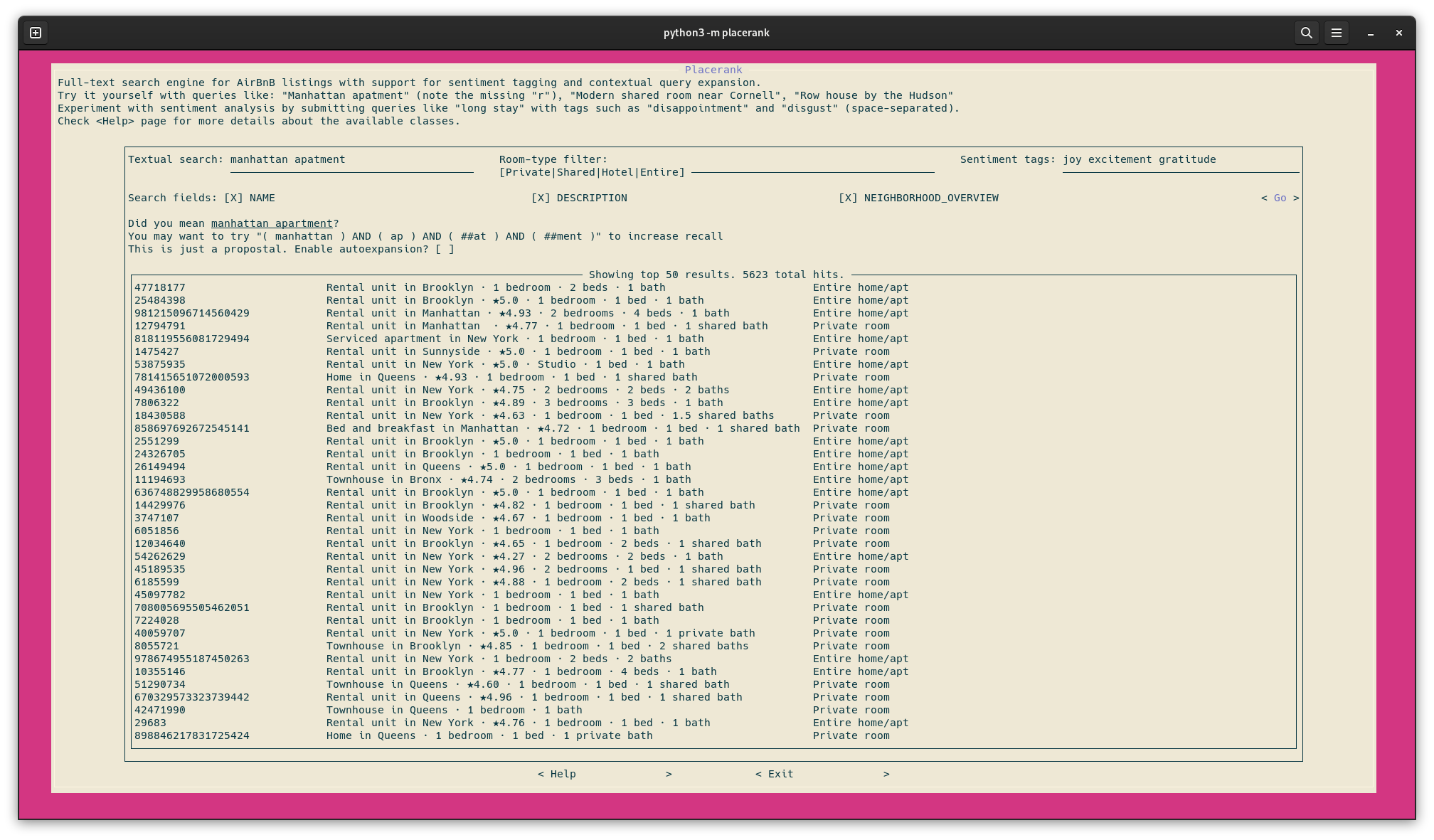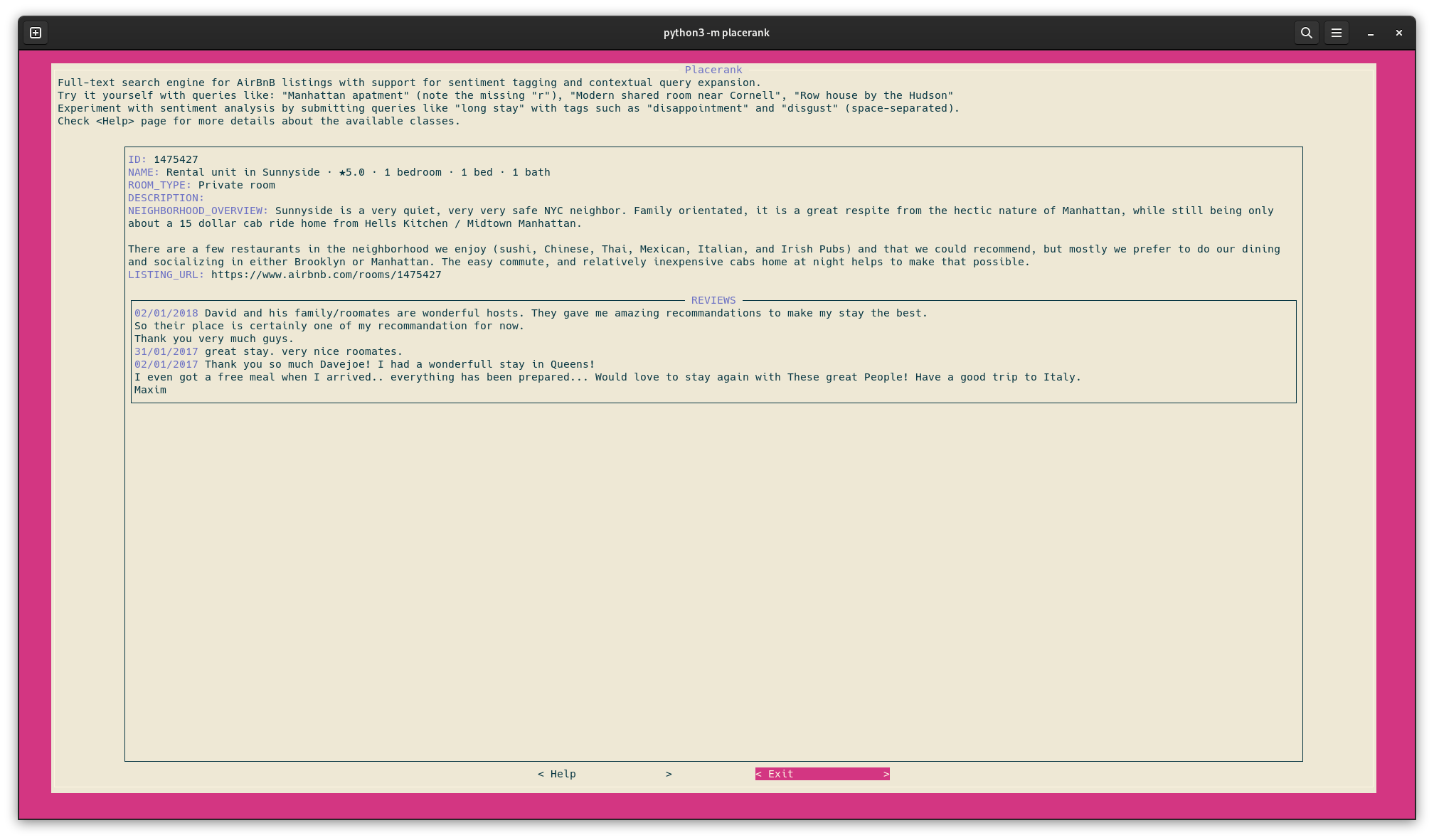Search engine for AirBnB listings.
Final assignment of the "Gestione dell'informazione" course at University of Modena and Reggio Emilia. Academic year 2023-2024.
At least version 3.11 of the Python interpreter is needed.
In order to enjoy our not-so-SOTA search engine, the average user needs to run the following commands in a shell where the Python interpreter is available:
# INSTALL DEPENDENCIES
python3 -m pip install -r requirements.txt
# DOWNLOAD DATASET, CREATE INDEX, DOWNLOAD WORDNET AND BERT MODEL
python3 -m setupPlease, be aware that bert-large-uncased-whole-word-masking can take up to 1.5 Gb of disk space and 30 min to download.
The model is by default stored in hf_cache folder.
For experienced user, we suggest to firstly crate a virtual environment, where all packages will be installed; then follow the above procedure:
python3 -m venv venv
source venv/bin/activateThe Placerank project embraces different modules, each of them with a specific purpose, usually self-explanatory. The most significant ones are:
ir_model,models,sentimentandquery_expansionmodules: contain some models and services that the user can experiment with through the following blockstuipackage: contains view, presenter, event dispatcher and all the logic that is under the ui's hoodbenchmarkmodule: contains the implementation of some popular benchmarking metricspreprocessing,dataset,views,configmodules: contain the building blocks and convenience functions/classes for the entire project
The TUI - Terminal User Interface - is the front-end for our project. Launch the following command with a terminal window big enough:
python3 -m placerankIn case of any doubt about the interface visit help page.
Note that the application can take up to some seconds to load, especially at the first run.
urwid.widget.widget.WidgetError: ... canvas when passed size .... This class of errors usually means that the terminal window is too small for the TUI to be rendered.
The Benchmark module is designed to test the performance of an index against predefined queries. It includes functionality to load a benchmark dataset, test an index against the queries, and compute various evaluation metrics such as recall, precision, precision at ranking r, average precision, mean average precision, F1 score, and the E-measure.
To use the Benchmark module, follow these steps:
Setup benchmarks:
python3 -m setup_benchmarksCreate a Benchmark object:
bench = Benchmark()Open the index:
ix = open_dir("index/benchmark")Test the benchmark against the index. This is required to compute different metrics on the benchmark.
bench.test_against(ix)Print or use the computed metrics by using the object methods:
print(bench.precision())
print(bench.recall())
print(bench.precision_at_r())
print(bench.precision_at_recall_levels())
print(bench.average_precision())
print(bench.mean_average_precision())
print(bench.f1())
print(bench.e())Calling the module placerank.benchmark from the command line computes all of the metrics above for the "index/benchmark" index, which is an inverted index built on InsideAirbnb Cambridge listings.
The reviews dataset is used to compute the sentiment metric for each listing. Recent reviews have a major weight on the score than older ones.
To compute sentiment for each review, use the function build_reviews_index of placerank.dataset to build the dataset of reviews.
The function initializes a defaultdict where keys are listing IDs, and values are lists of tuples containing review information.
The dataset will be saved in a reviews.pickle file, to load it call the function load_reviews_index.
- Corradini Giulio
- Mecatti Francesco
- Stano Antonio