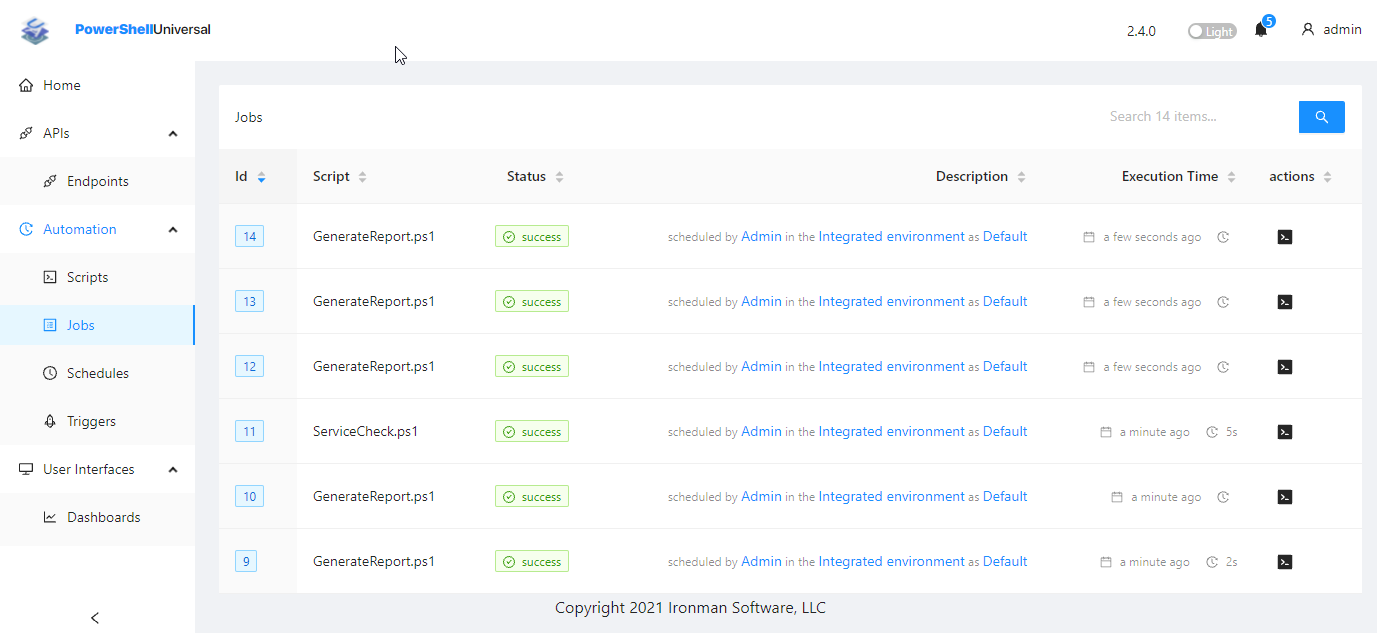| description |
|---|
Universal is a platform for building web-based IT tools. |
About
{% hint style="info" %} Download Universal for free {% endhint %}
Universal is a cross-platform solution for developing web-based tools with PowerShell. It currently provides three main features which include APIs, Automation and Dashboards.
Universal provides an Administrator console, management REST API, PowerShell cmdlets and a idempotent configuration system using PowerShell scripts.
APIs
- Build REST endpoints with PowerShell
- Accept common HTTP verbs
- Process request bodies
- Build dynamic URLs with route parameters and query strings
- Rate-limit APIs
Automation
- Run scripts and view output, pipeline output, and parameters
- Respond to feedback from cmdlets like Read-Host
- Schedule scripts with CRON or one-time schedules
- Automatically build input forms based on param blocks
- Set variables and secrets that can be used throughout scripts
- Trigger scripts based on events
User Interfaces
- Build web pages with PowerShell script
- Include input forms, charts and tables
- Build interactive websites with buttons, message boxes and more
- Drag and drop page designer for simple UIs
Platform
- Cross-platform and supported on Windows, Linux and Mac OS
- Git integration for configuration files, scripts and dashboards
- Built-in authentication and authorization
- Support for Windows PowerShell as well as PowerShell 6 and 7
Licensing
Universal is licensed per feature and per server. You do not need to buy the entire platform if you would like to use a single piece of functionality. Visit our website for more information on pricing.
Free to Use
Universal offers a lot of functionality for free. Below is a list of the features that require a paid license.
API
You can run as many APIs are you want for free. You will need to purchase a license if you would like to enable authentication, authorization and rate limiting.
Automation
With the free version of Automation you can run up to 25 jobs a day with 2 jobs running concurrently. You will need a license to use triggers.
Dashboard
With the free version of dashboard, you can run unauthenticated dashboards. You will not have access to the diagnostics or console pages.