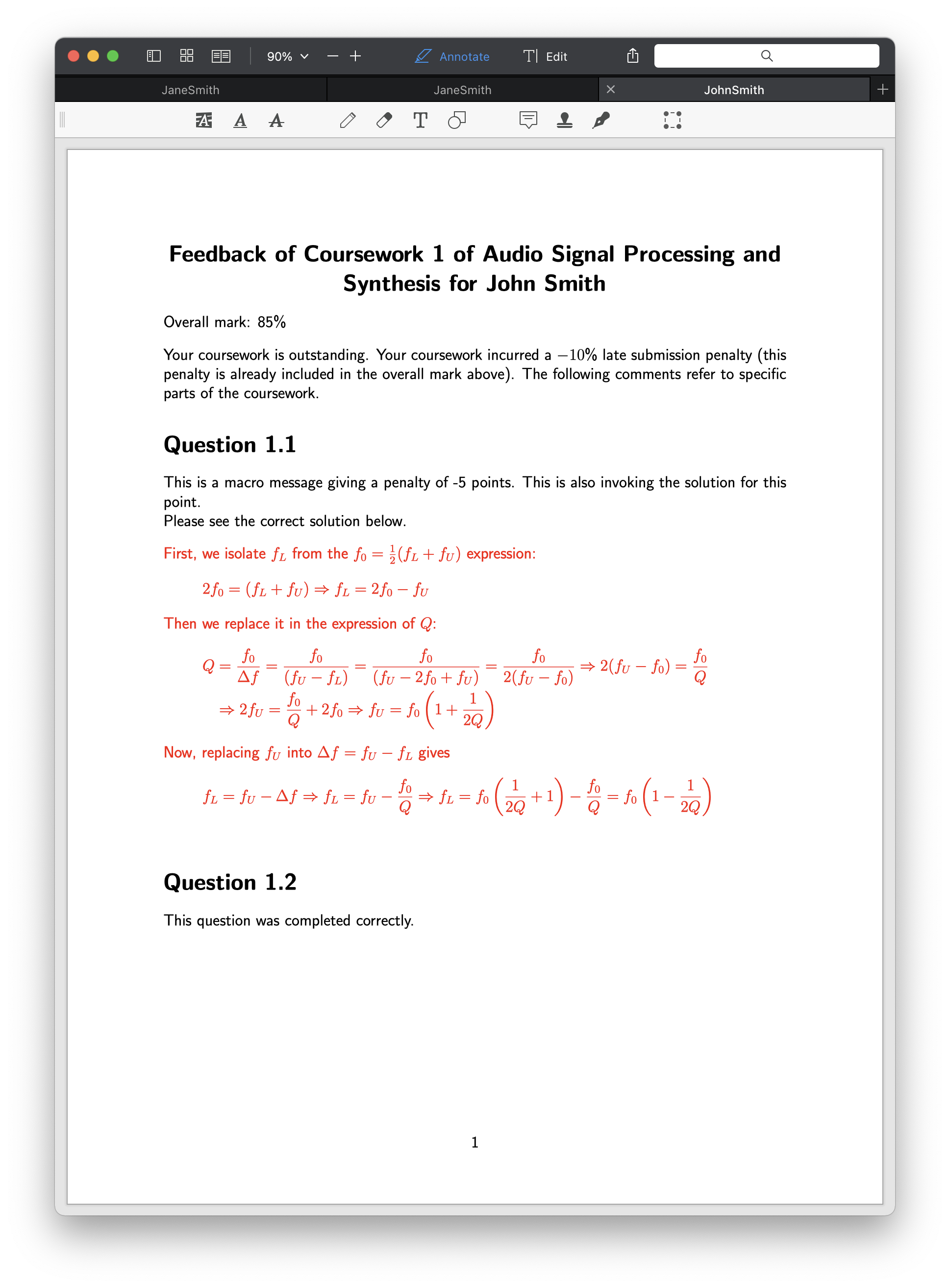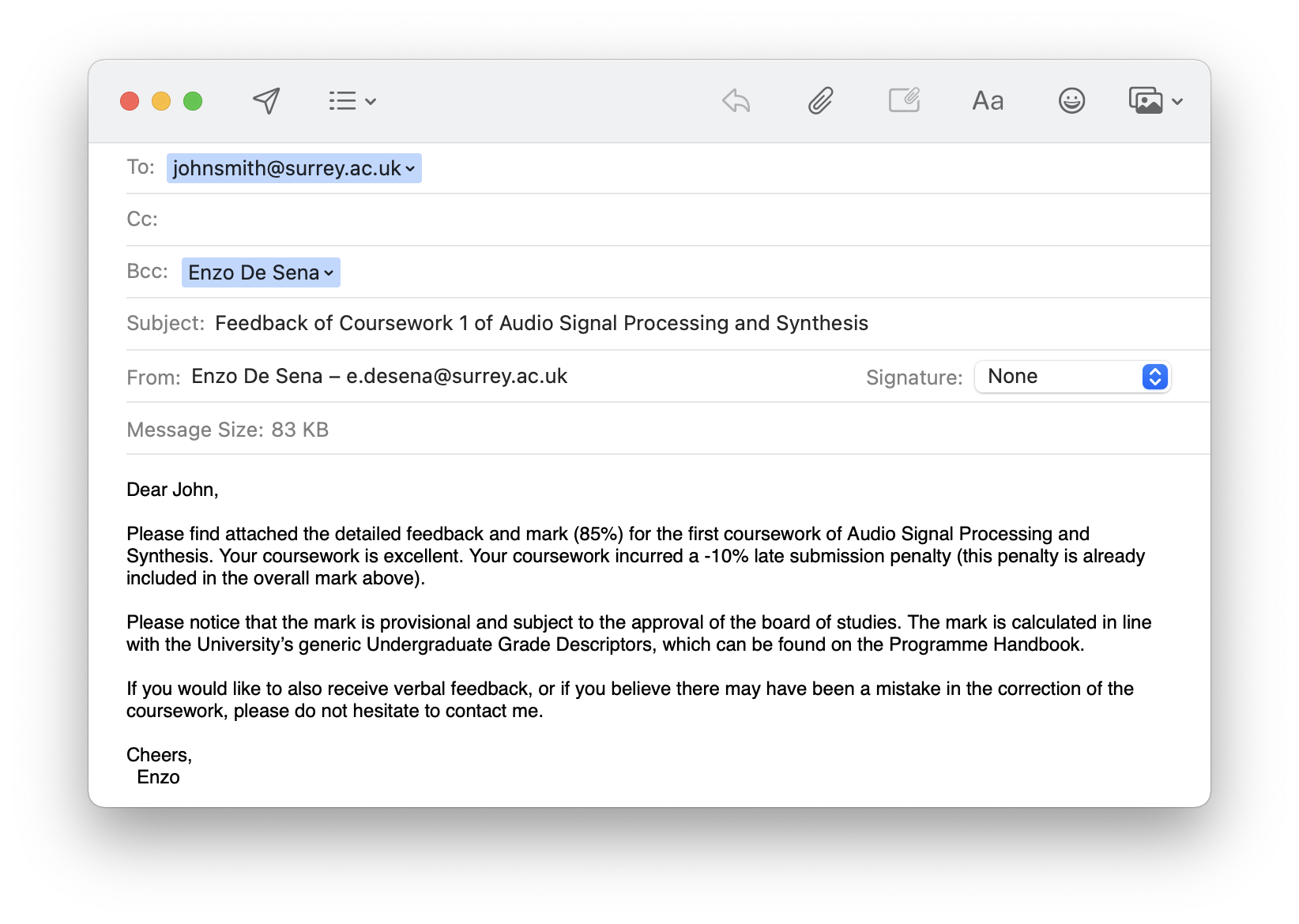This toolbox represents my peak OCD for perfectly formatted and no-time-wasted feedback for student coursework/exams. The toolbox runs on Excel and Matlab (yes..). The PDFs are generated in the background using Latex.
You input the marks and comments via a tab-separated text file on Excel. Then, through Matlab you will parse that file, generate PDFs, and automatically send emails to students with the PDF as attachment.
The toolbox works on the assumption that you mark based on a penalty scheme, i.e. you start from a maximum possible mark and then remove marks based on how the student performed on individual questions.
Highlighted is the relevant row that produced the PDF and email above.
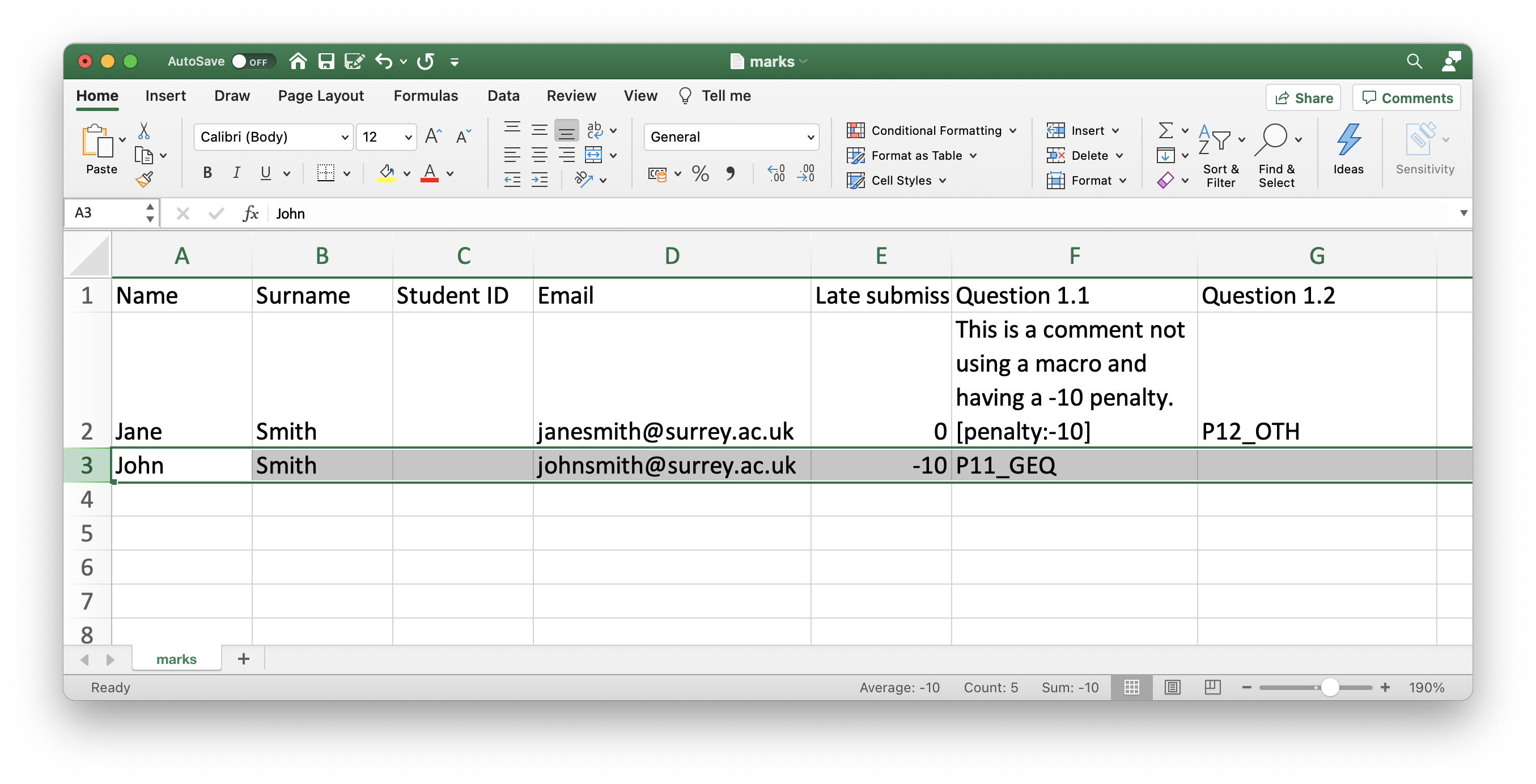
The macros P11_GEQ and P12_OTH are contained in a separate file ("coursework_variables.m"):
mt_settings.macros = {
'P11_GEQ', 'This is a macro message giving a penalty of -5 points. This is also invoking the solution for this point. [penalty:-5] [solution]\n\n';
'P12_OTH', 'This is a macro message giving a penalty of +5 points. Since the penalty is positive, this will add to the mark [penalty:+5]\n\n';
};You need Matlab and Latex. The automatic email sender works through an AppleScript, so it only runs on Mac.
Run on the Matlab console addpath your-path-to/marking-toolbox/src and you are ready to go! This only needs to be done once.
- Edit
coursework_variables.mas necessary by including e.g. macros for recurring mistakes. - Edit
email_template.txtas necessary by e.g. editing your signature. - Edit the Excel spreadsheet to include your marks and comments. To do this you need to open the file
marks.txtwith Excel (right-click on file, then "Open With", and then "Microsoft Excel"). Each row represents one student. Each column represent a different question. The content of the first row for each column will be the title section for the feedback.- Within each cell you can add a macro, e.g.
P11_GEQas viewed in the example above, or add a numerical penalty to the question using the syntax "[penalty:-XX]". A negative number will subtract from the overall mark. You can also include a positive penalty, using the syntax "[penalty:+XX]". This penalty syntax will be removed from the final files (if you so wish). - You can invoke a solution via the syntax "[solution]". When seeing this tag, the toolbox will look into the subdirectory
solution_texand a Tex file with the same name as the Question (i.e. first row).
- Within each cell you can add a macro, e.g.
- Next you run on Matlab:
- On the Matlab console, run
mt_run_parsing('coursework_variables.m'). This will generate a new tab-separated Excel file containing the final marks in "outputs/_parsed_marks.txt". I suggest you look at this file to check the level of marks is as you expected. If you need to rescale them, you can change the relative settings in "coursework_variables.m" (see that file for a more detailed explanation), and then rerunmt_run_feedback('coursework_variables.m'). - On the Matlab console, run
mt_run_feedback('coursework_variables.m'). This will generate the PDF files for each student using latex. - On the Matlab console, run
mt_send_emails('coursework_variables.m'). This will open Mail ready for you to hit "Send" and you are done!
- On the Matlab console, run
My advice to get started quickly is to try the example included in "marking-toolbox/example" and run the mt_run_feedback, mt_run_parsing and mt_send_emails as above. You can then start editing the different files, e.g. coursework_variables.m and email_template.txt, which hopefully should be self-explanatory.
Pull requests are welcome.
- Enzo De Sena - desena.org (enzodesena AT gmail DOT com)
This project is licensed under the MIT License.