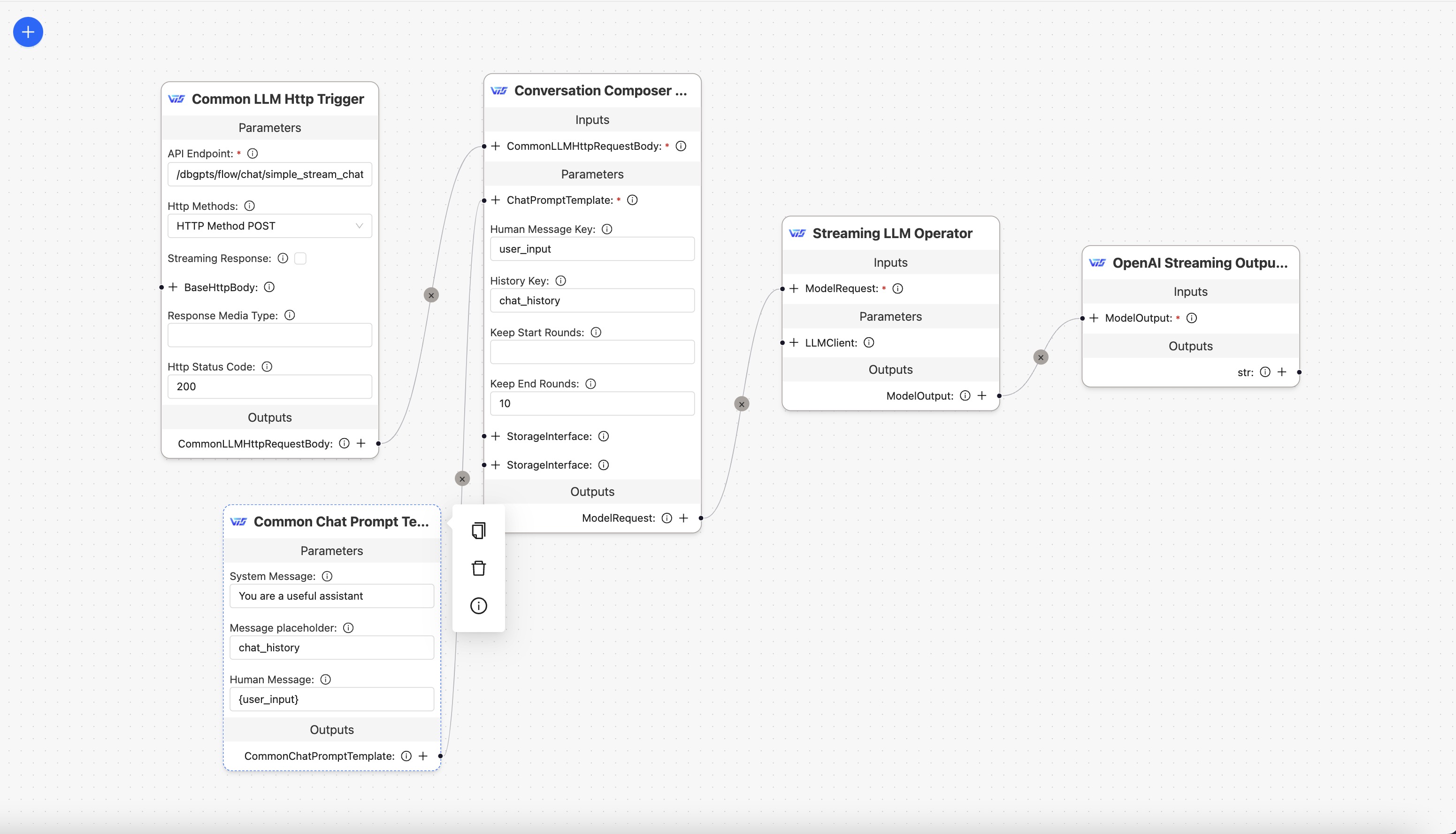This repo will contains some data apps、AWEL operators、AWEL workflow templates and agents which build upon DB-GPT.
At first you need to install DB-GPT project.
We will show how to install a dbgpts from the official repository to your local DB-GPT environment.
Change to your DB-GPT project directory and run the following command to activate your virtual environment:
conda activate dbgpt_envMake sure you have installed the required packages:
pip install poetrydbgpt app list-remote# Those workflow can be installed.
dbgpts In All Repos
┏━━━━━━━━━━━━━━━━━━┳━━━━━━━━━━━┳━━━━━━━━━━━━━━━━━━━━━━━━━━━━━━━━━┓
┃ Repository ┃ Type ┃ Name ┃
┡━━━━━━━━━━━━━━━━━━╇━━━━━━━━━━━╇━━━━━━━━━━━━━━━━━━━━━━━━━━━━━━━━━┩
│ eosphoros/dbgpts │ operators │ awel-simple-operator │
│ eosphoros/dbgpts │ workflow │ awel-flow-example-chat │
│ eosphoros/dbgpts │ workflow │ awel-flow-simple-streaming-chat │
│ eosphoros/dbgpts │ workflow │ awel-flow-web-info-search │
│ fangyinc/dbgpts │ workflow │ awel-flow-example-chat │
│ fangyinc/dbgpts │ workflow │ awel-flow-simple-streaming-chat │
│ local/dbgpts │ operators │ awel-simple-operator │
│ local/dbgpts │ workflow │ awel-flow-example-chat │
│ local/dbgpts │ workflow │ awel-flow-simple-streaming-chat │
│ local/dbgpts │ workflow │ awel-flow-web-info-search │
│ local/dbgpts │ workflow │ awel-simple-example-chat │
│ local/dbgpts │ workflow │ rag-save-url-to-vstore │
│ local/dbgpts │ workflow │ rag-url-knowledge-example │
└──────────────────┴───────────┴─────────────────────────────────┘dbgpt app list Installed dbgpts
┏━━━━━━━━━━━━━━━━━━━━━━━━━━━━━━━━━┳━━━━━━━━━━┳━━━━━━━━━━━━━━━━━━┳━━━━━━━━━━━━━━━━━━━━━━━━━━━━━━━━━━━━━━━━━━━━━━━━━━━━━━━━━━━━━━━━━━━━━━━━━━━━━━━━━━━━━┓
┃ Name ┃ Type ┃ Repository ┃ Path ┃
┡━━━━━━━━━━━━━━━━━━━━━━━━━━━━━━━━━╇━━━━━━━━━━╇━━━━━━━━━━━━━━━━━━╇━━━━━━━━━━━━━━━━━━━━━━━━━━━━━━━━━━━━━━━━━━━━━━━━━━━━━━━━━━━━━━━━━━━━━━━━━━━━━━━━━━━━━┩
│ awel-flow-example-chat │ flow │ aries-ckt/dbgpts │ ~/.dbgpts/packages/b8bc19cefb00ae87d6586109725f15a1/awel-flow-example-chat │
│ awel-flow-rag-chat-example │ flow │ aries-ckt/dbgpts │ ~/.dbgpts/packages/b8bc19cefb00ae87d6586109725f15a1/awel-flow-rag-chat-example │
│ awel-flow-simple-streaming-chat │ flow │ eosphoros/dbgpts │ ~/.dbgpts/packages/b8bc19cefb00ae87d6586109725f15a1/awel-flow-simple-streaming-chat │
│ awel-flow-web-info-search │ flow │ eosphoros/dbgpts │ ~/.dbgpts/packages/b8bc19cefb00ae87d6586109725f15a1/awel-flow-web-info-search │
│ awel-list-to-string-operator │ operator │ local/dbgpts │ ~/.dbgpts/packages/b8bc19cefb00ae87d6586109725f15a1/awel-list-to-string-operator │
│ rag-url-knowledge-example │ flow │ local/dbgpts │ ~/.dbgpts/packages/b8bc19cefb00ae87d6586109725f15a1/rag-url-knowledge-example │
└─────────────────────────────────┴──────────┴──────────────────┴─────────────────────────────────────────────────────────────────────────────────────┘dbgpt app install awel-flow-simple-streaming-chat -UWait 10 seconds, then open the web page of DB-GPT, you will see the new AWEL flow in web page.
Like this:
dbgpt run flow chat -n awel_flow_simple_streaming_chat \
--model "chatgpt_proxyllm" \
--stream \
--messages 'Write a quick sort algorithm in Python.'Output:
You: Write a quick sort algorithm in Python.
Chat stream started
JSON data: {"model": "chatgpt_proxyllm", "stream": true, "messages": "Write a quick sort algorithm in Python.", "chat_param": "1ecd35d4-a60a-420b-8943-8fc44f7f054a", "chat_mode": "chat_flow"}
Bot:
Sure! Here is an implementation of the Quicksort algorithm in Python:
\```python
def quicksort(arr):
if len(arr) <= 1:
return arr
else:
pivot = arr[0]
less = [x for x in arr[1:] if x <= pivot]
greater = [x for x in arr[1:] if x > pivot]
return quicksort(less) + [pivot] + quicksort(greater)
# Test the algorithm with a sample list
arr = [8, 3, 1, 5, 9, 4, 7, 2, 6]
sorted_arr = quicksort(arr)
print(sorted_arr)
\```
This code defines a `quicksort` function that recursively partitions the input list into two sublists based on a pivot element, and then joins the sorted sublists with the pivot element to produce a fully sorted list.
🎉 Chat stream finished, timecost: 5.27 sNote: just AWEL flow(workflow) support run with command line for now.
dbgpt app uninstall awel-flow-simple-streaming-chatYou can run dbgpt app --help to see more commands. The output will be like this:
Usage: dbgpt app [OPTIONS] COMMAND [ARGS]...
Manage your apps(dbgpts).
Options:
--help Show this message and exit.
Commands:
install Install your dbgpts(operators,agents,workflows or apps)
list List all installed dbgpts
list-remote List all available dbgpts
uninstall Uninstall your dbgpts(operators,agents,workflows or apps)Run dbgpt run flow chat --help to see more commands for running flows. The output will be like this:
Usage: dbgpt run flow [OPTIONS]
Run a AWEL flow.
Options:
-n, --name TEXT The name of the AWEL flow
--uid TEXT The uid of the AWEL flow
-m, --messages TEXT The messages to run AWEL flow
--model TEXT The model name of AWEL flow
-s, --stream Whether use stream mode to run AWEL flow
-t, --temperature FLOAT The temperature to run AWEL flow
--max_new_tokens INTEGER The max new tokens to run AWEL flow
--conv_uid TEXT The conversation id of the AWEL flow
-d, --data TEXT The json data to run AWEL flow, if set, will
overwrite other options
-e, --extra TEXT The extra json data to run AWEL flow.
-i, --interactive Whether use interactive mode to run AWEL flow
--help Show this message and exit.Run dbgpt repo --help to see more commands for managing repositories. The output will be like this:
Usage: dbgpt repo [OPTIONS] COMMAND [ARGS]...
The repository to install the dbgpts from.
Options:
--help Show this message and exit.
Commands:
add Add a new repo
list List all repos
remove Remove the specified repo
update Update the specified repoA repository is a collection of dbgpts.
The dbgpts can manage by multiple repositories, the official repository is eosphoros/dbgpts.
And you can add you own repository by dbgpt repo add --repo <repo_name> --url <repo_url>, example:
- Your git repo:
dbgpt repo add --repo fangyinc/dbgpts --url https://github.com/fangyinc/dbgpts.git - Your local repo:
dbgpt repo add --repo local/dbgpts --url /path/to/your/repo
conda create -n dbgpts python=3.10
conda activate dbgptspip install poetry
pip install dbgptdbgpt new app -n my-awel-flow-example-chatdbgpt new app -t operator -n my-awel-operator-example