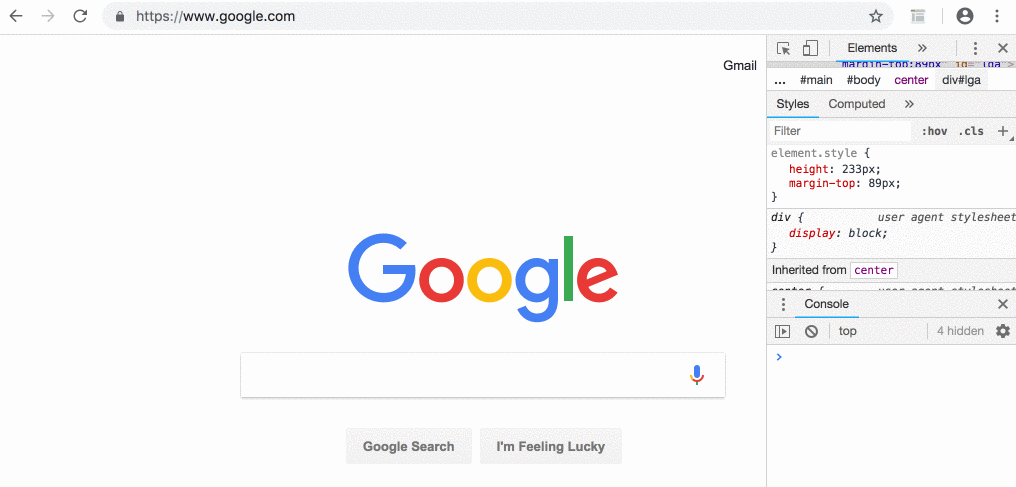Download GetSelector from Chrome Web Store: https://chrome.google.com/webstore/detail/get-unique-css-selector/lkfaghhbdebclkklgjhhonadomejckai
Find a very short and unique CSS selector of any item on your page. Hover, open context menu by clicking at Right Mouse Button and copy to Clipboard.
The extension helps you to find an unique selector of the DOM elements on any page. Just enable the extension by clicking at the icon, hover an element and copy the unique selector through the context menu! It will be copied to the Clipboard. Easy like that!
Based on https://github.com/antonmedv/finder