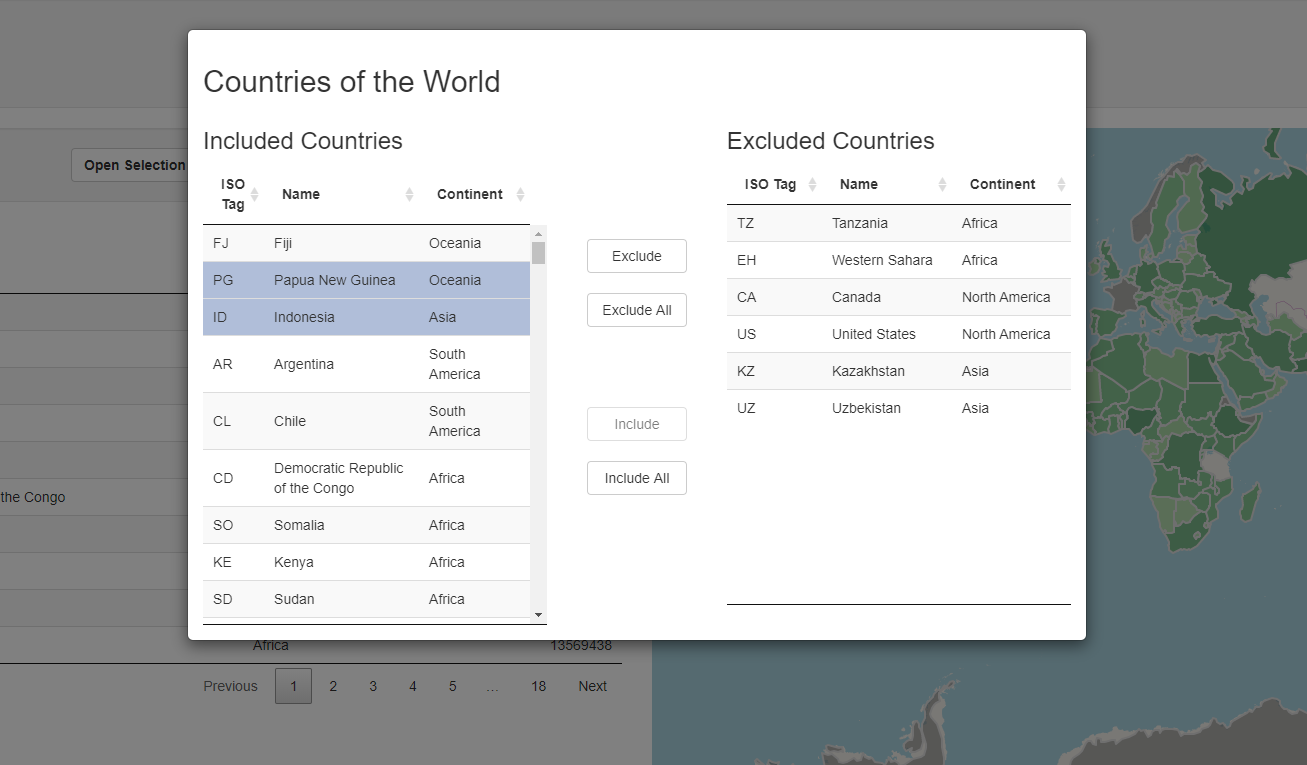Sometimes it can be useful to filter out specific items from a data frame, or to only include specific items. This selection overlay example provides functionality for filtering out specific observations from a dataframe as a part of the application interface, such that any outputs using this data will update to match the selection automatically.
Data can be included or excluded from the current selection, either individually or in bulk, using the selection overlay interface. In this example, the data being displayed and filtered represents the total population of countries in 2014.
You can try out the app here
Load the selection overlay functionality:
source("EPISelect.R")
source("EPISelect_server.R")Load your data into a reactiveValues object. This will ensure that the outputs using the data will update when you modify your selection:
includedData <- st_read(system.file("shapes/world.gpkg", package = "spData"))
excludedData <- includedData[0, ]
RV <- reactiveValues(inc = includedData, exc = excludedData)Call the module within your server function, passing the reactiveValues object as an additional parameter:
callModule(EPISelect, "data", RV)Listen for the click and show the overlay:
observeEvent(input$show, {
showModal(
EPISelectUI(
id = "data",
modalTitle = "Countries of the World",
includeTitle = "Included Countries",
excludeTitle = "Excluded Countries"
)
)
})Ensure that any outputs are using the included (inc) part of the reactiveValues object
world_table_details <- reactive({
datatable(
data = select(as.data.frame(RV$inc), iso_a2, name_long, continent, pop),
rownames = FALSE,
colnames = c("ISO Tag", "Name", "Continent", "Population")
)
})
output$world_chart <- DT::renderDataTable(world_table_details())Code created by Epi-interactive
As always, our expert team is here to help if you want custom training, would like to take your dashboards to the next level or just need an urgent fix to keep things running. Just get in touch for a chat.