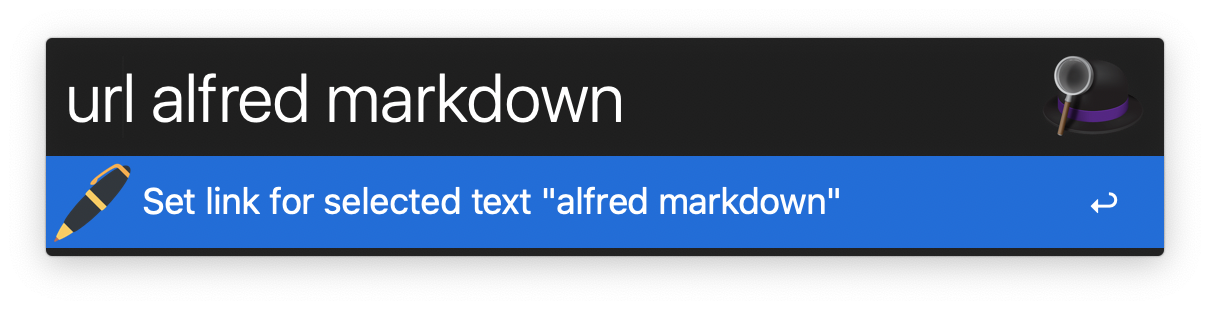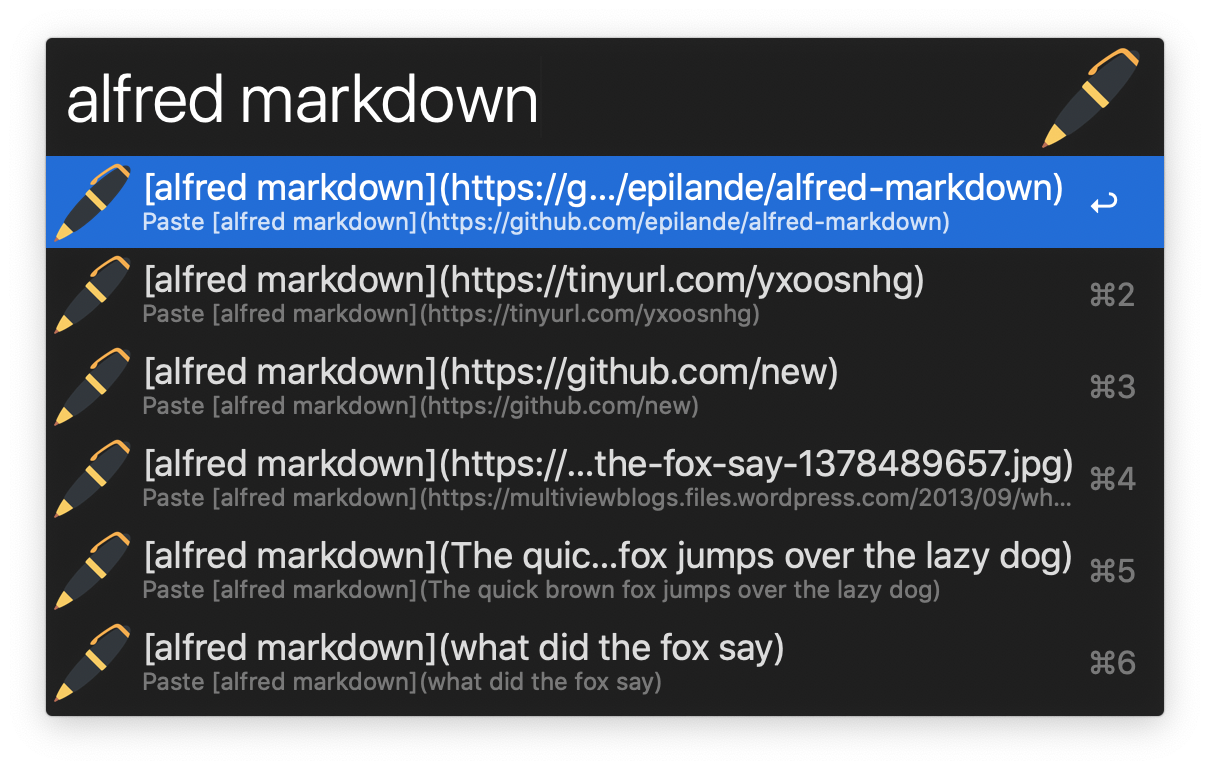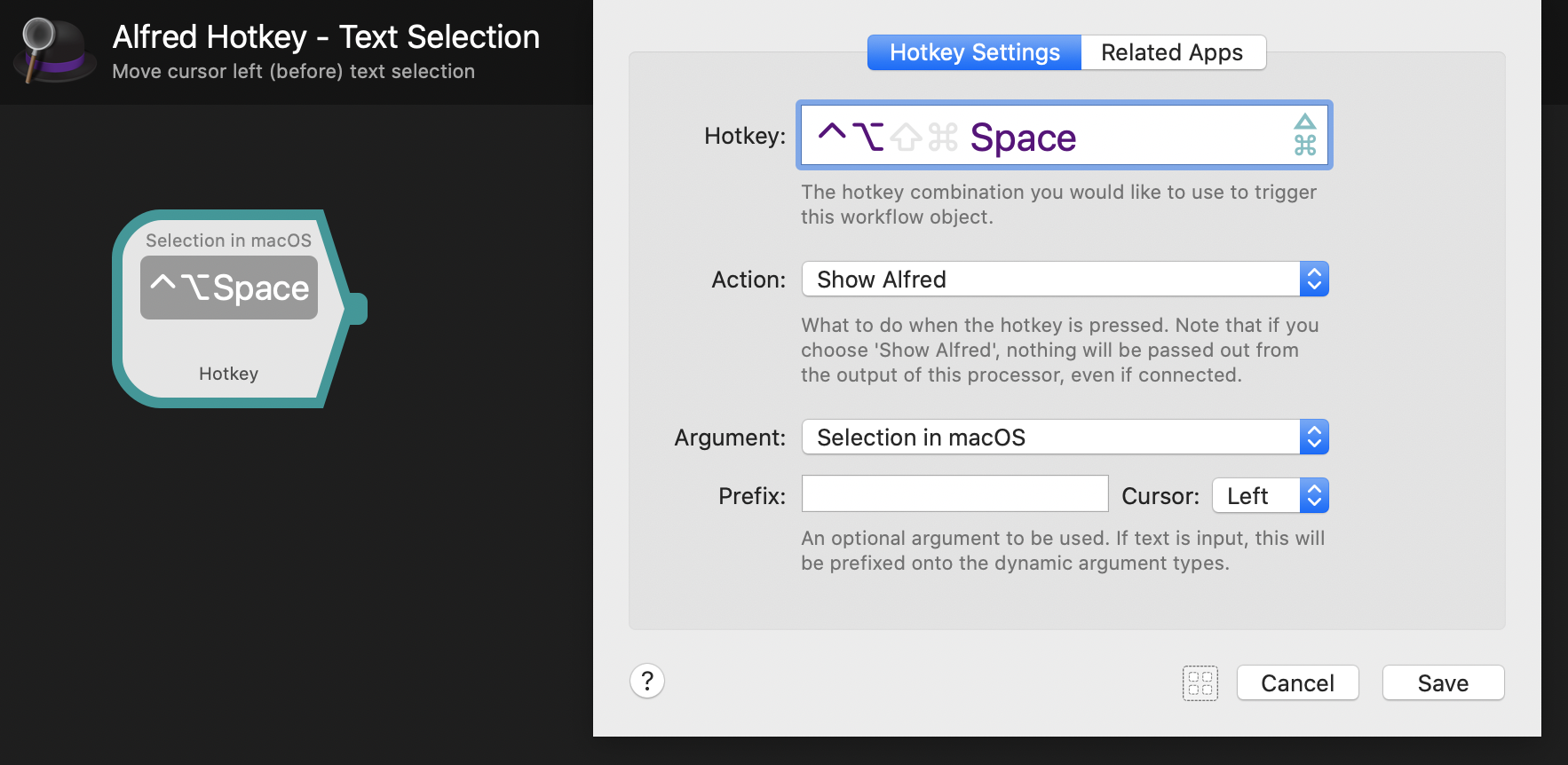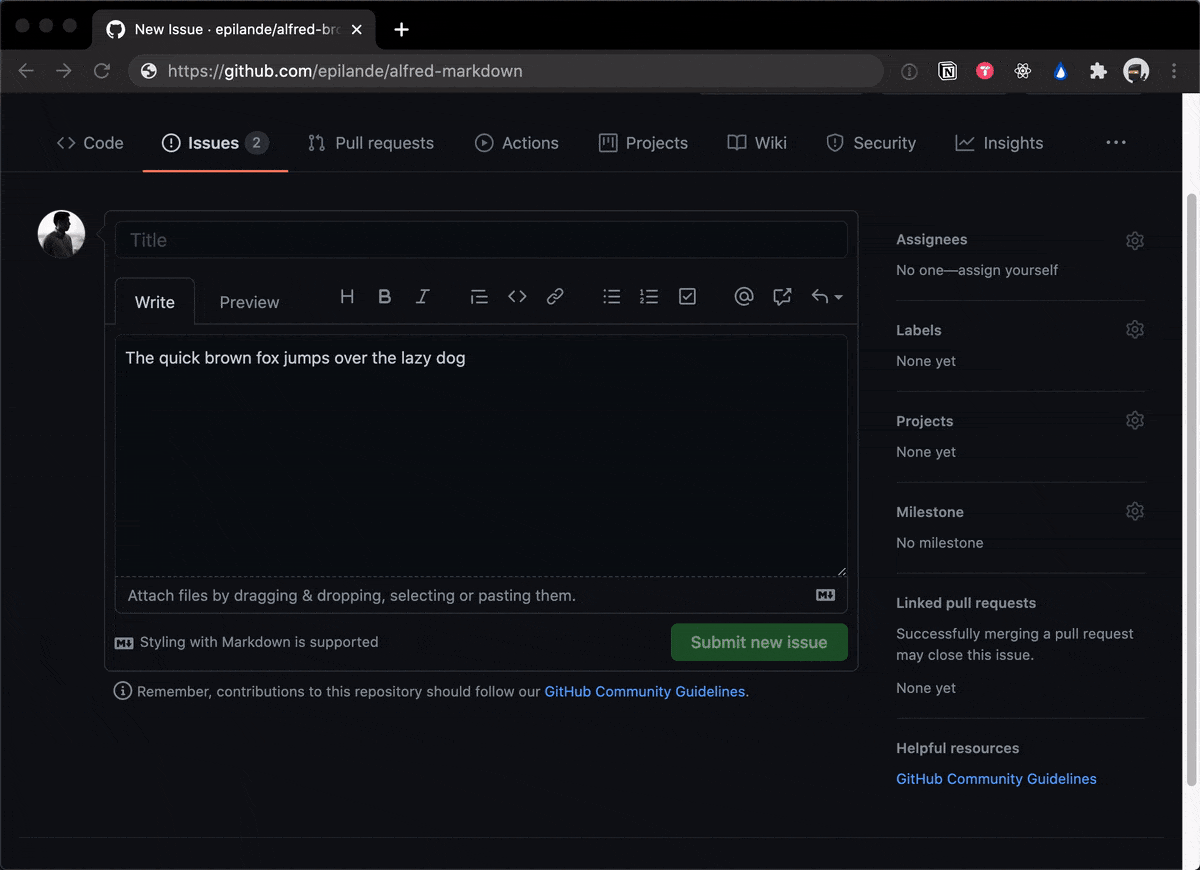- Download the Alfred Workflow (Markdown.alfredworkflow).
- Double-click to import into Alfred (requires Powerpack).
- Customize workflow and set hotkeys.
I recommend setting up hotkeys to trigger this workflow on selected text.
url {text}- Set link for selected text.img {text}- Set image link for selected text.i {text}- Set selected text to italics.b {text}- Set selected text to bold.{ {text}- Wrap selected text with{ }.[ {text}- Wrap selected text with[ ].( {text}- Wrap selected text with( ).` {text}- Wrap selected text with` `.check {text}- Prepends- [x]before selected text.
Another option is to set up a separate hotkey to show Alfred with the currently selected text and place the cursor to the left; ready to type the commands above.
- 🔍 alfred-browser-tabs - Search browser tabs from Chrome, Brave, & Safari.
- 🤫 alfred-be-quiet - Workflow to automatically pause audio/video playing.
- 🔐 alfred-wifi-password - Get Wi-Fi password from Keychain.
- 🗝 alfred-password-generator - Workflow to generate passwords.
- 🎨 alfred-prettier-clipboard - Format code in your clipboard with Prettier.