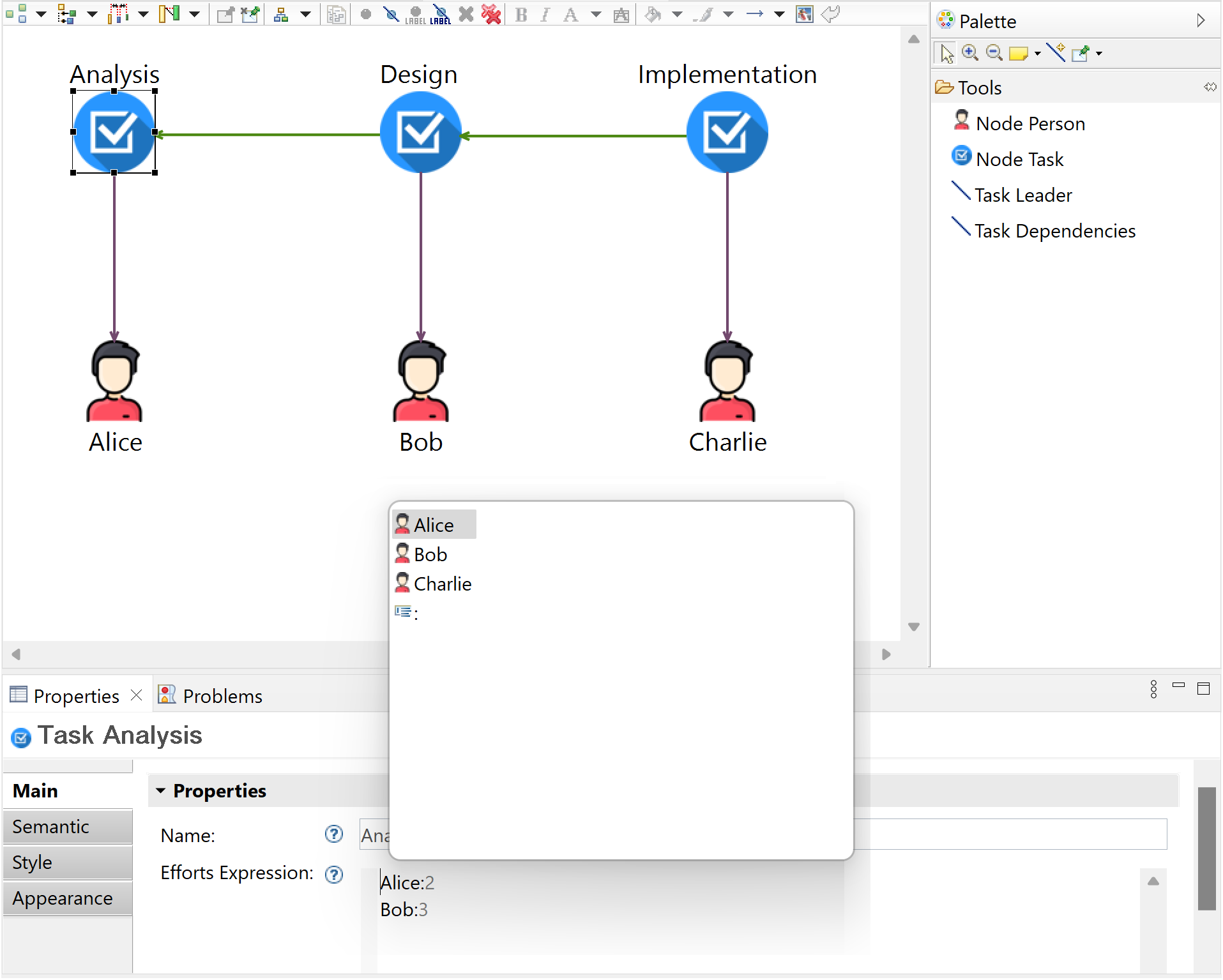Graphite
Introduction
Graphite is a tool for streamlining the development of hybrid graphical-textual Sirius/Xtext-based model editors, by using as little hand-written code as possible.
This repository contains a hybrid graphical-textual DSL for modelling the workloads of projects, i.e., the Project Workloads DSL. Note that a hybrid graphical-textual DSL has a hybrid (part-graphical and part-textual) syntax.
When using Graphite, one must first define the abstract syntax, and the graphical and textual syntax(es) of the DSL.
The EMF projects are related to the abstract syntax, i.e., workload.emf, workload.emf.edit, workload.emf.editor. Additionally, the Sirius project defines the graphical syntax (workload.sirius_design), whereas the Xtext projects define the textual syntax (workload.xtext_grammar; workload.xtext_grammar.ide; workload.xtext_grammar.ui).
Running the sample
To run this sample one must use an Eclipse IDE (ideally Eclipse Modelling Tools), that has installed Eclipse Sirius, Eclipse Xtext, EcoreTools, Epsilon, and Eclipse Emfatic.
To run the sample, one must import into a workspace all projects from this repository, except workload.runtime.
Once the projects are loaded, errors related to circular dependencies will be reported in the Problems View. To remove the errors from the Problems View, go to Windows -> Preferences -> Java -> Compiler -> Building -> Build path problems -> Circular dependencies -> set to Warning. Additionally, right-click on the metamodel (workload.ecore) and select Register EPackages. Then, right-click on the errors from the Problems View and select Delete. Additionally, clean the workspace by selecting Project -> Clean -> Clean all projects.
Create a Run Configuration of type Eclipse Application, and set the property Run a product to org.eclipse.epp.package.modeling.product. Run the configuration and in the new Eclipse instance, import the project workload.runtime. Open representations.aird and then open the diagram called new Project diagram. When selecting a model element of type Task in the diagram, notice that in the Properties View, in the Main tab, the textual editor for the property Efforts Expression is an Xtext editor with developer assistance features, such as syntax highlighting, auto-completion, and error detection, as displayed in the following figure.
Steps for using Graphite
In the following, the required steps for using Graphite are described.
-
Define the metamodel of the DSL, by creating an Ecore Modeling Project. For the
Project Workloads DSL, the metamodel (workload.emf) has been defined using Eclipse Emfatic. For each property from the metamodel that one would like to express with a textual syntax, a new textual property must be added in the metamodel. Additionally, an annotation must be added to the metamodel, to define the mapping between the added textual property and the underlying model element. The textual propertyattr String effortsExpressionhas been defined, to store the textual representation ofval Effort[*] efforts.The annotation
@syntax(grammar="workload.xtext_grammar.Efforts", derive="efforts")specifies that the propertyeffortsExpressionis parsed according to the grammarworkload.xtext_grammar.Effortsand the resulting model elements are assigned to theeffortsproperty. After defining the metamodel with Eclipse Emfatic, one must right-click on the file and selectGenerate Ecore Model. -
In the Generator Model (workload.genmodel), the property named
Root Extends Classmust be set tographite.shared.CustomEObjectImpl. In the MANIFEST.MF of the EMF project (workload.emf), add Graphite as a dependency. Then,Generate Allcode using the Generator Model. -
Define the textual syntax by creating an Xtext grammar (workload.xtext_grammar). The grammar must import the metamodel to specify which parts of the abstract syntax are expressed with a textual syntax. Once the grammar is defined (Efforts.xtext), right-click inside the editor of the grammar and select
Run As -> Generate Xtext Artifacts. In the main project of the grammar (workload.xtext_grammar), add Graphite as a dependency in MANIFEST.MF. Additionally, addorg.eclipse.ui,org.eclipse.xtext, workload.xtext_grammar and workload.xtext_grammar.ui as dependencies in the MANIFEST.MF of the main EMF project (workload.emf). -
To define the graphical syntax, one must create a Sirius Viewpoint Specification Project (workload.sirius_design), in which Graphite must be added as a dependency in MANIFEST.MF. In the Viewpoint Specification Model (VSM), i.e., workload.odesign, define the graphical syntax for the metamodel. Then, in workload.odesign, select
Viewpoint Specification Editor -> Load Resource -> Browse Workspace -> graphite/src/graphite/artefacts/graphite_properties.odesign. Expand the imported odesign file and copy the properties group calledGraphite Propertiesinto theworkloadroot directory of workload.odesign. Modify the class Services.java, to extend it with the SiriusServices class from Graphite. -
Graphite contains a model-to-text (M2T) transformation that takes as input the annotated metamodel and generates glue code that delegates API calls to Graphite. The file graphite/src/graphite/modelmanagement/main.egx contains the M2T transformation, that is implemented using The Epsilon Generation Language (EGL). One must first customise the transformation, to include information about the main EMF project name (
workload.emf), the directory in which the EMF code has been generated by the Generator Model (srcorsrc-gen) and the directory in which the glue code will be generated. To specify this data, the values of the following variables must be modified:projectName,directoryEmfCodeGenerationdirectoryGraphiteCodeGeneration. For running the Graphite M2T transformation, one must create a Run Configuration of typeEGL Generator. In theTemplatetab, theSourcemust be set to /graphite/src/graphite/modelmanagement/main.egx. In theModelstab, add workload.ecore as a new EMF Model. Finally, run the transformation. The following output must be displayed after running the transformation:
Successfully wrote to ../../../../workload.emf/src-gen/workload/impl/XtextTaskImpl.java
Successfully wrote to ../../../../workload.emf/src-gen/workload/impl/PropertiesData.java
Successfully wrote to ../../../../workload.emf/src-gen/workload/impl/XtextWorkloadFactoryImpl.java
Successfully wrote to ../../../../workload.emf/src-gen/workload/impl/WorkloadEditorStartup.java
Successfully patched ../../../../workload.emf/src/workload/WorkloadFactory.java
Successfully patched ../../../../workload.xtext_grammar/src/workload/xtext_grammar/EffortsRuntimeModule.java
-
In the main EMF project (
workload.emf), in MANIFEST.MF, in theExtensionstab, add a new extension point calledorg.eclipse.emf.ecore.extension_parser, and specify the type (workload) and set the class to graphite.textual.XtextXMIResourceFactoryImpl. -
In the editor EMF project (
workload.emf.editor), in MANIFEST.MF, in theExtensionstab, add a new extension point calledorg.eclipse.ui.startupand set the class to workload.impl.WorkloadEditorStartup. The classWorkloadEditorStartuphas been generated by the Graphite M2T transformation. For a different DSL, a class with a different name would have been generated, with the naming convention{packageName}EditorStartup. -
Finally, Graphite must be configured to be used with the
Project Workloads DSL. In graphite/plugin.properties, theeditorIdand thefileExtensionsof the DSL must be configured. TheeditorIdof the DSL can be found in the editor EMF project (workload.emf.editor), in plugin.xml. Currently, Graphite can be used with only one hybrid graphical-textual DSL in one workspace. If one would like to use Graphite with another DSL, Graphite would have to be imported and used in another workspace containing the other DSL. Note that Graphite will be upgraded in the future to remove the necessity of this step, and to enable multiple hybrid graphical-textual DSLs in the same workspace.