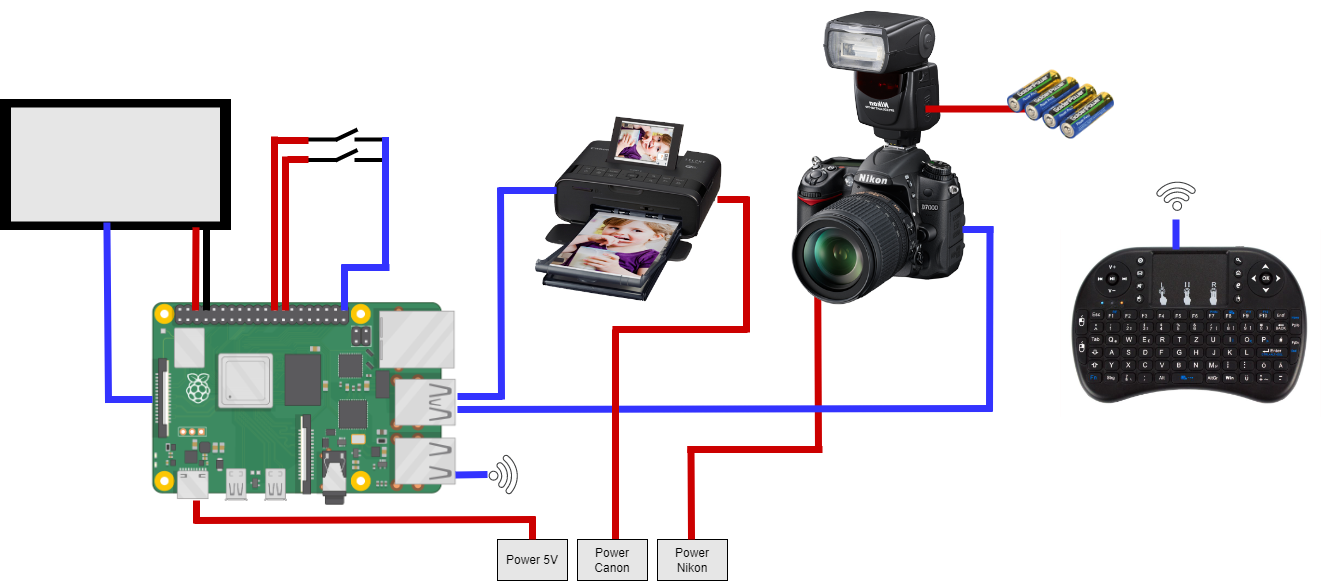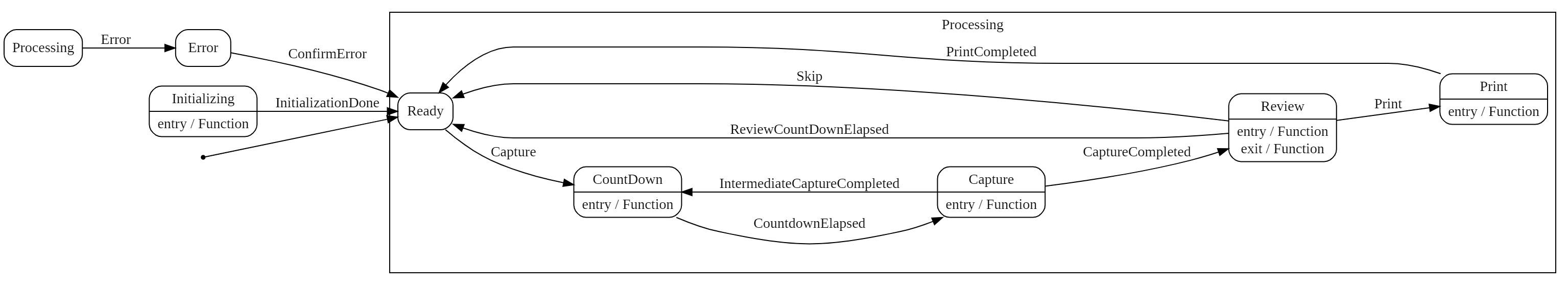| Description | Link |
|---|---|
| Sonarcloud | |
| Build |
The photobooth application is implemented in .Net 6 and uses blazor webassembly for the frontent (PWA). This means the frontent can be used in any browser which has access to the raspberry. Personally I use the Raspberry Pi touch panel and run the chromium browser directly in raspian. The cups print server is used for printing. To control the camera I wrote a command line wrapper for gphoto2.
In my Setup I use:
- Raspberry Pi 4 4G
- Raspberry Pi 7" Touch
- Nikon D7000
- Canon SELPHY CP1300
- fantec WK-200
| Topic | Screenshot 1 | Screenshot 2 | Screenshot 3 | Screenshot 4 |
|---|---|---|---|---|
| Settings | ||||
| Wizard | ||||
| Capture | ||||
| Error | ||||
| Progress |
Version 1.0
- Capture Countdown
- Review Countdown
- Capture Photo
- Review
- Print Photo
- Settings (Countdown duration, rewviw quality, review size, ...)
- Display printer queue
- Clear Printer queue
- Display captured image filenames
- Remove captured image filenames
- Display error messages
- Localization en/de
- File-Logging
Version 2.0
- .Net 6 aot
- Wizard to check printer, camera
- Trigger image by raspberry input
- Support for two raspberry state outputs
- Skip review count down
- Capture collage
Version 3.0
- Preview
- Display capture images
- Reprint captured images