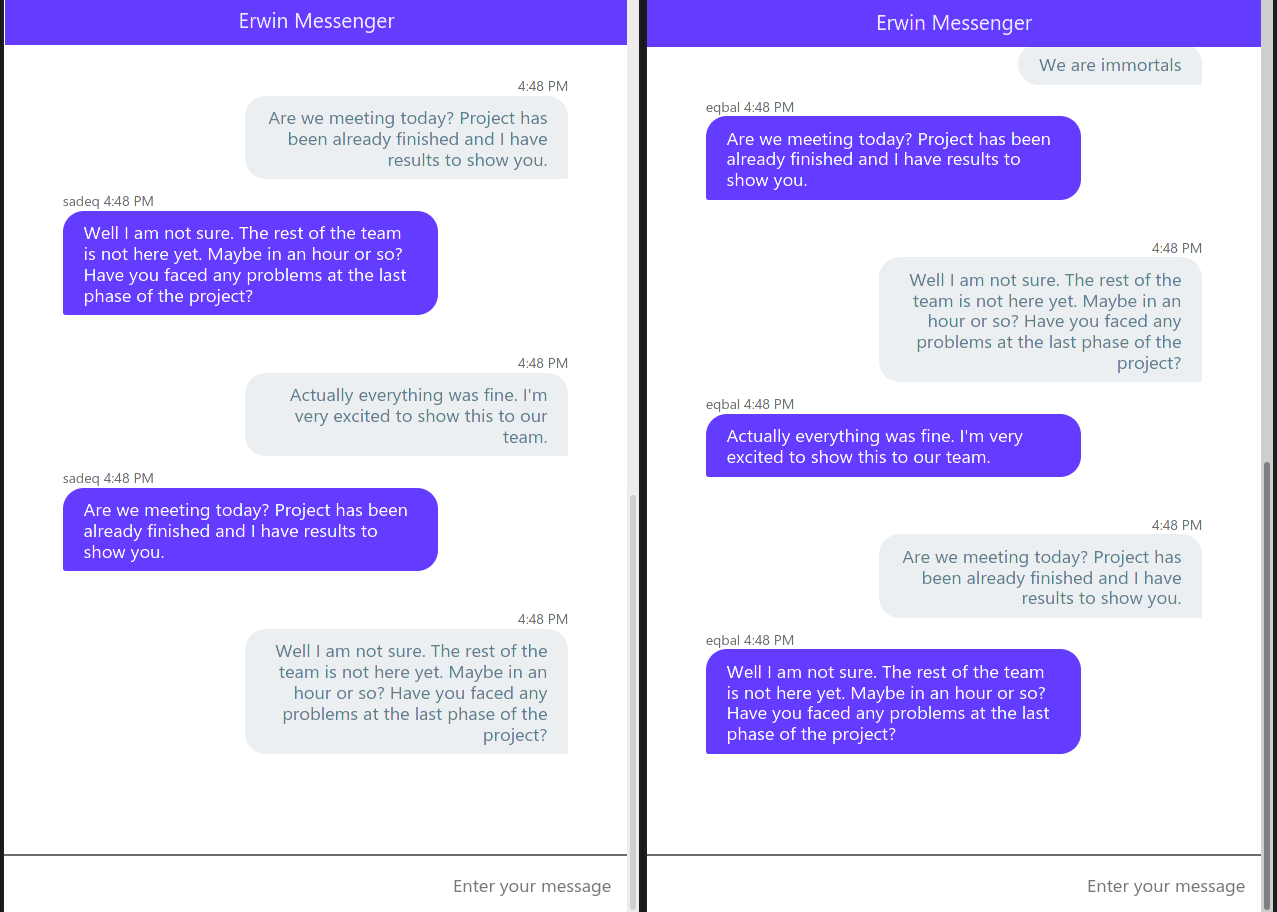Erwin is minimal open-source messenger that implemented with Flask Framework and Socket programming with python
you can use this command to install requirements:
$ pip install -r requirements.txtWe have two Program. server and client
- server
To run server program go to the ./Server directory in the root of project and use this command:
$ cd ./Server
$ python Server.py -h
usage: server [-h] [-ip ip] [-p [1-65535]]
optional arguments:
-h, --help show this help message and exit
-ip ip Set Server IP Address (default: 127.0.0.1)
-p [1-65535] Set Server Port Number (default: 30008)
# or simply use
$ python Server.py
- client
For implementation of Client application we use Flask framework, so you can use Flask command to run it
noraml
To Run client application in Development mode you shoud set some global variable in your machine for Flask framework. change diractory to ./Client then following below command
$ cd ./Client
$ export FLASK_APP=GClient.py
$ export FLASK_ENV=deployment
$ python3 -m flask run -p 3000
# you can simply changing port number. in this example is 30000then open the browser and joy!
shell script
Also i write a bash script to simply run application. chagne directory to ./Client and run bash script file
$ cd ./Client
$ ./run.sh
output:
* Serving Flask app 'GClient.py' (lazy loading)
* Environment: deployment
* Debug mode: off
...: * Running on http://127.0.0.1:30000/ (Press CTRL+C to quit)If you want run another client on your machine you can simply change the port number in run.sh file.
- argparse The argparse module makes it easy to write user-friendly command-line interfaces. The program defines what arguments it requires, and argparse will figure out how to parse those out of sys.argv. The argparse module also automatically generates help and usage messages and issues errors when users give the program invalid arguments.
# Server.py
import argparse as arg
def argumentPars():
parser = arg.ArgumentParser(prog='server', add_help=True)
parser.add_argument("-ip", help="Set Server IP Address (default: 127.0.0.1)", type=str)
parser.add_argument("-p", help="Set Server Port Number (default: 30008)", type=str)
args = parser.parse_args()
if(args.sip == None and args.sp != None):
return args.sp, "127.0.0.1"
elif(args.sp == None and args.sip != None):
return 30008, args.sip
elif(args.sp == None and args.sip == None):
return 30008, "127.0.0.1"
return args.sp, args.sip- logging Logging is a means of tracking events that happen when some software runs. The software’s developer adds logging calls to their code to indicate that certain events have occurred. An event is described by a descriptive message which can optionally contain variable data (i.e. data that is potentially different for each occurrence of the event). Events also have an importance which the developer ascribes to the event; the importance can also be called the level or severity.
# ./Log/logger.py
import logging
format = "%(asctime)s: %(message)s"
logging.basicConfig(format=format, level=logging.INFO, datefmt="%H:%M:%S")
def warn(msg):
logging.warn(msg)
def info(msg):
logging.info(msg)
# Server.py
import Log.logger as logger
logger.warn(msg)and other submodule that i use:
command for compile the protoc:
$ cd ./protoc
$ protoc --python_out=./test ./Server.proto MIT 2021