There are a lot of random dungeon generators out there, and it's a fun problem to solve, so I've taken a crack at it.
One of the most important features of a dungeon generator (beside that it successfully generate some kind of dungeon) is what kind of game experience it supports. In this case, I was inspired by my favorite MMO, Elder Scrolls Online, and the general structure of its delves: several large rooms arranged in a main loop, which may or may not have many crisscrossing passages. Also, this is meant to be the configurable skeleton of a dungeon generation process. It carves out empty rooms and paths from solid space and returns an image... that's it. Any further development would necessitate more specific requirements about the desired outcome.
To summarize, my objectives were:
- Create an algorithm with adjustable parameters, including specific map width and height
- Allow variability in room overlap and intersecting hallways
- Guarantee at least the existence of a main loop between all rooms
The algorithm works by maintaining a "cost map" of the dungeon, which it uses to inform placement of other rooms and pathfinding operations. When a room is placed, a cost is added to its center cell, which diminishes logarithmically the farther from that cell you go. As more rooms are placed, cells accrue more cost. Each rooom uses a weighted random selection process to disfavor placing itself in higher-costing cells. Pathfinding operations will then treat the cost map values as movement costs.
| Dungeon Map | Cost Map |
|---|---|
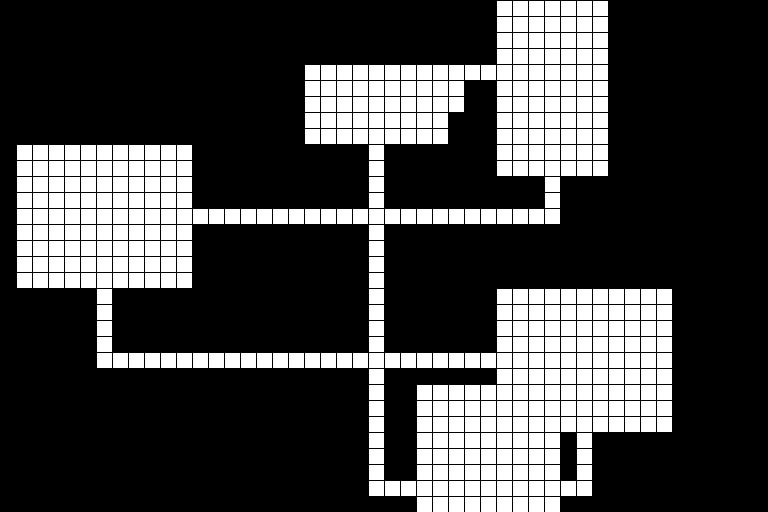 |
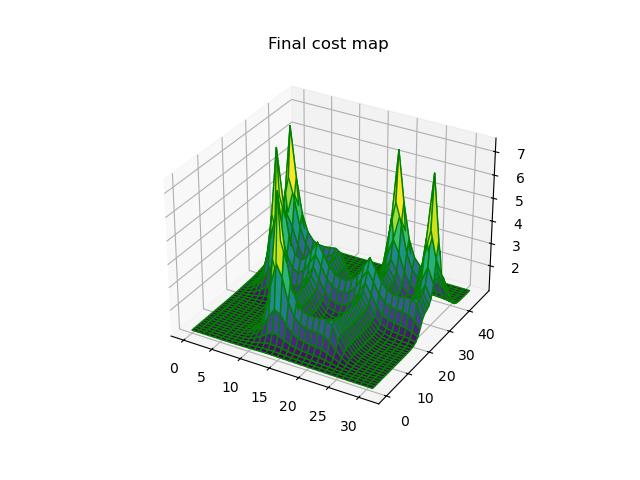 |
This is a simple script meant to be imported and run locally in Python 3.x.
Required libraries:
- Matplotlib
- Numpy
- Pillow
You can import dungeon_generator.py directly for use. For instance, if your script is in the same directory as dungeon_generator.py, then it's simply:
import dungeon_generator
dg = dungeon_generator.DungeonGenerator().generate()
The generate method resets the map, places new rooms, and charts new hallways. It then returns its own DungeonGenerator instance populated with those new properties. The generate method itself will not create any output; rather, its function is simply to order the DungeonGenerator instance to remake itself.
# Regenerate, because I didn't like the first random layout very much
dg.generate()
DungeonGenerator(target_room_count=12, map_width=48, map_height=32, min_room_dim=5, max_room_dim=15)
Arguments:
target_room_count:int > 0representing the desired number of rooms. This number is a "target" because rooms may overlap and become one room, although the algorithm is designed to discourage this. (But hey, variety is the spice of life!)map_width:int > 0determines the width of the map in cells. (See thesave_imagemethod documentation for more about how to determine the size of the saved image in pixels.)map_height:int > 0, same as map width but it's height.min_room_dim:int > 0, determines the minimum width of a room (before overlapping with other rooms and hallways). Rooms near the edge of the map will not "push" over, but rather will spill off the edge into oblivion.max_room_dim:int > 0, determines the maximum width of a room (also before overlap, etc.).
generate(room_cost_weight=3, path_cost_weight=1)
Arguments:
room_cost_weight:floatthat is squared and multiplied with the logistic function when adding cost to the map upon creation of a new room. A higher number will influence subsequent rooms to be placed farther away and paths to go farther around existing rooms when possible.path_cost_weight:floatthat is the same as its room cost weight equivalent, except it affects the costs added to the cost map after each path creation in order to influence subsequent paths not to get near or cross them.
Once the generate method has been called, you can save an image of the dungeon map like this:
dg.save_image()
The method also returns a reference to the image.
save_image(image_path='dungeon.jpg', cell_size=16)
Arguments:
image_path:str, relative path and filename at which the image will be saved.cell_size:int > 0, size of each printed cell in pixels.
An optional feature is to view the final state of the cost map after your dungeon was generated. This just gives you a sense of how the algorithm works.
dg.save_cost_plot()
The method also returns a reference to the plot.
save_cost_plot(img_path='cost_plot.jpg')
Arguments:
image_path:str, relative pth and filename at which the image of the cost map as a 3D plot will be saved.