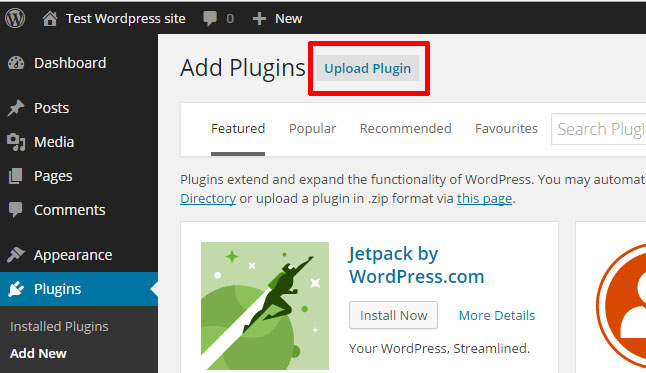There are lots of Like button plugins for wordpress, those do amazing things, but most of them either use another social network to store the likes, or too complex for a beginner who wants to have just a like button in their posts and let users like it. Liketon does that. This plugin may be also helpful to those who want to learn simple plugin development for wordpress, basic ajax use and wordpress api.
- Like posts or dislike previously liked posts
- See recent likes in liketon widget
- See all likes and dislike them in liketon statistics page
- Does not require any change in theme's files or core files of wordpress
- Most of the implementation is raw
- As simple as it gets
Downlaod the liketon-plugin.zip file from the releases page
##Installation
Under Plugins admin page click Add New then, click Upload Plugin
Browse the previously downloaded liketon-plugin.zip file and click Install Now after successfull installation you can either activate plugin or return to plugins site without activating the liketon.
##Activation and Settings You can activate or deactive liketon whenever you would like to from the Plugins page. Liketon will create a custom database on the wordpress database when it is activated. After activation all the posts will have like button and evey user can like posts. To like any post one has to be logged in first.
You can add the widget to the desired widget area from the Widgets page under Appearance. Just drag the "Liketon the Like Button" widget to the desired area.
By default widget shows most recent 10 likes (ordered by the most recent comments), that can be easily changed in the widgets page.
The Shortcode [Liketon] can be used to insert the liketon statistics to anywhere you can use shortcodes. This creates a statistics page on the inserted page and a pagination for all the likes.
You can find more on shortcodes here: https://codex.wordpress.org/Shortcode_API
By default the number of likes per page is 10, but on Admin Menu hover Settings and then click Liketon, you can change how many likes per page.
This plugin is mostly a tutorial and a resource to get help.