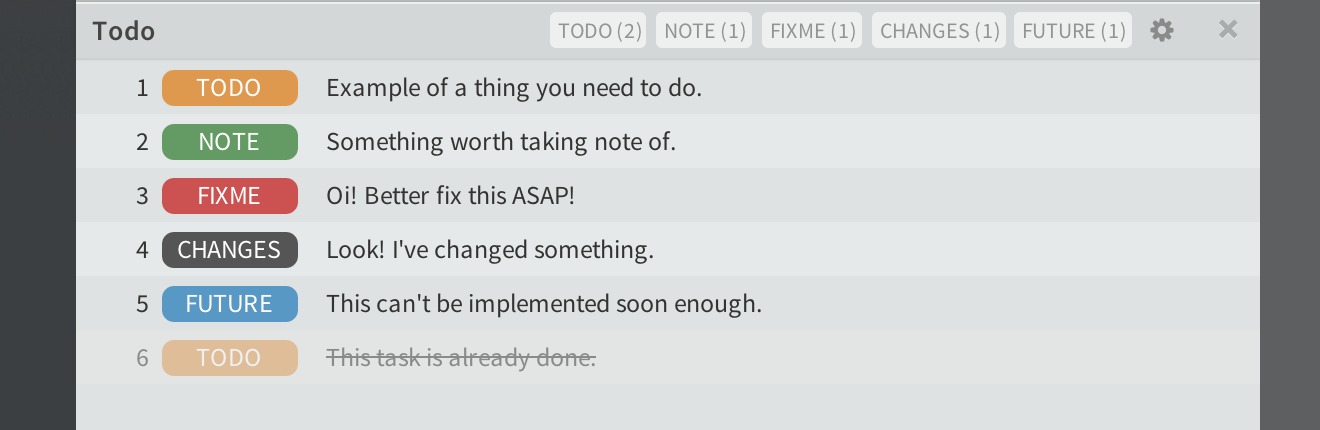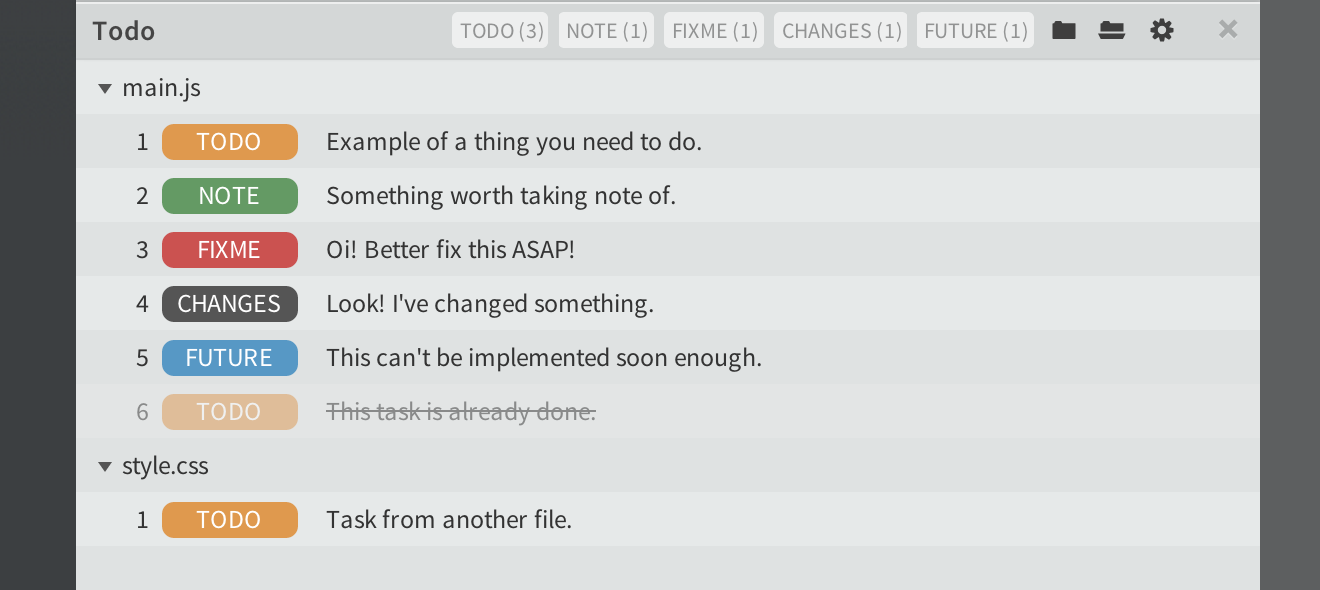Brackets/Edge Code extension that displays all TODO comments in current document or project.
You may download and install this extension in one of three ways. Using Extension Manager to find it through the extension registry you always find the latest stable release conveniently within Brackets.
You can also get the latest work-in-progress version by downloading or installing the extension directly from the repository. This allows you to try new features that might not have been tested properly yet.
- Open the the Extension Manager from the File menu.
- Click the Available tab i upper left corner.
- Find Todo in list of extensions (use the search field to filter the list).
- Click Install.
- Open the the Extension Manager from the File menu.
- Click on Install form URL...
- Copy and paste following URL in the text field:
https://github.com/mikaeljorhult/brackets-todo - Click Install.
- Download this extension using the ZIP button and unzip it.
- Copy it in Brackets'
/extensions/userfolder by selecting Show Extension Folder in the Help menu. - Reload Brackets.
Go to the View menu and click on Todo to enable the extension. A panel will be displayed in the bottom of the Brackets window displaying all TODO comments within the document in a list.
Clicking on one of the comments in the list will move the cursor to that point in the document.
Todo will by default recognize C-style comments using the tags
TODO, NOTE, FIXME or CHANGES as shown in examples below.
Please note that multiline comments will not work. Todo will only return the first line of the comment.
// TODO: This is a comment.
/* NOTE The colon after the tag i optional. */
The extensions settings can be overridden by adding a .todo file in your project folder. This is a simple
JSON that override default settings with its own.
Custom settings will let you customize what tags are used or the style of comments you wish to use. This will allow you to use the extension with other commenting syntaxes including standards like JSDoc and phpDoc or bring your own in the form of plain comments in your language of choice. Settings for alternative syntaxes for some common standards is listed below.
Please note that backslashes in regular expressions need to be escaped themselves as these are first stored within JavaScript strings before parsed as regular expressions.
These are the default settings as they would be set in the .todo file.
{
"regex": {
"prefix": "(?:\\/\\*|\\/\\/) *(",
"suffix": "):? *(.*?) ?(?=\\*/|\\n|$)"
},
"tags": [
"TODO",
"NOTE",
"FIX ?ME",
"CHANGES"
],
"case": "false"
"search": {
"scope": "current"
}
}
{
"regex": {
"prefix": "(?:\* *@)(",
"suffix": "):? *(.*?) ?(?=\n)"
}
}
{
"regex": {
"prefix": "(?:<!--) *(",
"suffix": "):? *(.*?) ?(?=-->)"
}
}