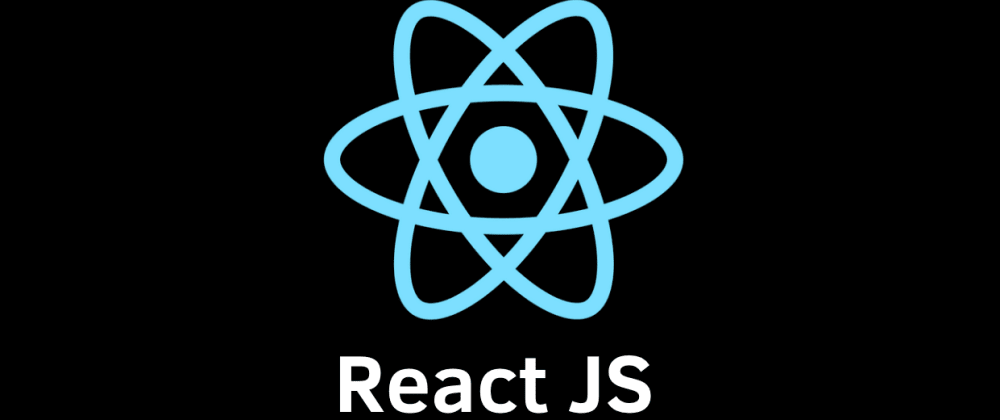This project is setup using the "React project template with ASP.NET Core" see documentation here
This project servers as a 'UI Proxy' to Duck Duck Go, where we can submit queries and get result asap.
This project is built from 2 main parts : .net core(backend), the react(front-end) and redux library I choose to host the react SPA within the .net core, that why you are going to use VS 2019 inorder to run it or dotnet run command. plus, i want both servers to run from the same origin.
A unidirectional data flow is central to react,is used on frontend side with redux, react hooks and material design on server side many "nice to have" patterns has been used such as (Dependency Injection, ResponseCaching,LINQ and such)
( You can also run this samples in Docker (see below). )
- Open a command prompt in the Web folder (~/DuckGoProxy_Core/DuckGoProxy_Core) (where csproj file is located) and execute the following commands:
dotnet restore
dotnet tool restore
1.1 Open a command prompt in the React Web folder (~/DuckGoProxy_Core\DuckGoProxy_Core/ClientApp) and execute the following commands:
npm install
- Run the application via "dotnet run command"
dotnet run command
once the project will run you'll have a SPA Web App at http://<ipaddress || localhost>:5000/.
[Micosoft .Dockerfile] https://docs.docker.com/engine/examples/dotnetcore/
You can run the Web sample by running these commands from the root folder (where the .sln file is located):
docker-compose build
docker-compose up
You can also run the applications by using the instructions located in their Dockerfile file in the root of each project. Again, run these commands from the root of the solution (where the .sln file is located).
***you can also run this project as 2 seperated servers:
First Remove the Use.SPA code (from Startup.cs) (just comment this lines)
services.AddSpaStaticFiles(configuration =>
{
configuration.RootPath = "ClientApp/build";
});
app.UseSpaStaticFiles();
app.UseSpa(spa =>
{
spa.Options.SourcePath = "ClientApp";
if (env.IsDevelopment())
{
spa.UseReactDevelopmentServer(npmScript: "start");
}
});
Run the application via "dotnet run command" (~/DuckGoProxy_Core/DuckGoProxy_Core) Run the react server via npm commands( from ~/DuckGoProxy_Core\DuckGoProxy_Core/ClientApp folder)
npm install
npm start
## Contributing
Pull requests are welcome.
For major changes, please open an issue first to discuss what you would like to change.
## License
[MIT](https://choosealicense.com/licenses/mit/)