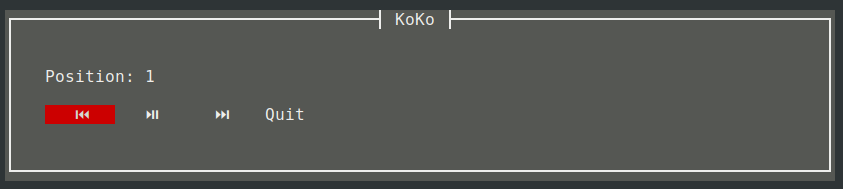Copyright Erkki Seppälä erkki.seppala@vincit.fi 2021
Licensed under the MIT license.
KodiKontrol is a program for streaming local files to Kodi.
It works by starting a web server on a dynamically allocated port and hosting the files listed from the command line on that server; then it instructs the Kodi instance to pick those files as its playlist and then provides a simple terminal interface for controlling the playback.
A simple IP-based access control is implemented, so only the Kodi instance provided is able to access the files.
Binaries for Ubuntu, MacOS X and Windows are available in the GitHub releases page.
Only the Ubuntu binary has been tested to function (on Debian).
And probably Debian.
sudo apt-get install ca-certificates curl file \
build-essential autoconf automake autotools-dev \
libtool xutils-dev libssl-dev git pkg-config \
libncurses-dev
-
Install the Rust compiler+Cargo e.g. with https://rustup.rs/
-
git clone --recursive https://github.com/eras/KodiKontrol
This step is required due to Cargo not supporting relative submodule paths, and I would prefer to use them in this case.
-
cargo install --path KodiKontrol -
$HOME/.cargo/bin/kokohas now been installed
To run (or maybe test) with a local instance, just run
% koko *.mp4
To define another address, use
% koko -k mykodi foo.mp4
IP addresses are also permitted. User/pass parameters are functional,
but it's pretty useless with Kodi as they affect only the HTTP
interface. koko does use the HTTP interface as well for API reasons,
but also uses the WebSocket API which doesn't use
authentication.
--help works.
| Key | Function |
|---|---|
| [/PageUp | Previous entry in playlist or the beginning of current one. |
| ]/PageDown | Next entry in playlist |
| , | Short seek backwards |
| . | Short seek forwards |
| < | Long seek backwards |
| > | Long seek forwards |
| space | Play/pause |
| q | Quit |
| -, 0-9 | Enter [-]hh:mm:ss (starting from seconds) for a relative seek. Also 5m42 works. |
Refer to the example config file.