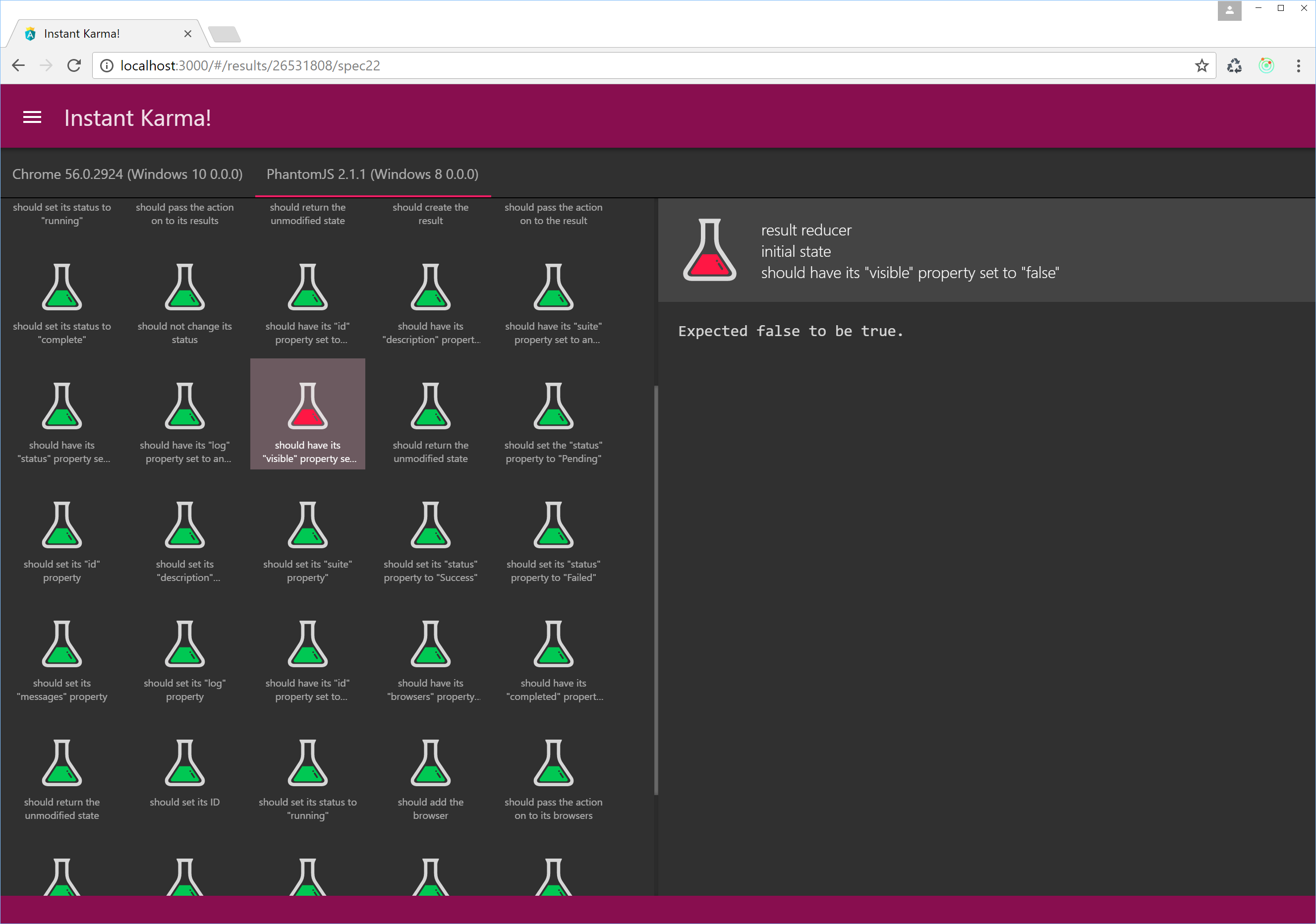Instant Karma! is going to be a testing tool for JavaScript/TypeScript development with an emphasis on TDD. It's companion project karma-instant-reporter is a plugin for the Karma testrunner and relays Karma's messages to Instant Karma!, which is a fully-fledged Angular web application and as such is going to be interactive. You will be able to drill down to a particular spec suite and monitor that suite only, or to focus on a single spec and never have to worry again about refreshing the page or sifting through hundreds of spec results in order to find what you were looking for.
Instant Karma! is very much a work in progress, so there is no NPM package available yet. If you really want to get this thing running anyway, here's how. Your mileage may vary.
Clone both repos, karma-instant-reporter and instant-karma:
git clone https://github.com/erasethis/karma-instant-reporter
git clone https://github.com/erasethis/instant-karma
Change into your project folder (the one where you'd like to run your tests) and create a link
cd <your-project-folder>
npm link <relative-path-to-karma-instant-reporter>
e.g.
cd instant-karma
npm link ../karma-instant/reporter
if you wanted to run the tests from instant-karma. The link command will make the reporter available for your project as if it had been installed to your node_modules folder.
Edit your karma.conf.js and add the karma-instant-reporter plugin:
reporters: ['instant', 'growl', 'mocha'],
Change into the instant-karma folder and start the application:
npm start
Wait for Webpack to compile the app, then open a browser for localhost:3000, Instant Karma! should be up and running.
Now go to your project folder and start a test run, for example,
cd instant-karma
npm run watch:test
When karma comes up and starts executing your tests, you should be able to see them pop up in Instant Karma!'s window.