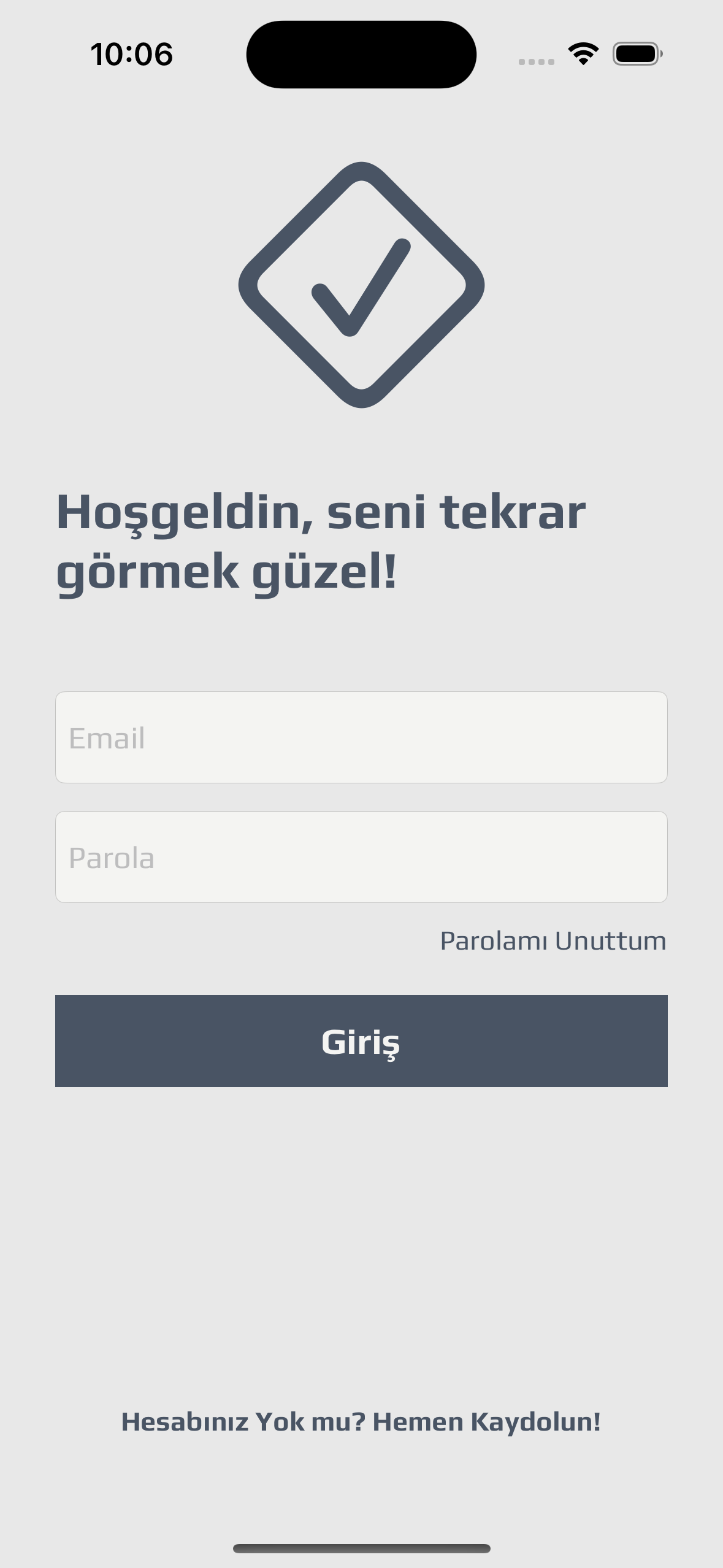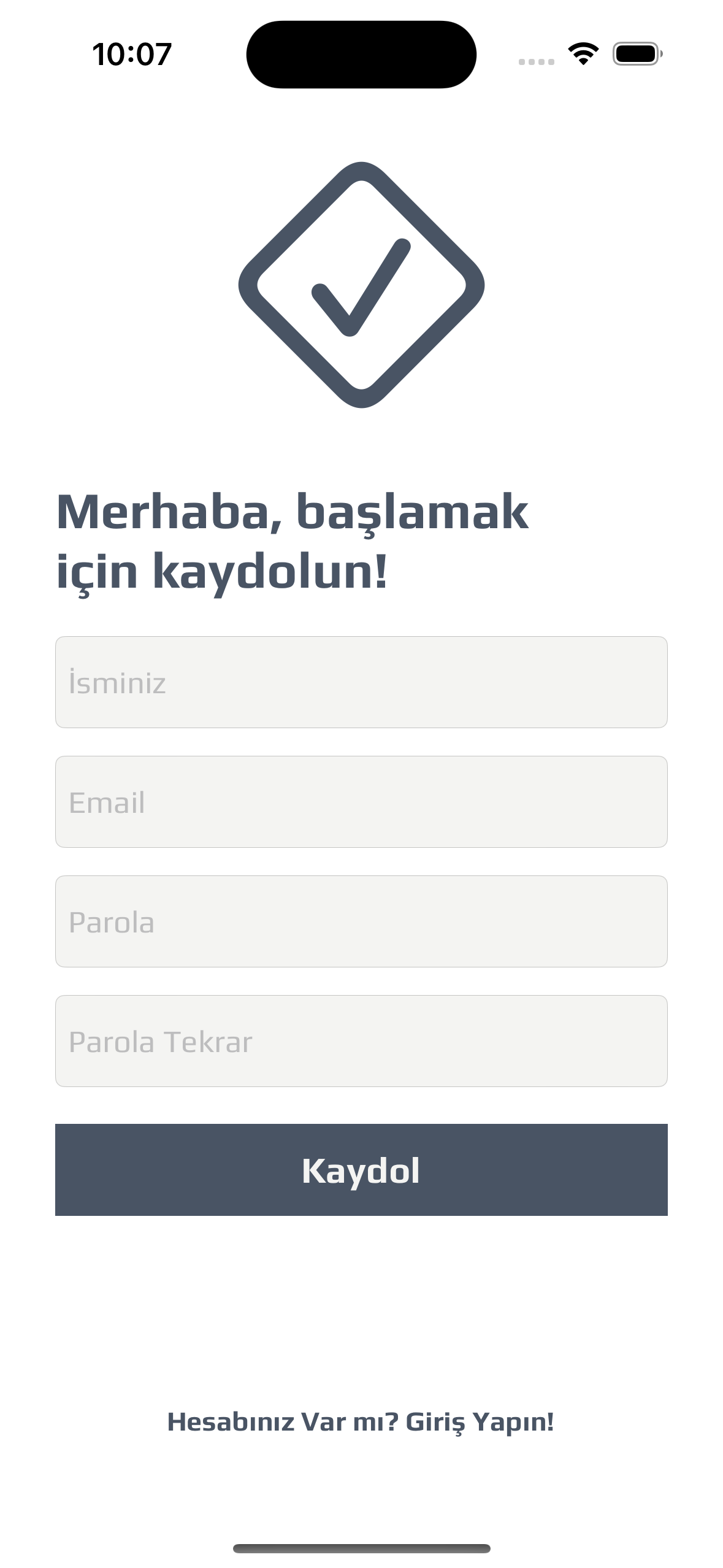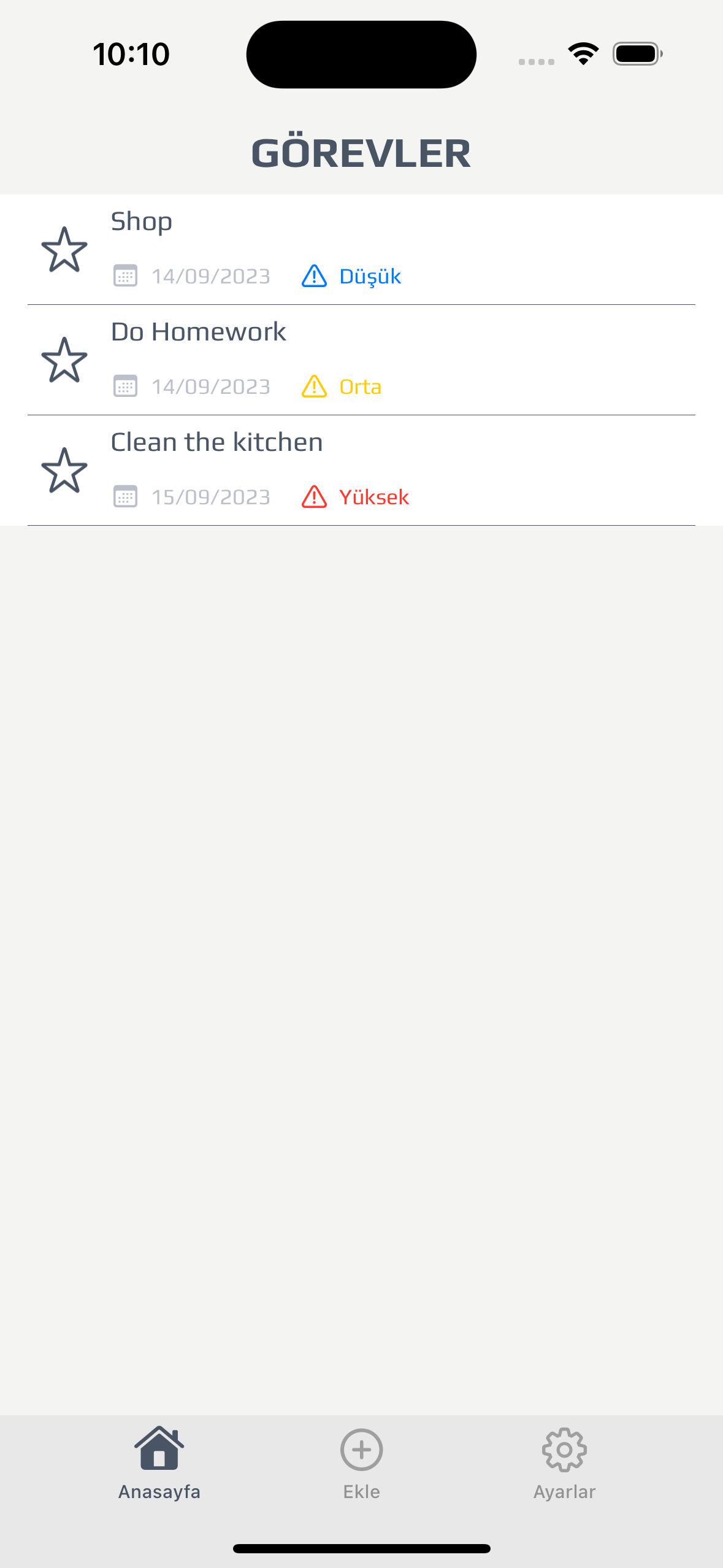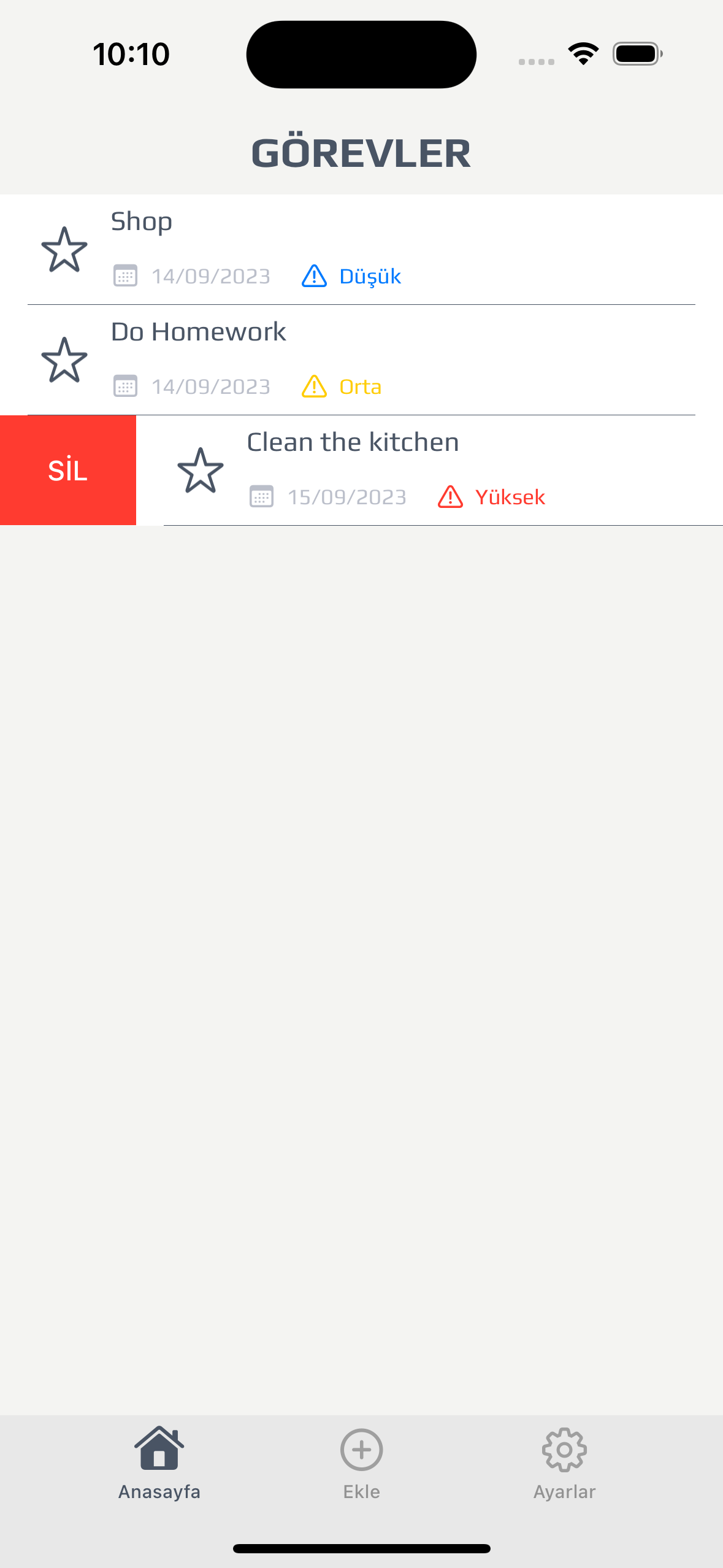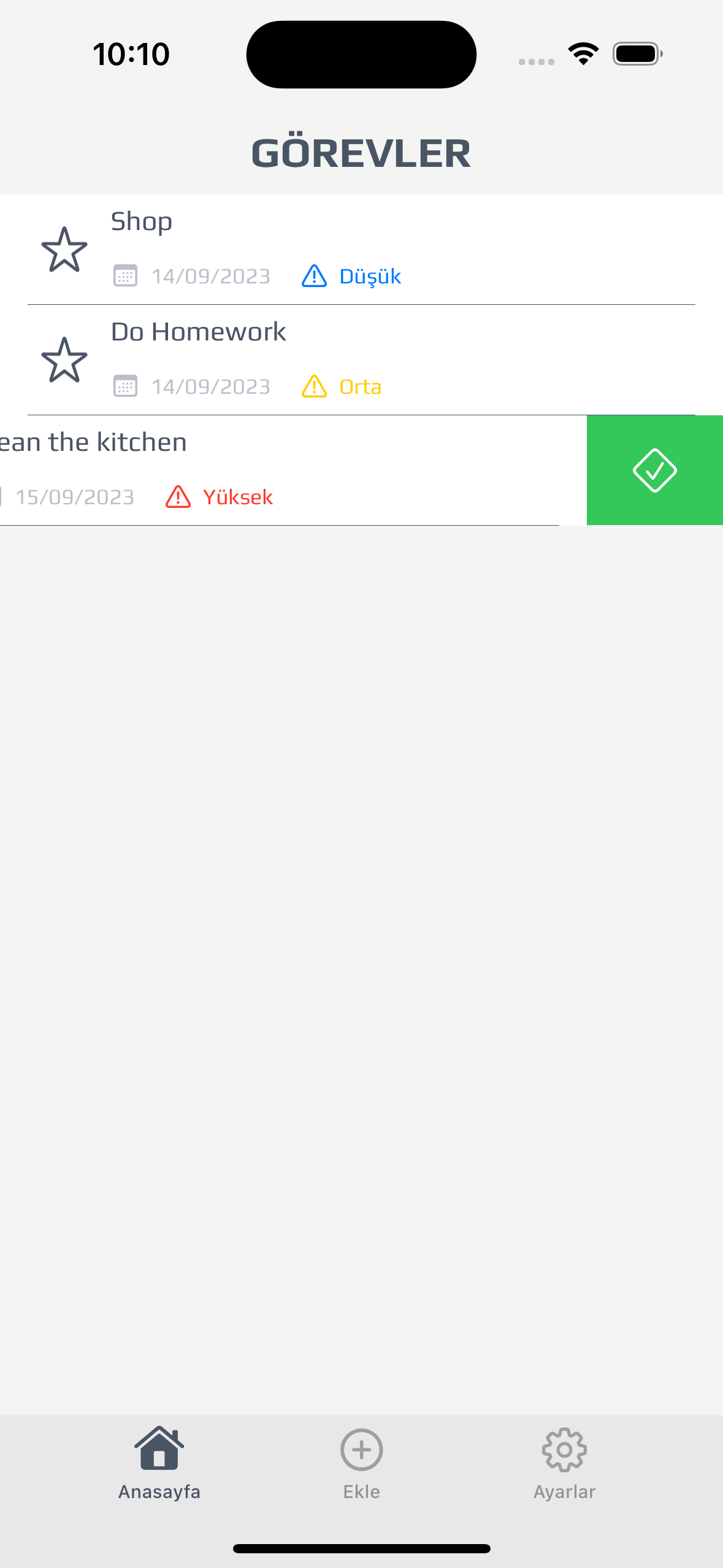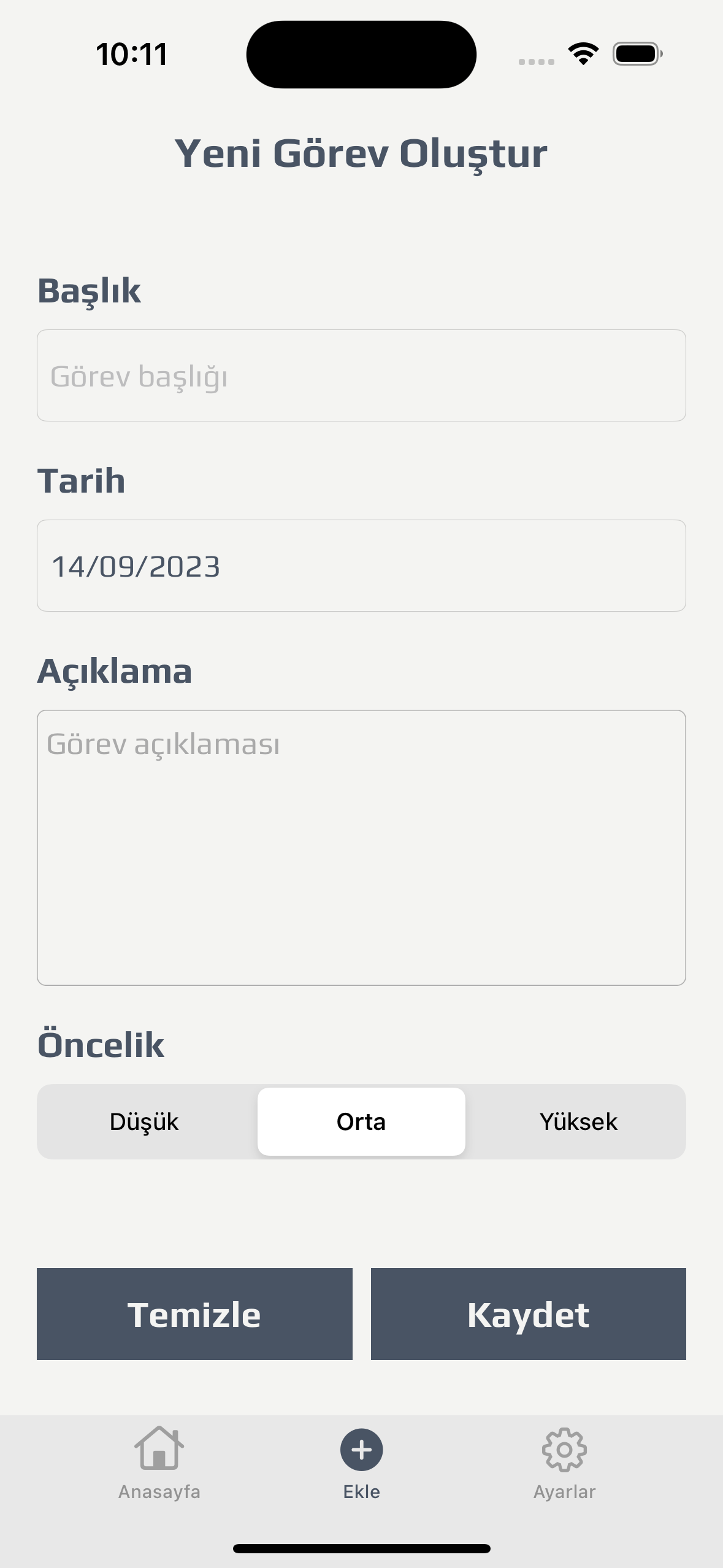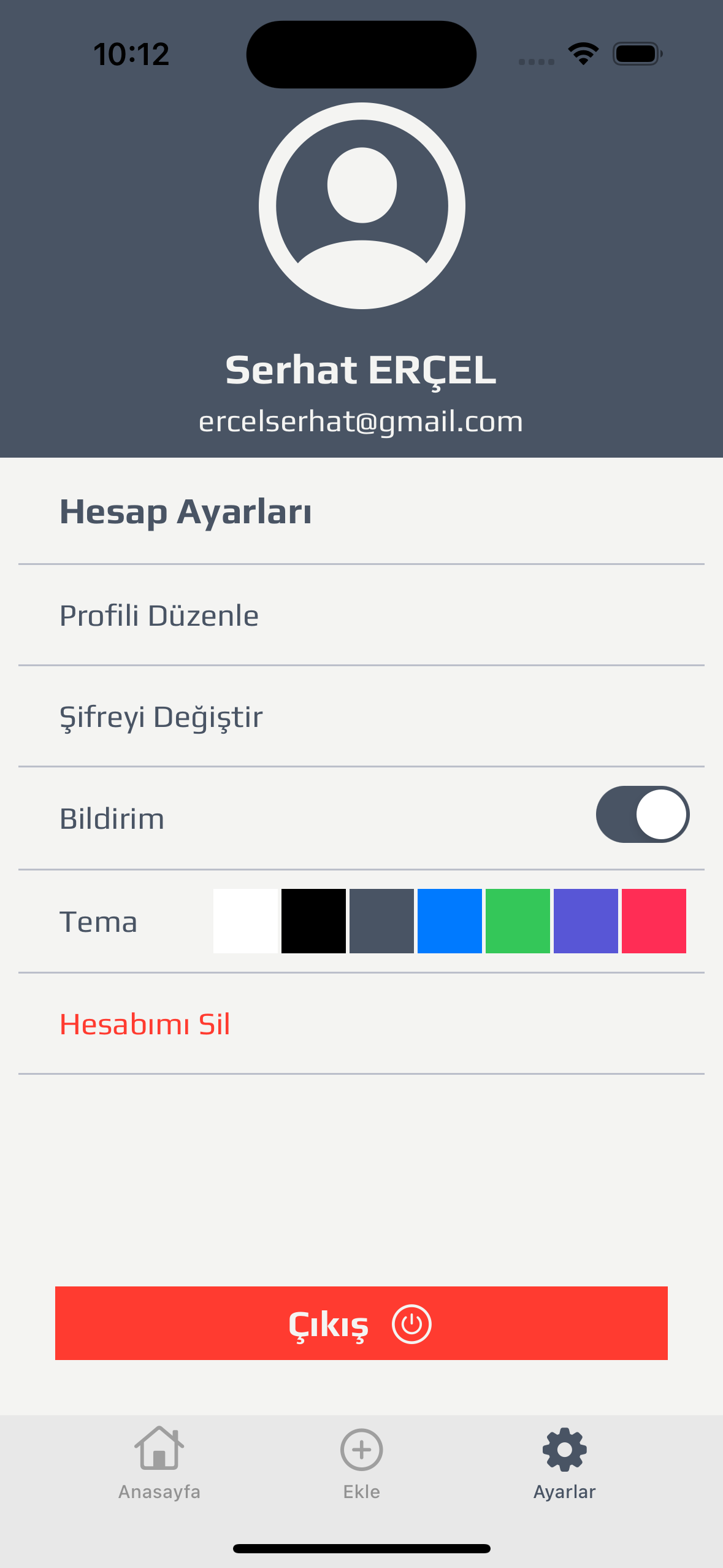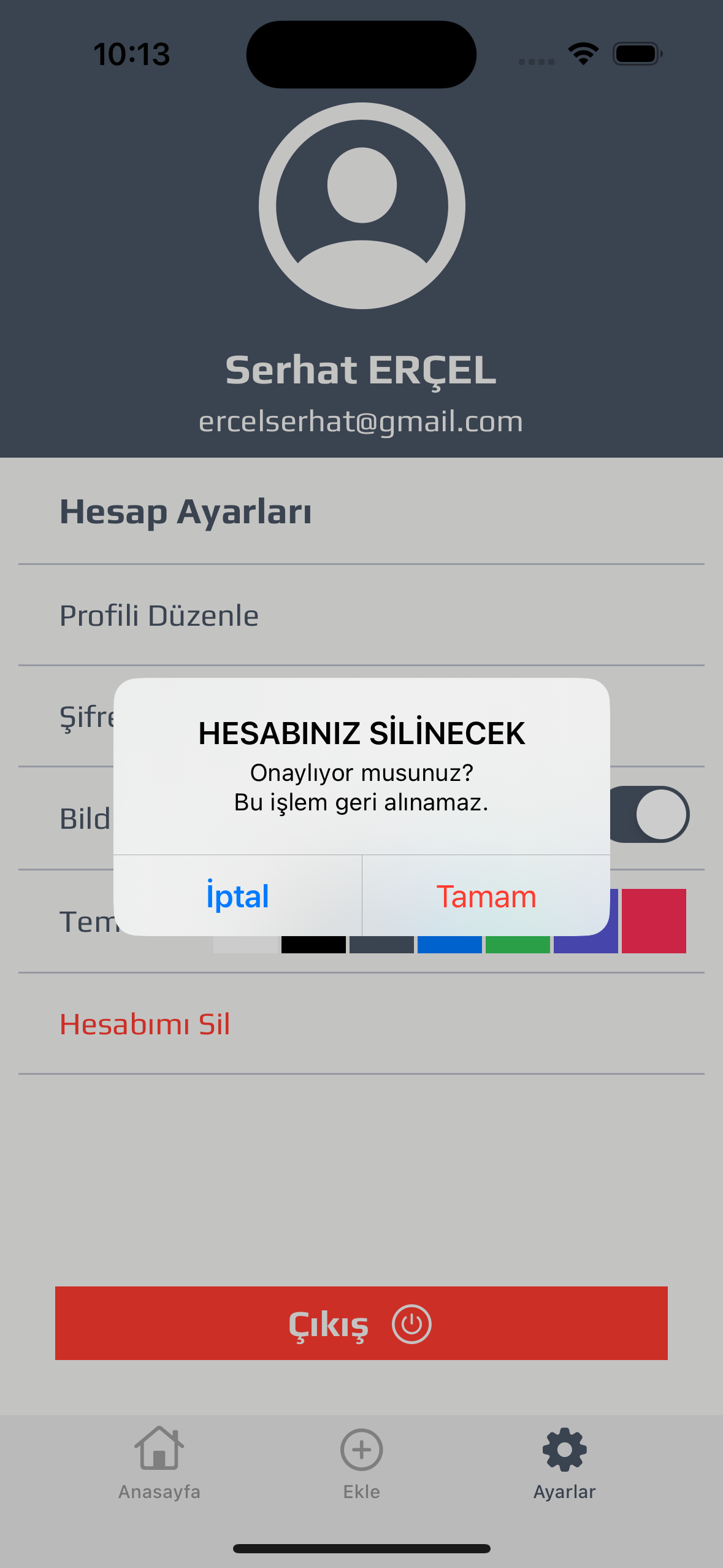This project is initiated to develop a feature-rich To-Do List app for the iOS platform. This document contains essential information and usage instructions to get started with your application development.
This To-Do List app allows users to create, edit, and delete tasks. It also features user authentication using Firebase for secure access to the app. Additionally, the app includes the following features:
-
User Authentication: Users can sign up and log in securely using Firebase authentication.
-
Theme Customization: Users can customize the app's theme, choosing from various color schemes or even creating custom themes. (Continue...)
-
Statistics: The app provides insightful statistics and charts to help users track their task completion progress. (Continue...)
-
User Settings: Users can adjust various settings to personalize their app experience.
The app provides an intuitive interface for users to manage and organize their tasks effectively.
These steps will help you get started running the project on your local iOS device.
-
Requirements:
- Xcode must be installed.
- Access to an iOS device or an iOS simulator.
-
Clone the Project:
git clone https://github.com/ercelserhat/ToDoList.git cd ToDoList -
Open the Project with Xcode:
- Open the project folder and double-click on the
.xcodeprojfile to open it in Xcode.
- Open the project folder and double-click on the
-
Run the Application:
- With your project open in Xcode, select your project and target an iOS simulator or your device, then click the "Run" button to start the application.
Explain how to use your application, including the additional features:
-
User Authentication:
- Users can create an account by clicking the "Sign Up" button and providing the required information.
- Existing users can log in using their email and password.
-
Theme Customization:
- Users can access the theme customization options from the app settings.
- They can choose from predefined themes.
-
Statistics:
- The app provides a dedicated statistics section where users can view charts and data related to their task completion.
- Users can access these statistics from the app's main menu.
-
User Settings:
- Users can customize their app experience by adjusting various settings in the "User Settings" section.
- Options might include notification preferences, account management, and more.
If you wish to contribute to the project, please follow these steps:
- Fork this repository.
- Create a new branch:
git checkout -b your-new-branch-name. - Make your changes and commit them:
git commit -m 'Description of your changes'. - Push your new branch:
git push origin your-new-branch-name. - Open a Pull Request and await review of your changes.
This project is licensed under the MIT License. See the file for more information.
You are welcome to use, contribute to, and modify the application as needed. If you have any questions or feedback, please don't hesitate to contact us. Thank you!
Author: Serhat ERÇEL
Email: ercelserhat@gmail.com