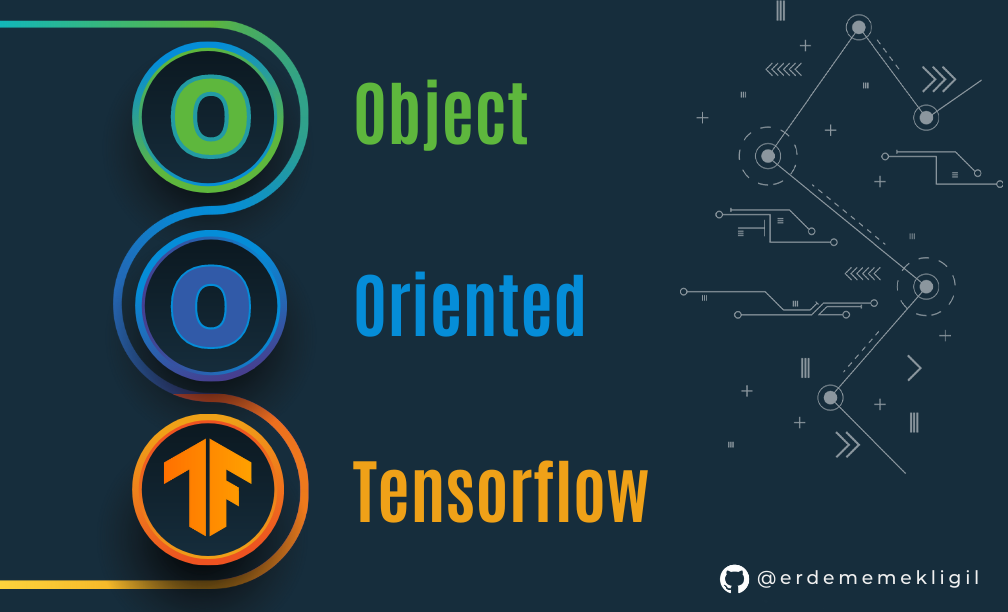An object oriented (OOP) approach to train Tensorflow models and serve them using Tensorflow Serving. Check out the Medium posts about this repository:
- An Object Oriented Approach To Train an Image Classifier with Tensorflow
- Serving an Image Classification Model with Tensorflow Serving
- OOP is good (in general).
- Custom functions can be added to the model. For example, a custom function that makes predictions and returns the most probable class label instead of probabilities. In addition to creating new functions, existing keras functions like call can be overridden to change their functionalities.
- Overriding keras functions makes the model compatible with other classes or functions. For instance, adding signatures (methods that can be called by Tensorflow Serving) by overriding the save method makes it compatible with the ModelCheckpoint. Since the ModelCheckpoint calls the overridden save method to save models, models that are saved by it will have the extra signatures.
- Some architecture independent requirements can be met in a base class and different model architectures can be defined in subclasses of that base class.
A base class, ImageClassifierModel, is defined to group up common requirements and capabilities of image classifiers. In this case, we need our models to have two different prediction methods:
- predict_numpy_image: The default call method. Makes a prediction using 4d array or tensor input (batch, height, width, channel).
- predict_bytes_image: Makes a prediction using a single image's encoded bytes (png, jpeg, bmp, gif).
These methods are tf.functions and they are set as signatures of the model in the overridden save method of tf.keras.Model. These signature definitions can be served by Tensorflow Serving as gRPC or REST services. Furthermore, the tf.functions can be called even after loading the model from the disk.
LenetModel and ResnetModel are the two subclasses of ImageClassifierModel and they implement the abstract create_model_io method to define the model architectures. ResnetModel is a wrapper of pre-trained ResNet50V2 and it helps fine-tuning.
MNIST dataset is used in this repository since it is a publicly available, relatively small and fast to train. However, any dataset that is given in the format below is accepted by the code. Images should be in the directories named by class names under the train and test directories. The MNIST dataset can be downloaded from here.
data_directory/
...train/
......class_a/
.........a_image_1.jpg
.........a_image_2.jpg
......class_b/
.........b_image_1.jpg
.........b_image_2.jpg
...test/
......class_a/
.........a_image_3.jpgTo run these scripts create a new virtual environment or conda environment (python 3.8 is tested). Then use pip to install the requirements. For detailed information about tensorflow installation follow the website.
pip install -r requirements.txtTo train and evaluate a resnet model use the command below. This command assumes that your train and test data are under the "oop-tensorflow-serving/data" directory. The trained model will be saved under the "oop-tensorflow-serving/models/ResnetModel/1" directory. Please inspect the ArgumentParser in train_model.py for optional parameters like model name and input shape.
python train_model.py --train_dataset_path data/train --test_dataset_path data/test --model_folder_path modelsIf you want to try a model architecture of your own, implement it in create_model_io method of your newly created class (which extends ImageClassifierModel) and pass in the parameter --model_name. For example, we can create a LenetModel class that implements the LeNet architecture, import it in the train_model.py, then pass the class name to the command:
python train_model.py --train_dataset_path data/train --test_dataset_path data/test --model_folder_path models --model_type LenetModelTo test an existing model use this command. This script also demonstrates the usage of predict_numpy_image and predict_bytes_image methods:
python eval_model.py --test_dataset_path data/test --model_path models/ResnetModel/1Alternatively, you can use the provided Dockerfile to build and image and use it to run these scripts:
docker build --tag oop-tensorflow-serving:1.0 .
docker run --rm --gpus all \
-v /directory/on/host/oop-tensorflow-serving:/work \
oop-tensorflow-serving:1.0 /work/train_model.py \
--train_dataset_path /work/data/train \
--test_dataset_path /work/data/test \
--model_folder_path /work/modelsSince the models are in SavedModel format, the model signatures can be shown using this command:
saved_model_cli show --all --dir models/ResnetModel/1serving_bytes and serving_default signatures and their input/outputs can be seen in this commands output:
signature_def['serving_bytes']:
The given SavedModel SignatureDef contains the following input(s):
inputs['image_bytes_string'] tensor_info:
dtype: DT_STRING
shape: unknown_rank
name: serving_bytes_image_bytes_string:0
The given SavedModel SignatureDef contains the following output(s):
outputs['output_0'] tensor_info:
dtype: DT_FLOAT
shape: (1, 10)
name: StatefulPartitionedCall:0
Method name is: tensorflow/serving/predict
signature_def['serving_default']:
The given SavedModel SignatureDef contains the following input(s):
inputs['input_tensor'] tensor_info:
dtype: DT_FLOAT
shape: (-1, -1, -1, 3)
name: serving_default_input_tensor:0
The given SavedModel SignatureDef contains the following output(s):
outputs['output_0'] tensor_info:
dtype: DT_FLOAT
shape: (-1, 10)
name: StatefulPartitionedCall_1:0
Method name is: tensorflow/serving/predict
Tensorflow recommends using Docker image for Tensorflow Serving since it is the easiest way to use TF Serving with GPU support. Follow the instructions in this link if you don't have docker and want to install Tensorflow Serving manually.
The below script creates and runs a Tensorflow Serving container with the given model. Port 8500 is used for the gRPC API and 8501 is used for the REST API.
docker run -p 8500:8500 -p 8501:8501 -d --name resnet_serving \
-v /directory/on/host/models:/models \
-e MODEL_NAME=ResnetModel tensorflow/serving:2.8.0-gpuTo check if it's up and running correctly go to this address in a web browser: http://hostname:8501/v1/models/ResnetModel. It returns a json like below if it is working correctly:
{
"model_version_status": [
{
"version": "1",
"state": "AVAILABLE",
"status": {
"error_code": "OK",
"error_message": ""
}
}
]
}To call the model using the REST API send a POST request to http://hostname:8501/v1/models/ResnetModel:predict with a request body like this:
{
"signature_name": "serving_bytes",
"instances": [{"b64": "base64_encoded_image_bytes"}]
}The service returns activations of the model: 10 numbers (softmax not applied) for 10 classes. For this sample, the model prediction is 2 (the class with the max value).
{"predictions": [[-14.9772987, -6.99252939, 13.5781298, -8.89471, -6.88773823, -4.63609457, 0.168618962, -9.86182785, -2.09211802, -1.32305372]]}The eval_model_serving.py script evaluates the served model by calling the two signatures via gRPC and REST protocols:
python eval_model_serving.py --test_dataset_path data/test --host hostname