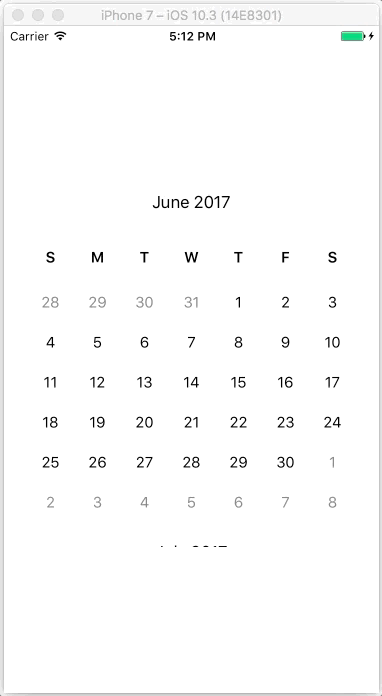DTCalendarView
DTCalendarView is a library to present a vertical scrolling calendar. It supports single value and range selection and dragging of selected dates. The font and color of most items can be styled.
DTCalendarView is designed to be simple to use yet still powerful by putting your code in charge of what happens when a date is selected.
To use simply add it to a view either in code or in storyboard. The Calendar will fill the view the best it can.
@IBOutlet private var calendarView: DTCalendarView! {
didSet {
calendarView.delegate = self
calendarView.displayEndDate = Date(timeIntervalSinceNow: 60 * 60 * 24 * 30 * 12 * 2)
calendarView.previewDaysInPreviousAndMonth = true
calendarView.paginateMonths = true
}
}Implement the delegate to control how the calendar view works for date selection, dragging, etc. The calendar view makes no assumptions on what should happen when a date is tapped. That is it does not automatically select it. This allows you full control over the selection behavior.
extension ViewController: DTCalendarViewDelegate {
func calendarView(_ calendarView: DTCalendarView, dragFromDate fromDate: Date, toDate: Date) {
if let startDate = calendarView.selectionStartDate,
fromDate == startDate {
if let endDate = calendarView.selectionEndDate {
if toDate < endDate {
calendarView.selectionStartDate = toDate
}
} else {
calendarView.selectionStartDate = toDate
}
} else if let endDate = calendarView.selectionEndDate,
fromDate == endDate {
if let startDate = calendarView.selectionStartDate {
if toDate > startDate {
calendarView.selectionEndDate = toDate
}
} else {
calendarView.selectionEndDate = toDate
}
}
}
func calendarView(_ calendarView: DTCalendarView, viewForMonth month: Date) -> UIView {
let label = UILabel()
label.text = monthYearFormatter.string(from: month)
label.textColor = UIColor.black
label.textAlignment = .center
label.backgroundColor = UIColor.white
return label
}
func calendarView(_ calendarView: DTCalendarView, didSelectDate date: Date) {
}
...The calendar view UI is also highly customizable. The delegate provides a view for the month header at the top allow that to look however you like. Other parts of the UI are controlled by display attributes. Which is a struct that instruction the view to look a particular way for a given state (similar to UIButton.setTitle(String? for: UIControlState).
if let font = R.font.textaBold(size: 15) {
calendarView.weekdayDisplayAttributes = DisplayAttributes(font: font,
textColor: .white,
backgroundColor: .clear,
textAlignment: .center)
calendarView.setDisplayAttributes(DisplayAttributes(font: font,
textColor: .white,
backgroundColor: .clear,
textAlignment: .center), forState: .normal)
calendarView.setDisplayAttributes(DisplayAttributes(font: font,
textColor: UIColor.white.withAlphaComponent(0.5),
backgroundColor: .clear,
textAlignment: .center), forState: .preview)
calendarView.setDisplayAttributes(DisplayAttributes(font: font,
textColor: R.color.app.primaryAction(),
backgroundColor: .white,
textAlignment: .center), forState: .selected)
calendarView.setDisplayAttributes(DisplayAttributes(font: font,
textColor: .white,
backgroundColor: UIColor.white.withAlphaComponent(0.5),
textAlignment: .center), forState: .highlighted)
}
Example
To run the example project, clone the repo, and run pod install from the Example directory first.
Requirements
- Swift 3
- Xcode 8
Installation
DTCalendarView is available through CocoaPods. To install it, simply add the following line to your Podfile:
pod "DTCalendarView"Contributions
We welcome pull requests.
Author
License
DTCalendarView is available under the MIT license. See the LICENSE file for more info.