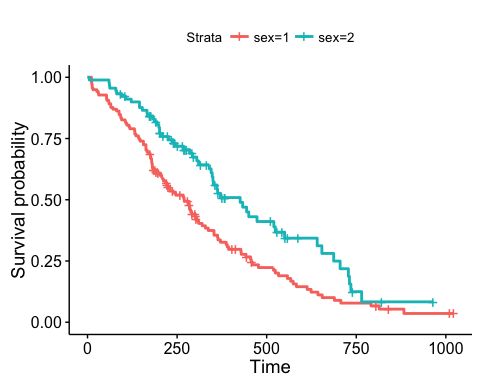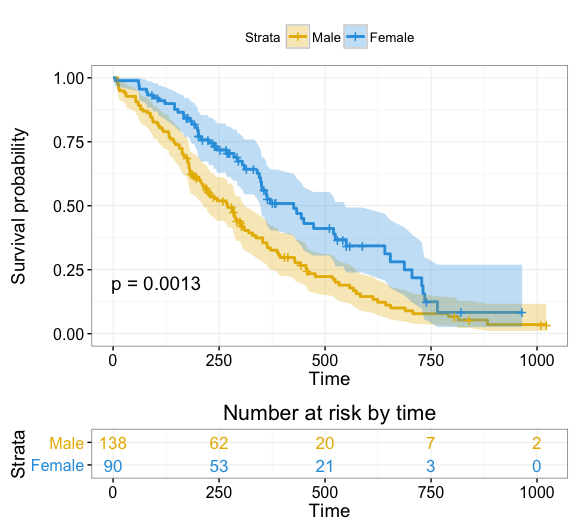The survminer R package provides functions for facilitating survival analysis and visualization. The current version contains three main functions including:
-
ggsurvplot(): Draws survival curves with the 'number at risk' table.
-
ggcoxzph(): Graphical test of proportional hazards.
-
ggcoxfunctional(): Displays graphs of continuous explanatory variable against martingale residuals of null cox proportional hazards model. It helps to properly choose the functional form of continuous variable in cox model.
Find out more at http://www.sthda.com/english/rpkgs/survminer/, and check out the documentation and usage examples of each of the functions in survminer package.
Install from CRAN as follow:
install.packages("survminer")Or, install the latest version from GitHub:
# Install
if(!require(devtools)) install.packages("devtools")
devtools::install_github("kassambara/survminer", build_vignettes = TRUE)Load survminer:
library("survminer")
# Loading required package: ggplot2- Fitting survival curves
require("survival")
# Loading required package: survival
fit <- survfit(Surv(time, status) ~ sex, data = lung)- Basic plots
ggsurvplot(fit)- Customized survival curves
ggsurvplot(fit, size = 1, # change line size
palette = c("#E7B800", "#2E9FDF"), # custom color palettes
conf.int = TRUE, # Add confidence interval
pval = TRUE, # Add p-value
risk.table = TRUE, # Add risk table
risk.table.col = "strata", # Risk table color by groups
legend.labs = c("Male", "Female"), # Change legend labels
risk.table.height = 0.25, # Useful to change when you have multiple groups
ggtheme = theme_bw() # Change ggplot2 theme
)Note that, additional arguments are available to customize the main title, axis labels, the font style, axis limits, legends and the number at risk table.
-
M. Kosiński. R-ADDICT May 2016. Survival plots have never been so informative
-
A. Kassambara. STHDA January 2016. survminer R package: Survival Data Analysis and Visualization.