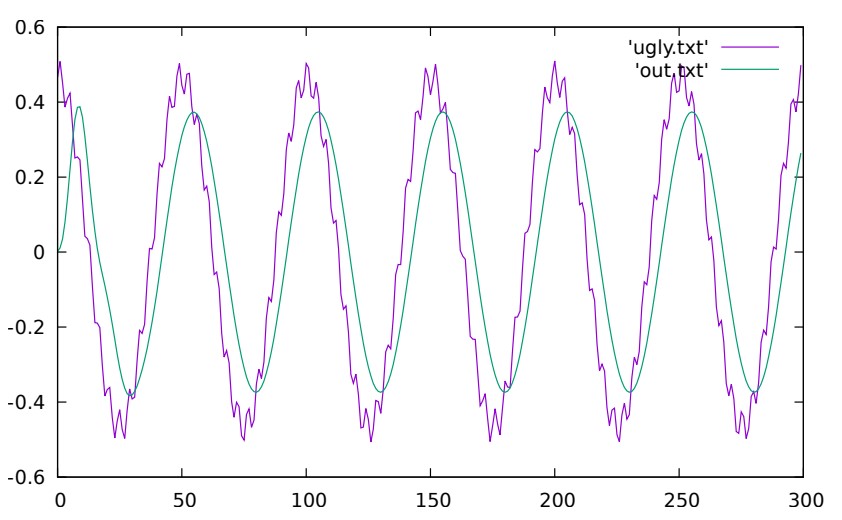Course: CSCB09: Software Tools and Systems Programming Summer 2019
Professor: Albert Lai
Assignment: 3
An implementation of a biquad filter that suppresses high frequencies while preserving low frequencies using Unix pipes to chain program instances together.
Plotted with gnuplot showing the frequencies of the "ugly.wav" file pre-filtering (ugly.txt), and the resulting suppression of high frequencies as "out.wav" (out.txt).
- towav.c
- converts WAV files to readable input for the program
- unwav.c
- converts output of program to a WAV file
- ugly.wav
- starting frequency to work with
- All shell commands and pipelines
- biquad.c
- cascade.c
- utilizes biquad.c to create multiple pipelines of biquad.c for use in filtering
- run.sh
- a file created from provided commands for ease of compiling
To run the files, I have created a small shell script to ease the compiling process.
-b runs the biquad pipeline
-c runs the cascade file
-g graphs the plot above (requires gnuplot installation)
E.g.
$ ./run.sh -bNotes about the file compilation and compiling separately with different arguments is provided below, this script is only for working with the ugly.wav file we are provided here.
Requires a C compiler and *nix Environment before you can play around with arguments
Listen to ugly.wav
Compilation with GCC compiler:
$ gcc biquad.c -o biquad
$ gcc cascade.c -o cascade
$ gcc towav.c -o towav
$ gcc unwav.c -o unwavPiping biquad instances:
$ ./unwav < ugly.wav | ./biquad 1 0 1 -0.7 0 | ./biquad 1 1.18 1 -1.58 0.81 | ./biquad 4.42e-3 1 0 0 0 | ./towav > out.wavThen listen to out.wav and see if you can spot the frequency difference!
Alternatively, we can use cascade.c to implement the pipeline instead which will create the same result:
$ ./unwav < ugly.wav | ./cascade 1 0 1 -0.7 0 1 1.18 1 -1.58 0.81 4.42e-3 1 0 0 0 | ./towav > out.wavThe plot in the first section was generated by:
$ ./unwav < ugly.wav | head -300 > ugly.txt
$ ./unwav < out.wav | head -300 > out.txt
$
$ gnuplot
$ plot 'ugly.txt' with lines, 'out.txt' with lines