A shop for the ninjas !
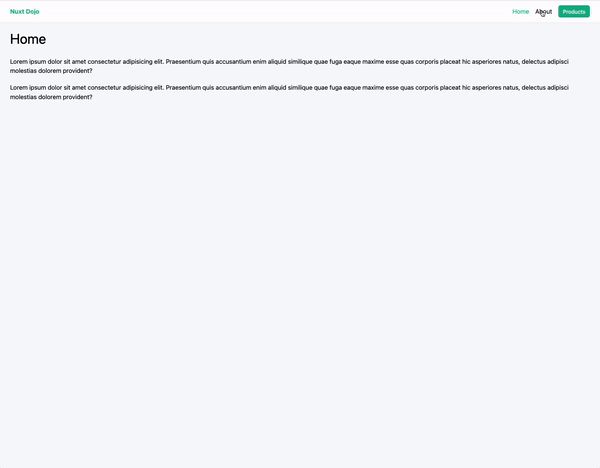
Have a look at it here.
This is a simple front-end project, built with nuxt, Tailwind, currencyApi and Netlify. It uses: Routing, Layouts, Components, Tailwind, Fetch, Error pages, ;Metadata, Server routes and Env variables.
Automatic routing in nuxt, based on the “pages” folder.
index.vue will be linked to the “/” route.
If using multiple pages, you can delete the app.vue file and create a index.vue in the pages folder
For a parametric route, use [] in the file name. Example : [id].vue in the “products” folder will be served when accessing /products/12.
The id params can then be accessed through: useRoute().params
The NuxtLink components allow to navigate between the different pages, without having to do a request to the server.
Note that the current NuxtLink (ie. the current page) has a active class, that enables styling - .router-link-exact-active
To create the default layout, create a file default.vue in the folder layouts.
Then, add the component <slot/> where you want the page output to be.
One can also create a custom layout for a given page. Then just create a customLayout.vue
and add this line in the <script> of the page you want to have the layout for:
definePageMeta({
layout: "products",
});
To add tailwind, install it : npm install --save-dev @nuxtjs/tailwindcss and configure the config file according to the tailwind doc (https://tailwindcss.nuxtjs.org/getting-started/setup) :
export default defineNuxtConfig({
modules: ["@nuxtjs/tailwindcss"],
});It is also possible to create one’s customed classes. To do so, create file : assets/css/tailwind.css and import the tailwinds comps:
@tailwind base;
@tailwind components;
@tailwind utilities;
// now you can apply the styling
body {
@apply bg-gray-50;
}
@layer components {
.btn {
@apply bg-[#12b488] text-white px-3 py-2 rounded-md text-sm;
}
}axios is not available anymore in the nuxt3 version. instead, we use the built-in useFetch method.
It is possible to create some components, exactly like in Vue.js. The good news is that it is not necessary to import them ! But they need to be in the right folder: components
Then it is possible to pass some props. In the component itself, juste grab the prop
const { product } = defineProps(["product"]);On the parametric routes, we should get a 404 error if the param is completely false. Instead, natively, Nuxt will try to render the component with the given param.
To do so, create an error.vue file at the root of the project.
This is globally configurable in nuxt.config.ts:
export default defineNuxtConfig({
... ,
app: {
head: {
title: "Nuxt Dojo",
meta: [
{
name: "description",
content: "fake eshop for ninjas",
},
],
link: [
{
rel: "stylesheet",
href: "https://fonts.googleapis.com/icon?family=Material+Icons",
},
],
},
},It is also possible to custom it in a view, thanks to composable:
<script setup>
const { product } = defineProps(["product"]);
useHead({
title: "Nuxt Dojo | Merch",
meta: [
{
name: "description",
content: "brand new merch",
},
],
});
</script>Or use Nuxt built-in components
<Head>
<Title> Nuxt Dojo | {{ product.title }} </Title>
<Meta name="description" :content="product.description"></Meta>
</Head>Create a file in server. For example, if you create the file Server/api/ninja.js, it will be possible to use this route, and make calls to the server.
Use the defineEventHandler function
export default defineEventHandler(async (event) => {
// handle query params
// const { name } = getQuery(event);
// handle post data
// const { age } = await readBody(event);
// return {
// message: `Hello, ${name}, you are ${age} years old !`,
// };
//api call with private key
const apiKey = "XXX";
const { data } = await $fetch(
`https://api.currencyapi.com/v3/latest?apikey=${apiKey}`
);
return { data };
});How to use env variables in Nuxt?
create your .env file. Then go to your config file nuxt.config.ts and use :
export default defineNuxtConfig({
...,
runtimeConfig: {
currencyKey: process.env.CURRENCY_API_KEY,
public: {},
},
});Beware that the public values will be sent to the front end, creating a important security breach, if bad info is sent.
Then, in your file, you can access it with: const { currencyKey } = useRuntimeConfig()