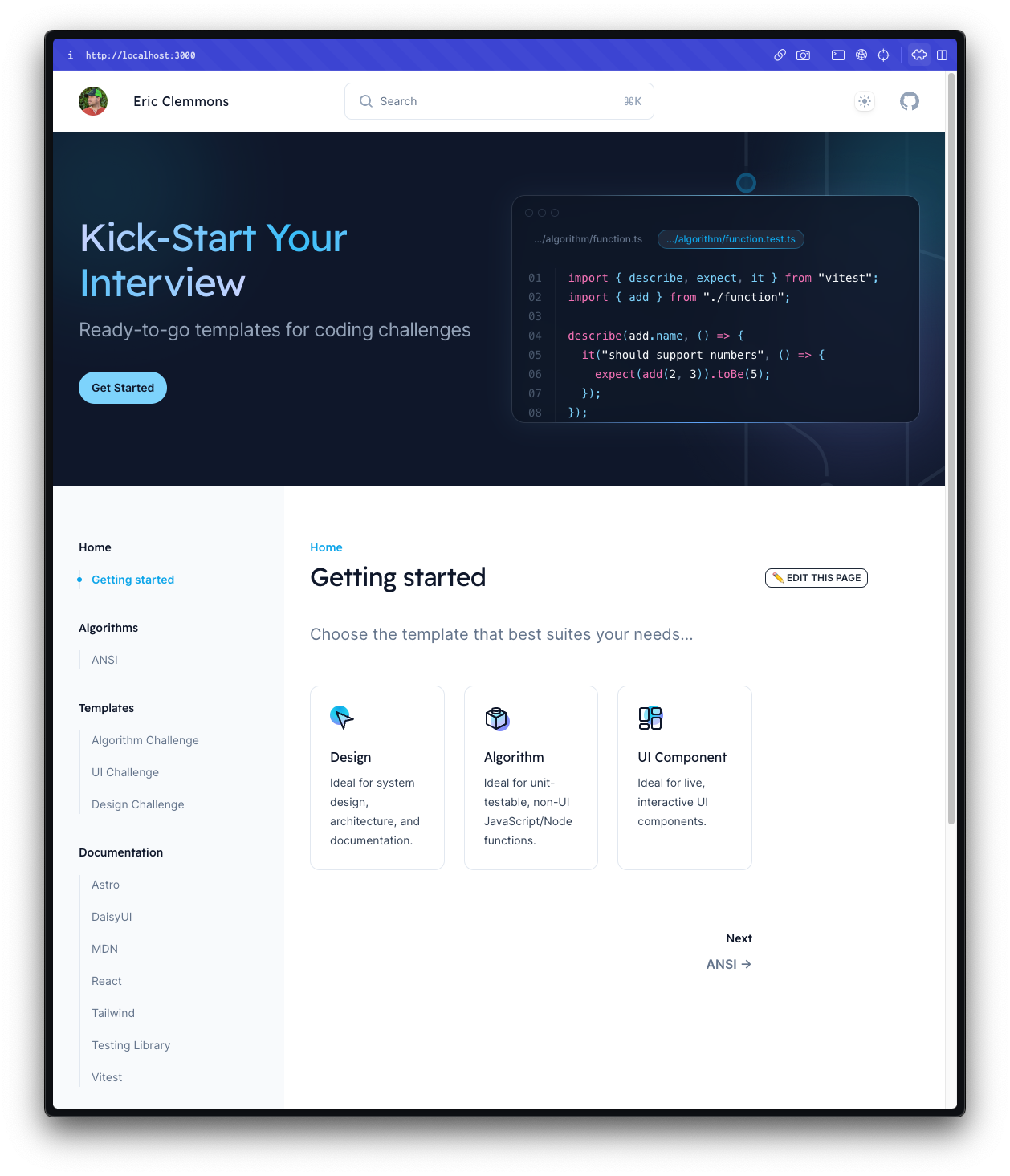Interviews are stressful and the anxiety to perform well is high.
While some companies still use tools like CoderPad or Google Docs 🤢, many are encouraging candidates to Bring Your Own Environment.
Rather than starting with a vanilla clone of Create React App, this template is designed to give you a Home advantage with all the familiar tools, keyboard shortcuts, and settings so that you can be at your best.
This project is the result of real-world use as a Senior Staff Frontend Engineer.
-
Use this template (Recommended)
I haven't tested these, but I'd like to support the following:
-
pnpm install -
Add Integrations that you may want to author in (e.g. Solid, Svelte, Vue)
-
pnpm dev -
Visit http://localhost:3000/
This project is powered by Astro (so that it's library agnostic) and a port of Tailwind UI's Syntax:
.
├── public // 👈 Any static assets, like images
├── src
│ ├── components // 👈 Custom Astro/React/Vue/Svelte/Preact components
│ ├── layouts // 👈 Syntax layout
│ ├── pages
│ │ ├── index.mdx // 👈 Home Page
│ │ └── templates
│ │ ├── algorithm // 👈 Algorithm Challenge Template
│ │ ├── component // 👈 UI Challenge Template
│ │ └── design // 👈 Design Challenge Template
│ └── styles
└── tests
All commands are run from the root of the project, from a terminal:
| Command | Action |
|---|---|
pnpm install |
Installs dependencies |
pnpm dev |
Starts local dev server at localhost:3000 |
pnpm test |
Runs vitest |
pnpm astro ... |
Run CLI commands like astro add, astro check |
pnpm astro --help |
Get help using the Astro CLI |