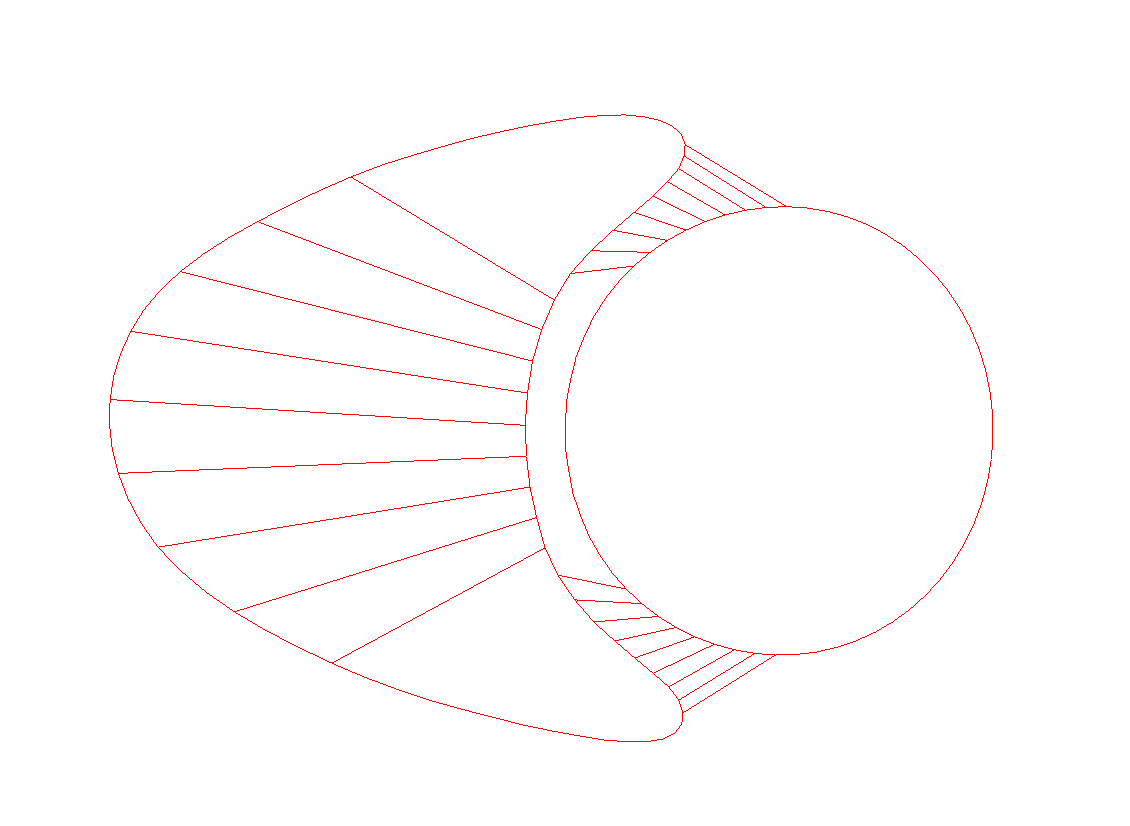This project uses IBAMR and VisIt to simulate secretory clefts in CD8+ T-Cells.
https://docs.docker.com/get-docker/
Recommended install with cask: brew cask install docker
docker pull ericlee3141/ibamr_secretory_cleft:latest
docker image ls # Note <IMAGE ID>
docker tag <IMAGE ID> <YOUR IMAGE NAME>:latest
docker rmi ericlee3141/ibamr_secretory_cleft:latest
docker run -n <YOUR CONTAINER NAME> -it <YOUR IMAGE NAME>
cd /PATH/TO/FOLDER
git clone https://github.com/ericlovesmath/secretory-cleft-ibamr
cd secretory-cleft-ibamr
python CircleTest.py # Requires Python 3.6+
Edit secretory-cleft-ibamr/CircleTest.py following the instructions written in the code.
secretory-cleft-ibamr/fila_256 will be generated holding FILA_256.xxx files for IBAMR.
docker start -i <YOUR CONTAINER NAME>
cd /usr/test/sfw/ibamr/ibamr-objs-opt/examples/IB/explicit/test
Replace all FILA_256.xxx from the Python script
Leave preexisting FILA_256.xxx files not generated from the Python script alone
./main2d input2d
exit
cd /PATH/TO/FOLDER
docker cp <YOUR CONTAINER NAME>:/usr/test/sfw/ibamr/ibamr-objs-opt/examples/IB/explicit/test/viz_IB2d/ .
https://wci.llnl.gov/simulation/computer-codes/visit/executables
Open >
secretory-cleft-ibamr/viz_IB2d> lag_data.visit
Add > Subset > fila_256_mesh
Open > dumps.visit
dumps.visit:Subset - levels > Delete
Add > Pseudocolor > P
dumps.visit:Pseudocolor - P > Pseudocolor > Opacity > Constant > 20%
Draw