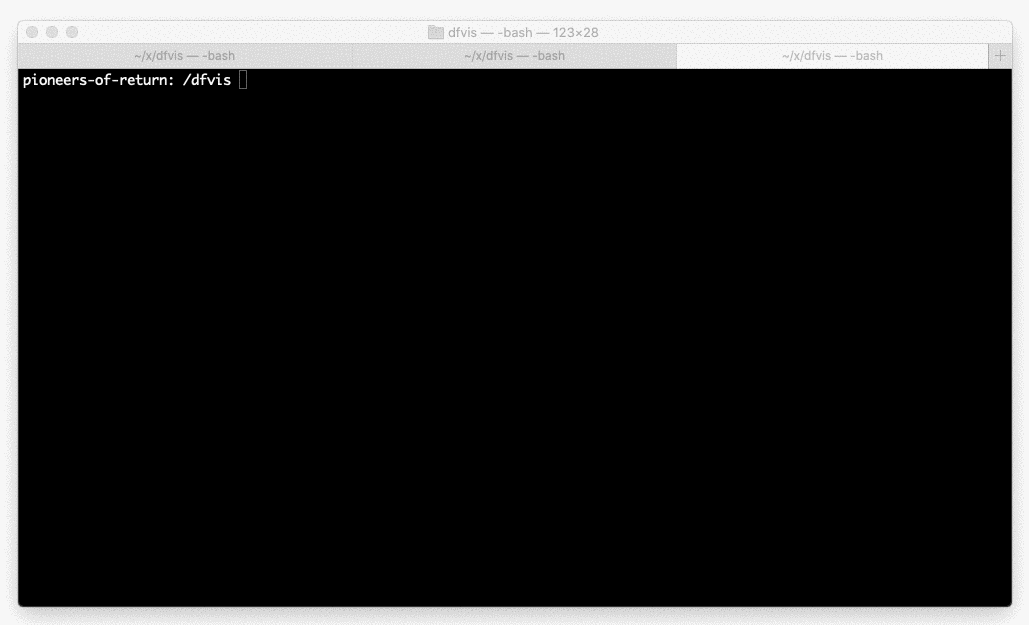DFVis is the preliminary name for a web app that will let you visualize the worlds you create in Bay 12's superlative game, Dwarf Fortress.
- Encapsulate Dwarf Fortress in a Docker container
- Send DFHack commands into the container from a web app
- Extract map data and display it in the browser
- Fly around the map in 3D
- Add the sounds of nature and of the fortress
DFVis depends on two processes, which are designed to run in isolation:
A DFHack daemon which runs inside a docker container. This process starts Dwarf Fortress with DFHack enabled, and then runs a Lua script that opens a TCP socket, accepts external commands, and runs them in DFHack.
A web server built in Node.js which provides the UI and issues commands to the daemon.
- The first step to getting that running is to build the Docker image:
docker image build --progress=plain -t dfvis ./docker
If you don't already have Docker, install Docker Desktop.
- Then boot the container:
docker run --volume $(pwd)/server:/server --volume $(pwd)/lua-lib:/df/df_linux/hack/lua/lib --publish 3333:3333 --env PORT=3333 --name dfvis --interactive --tty --privileged dfvis
You can stop the container with ctrl+c and then docker rm dfvis to remove the container.
- You need to start the web server before firing up the DFHack daemon, because the daemon reaches out to the server (not vice versa):
node server
- And lastly you can begin a Dwarf Fortress session and run the daemon:
docker exec -it --privileged --env DFHACK_HEADLESS=1 dfvis /df/df_linux/dfhack +lua -f /server/daemon.lua
At this point there should be a web site accessible at https://localhost:8080. Which can send any DFHack command as long as it has one (and exactly) argument:
Get a shell:
docker exec -it dfvis bash
Start Dwarf Fortress:
docker exec -it dfvis /df/df_linux/df
![Screenshot of an editable JSON request in a web browser that specifies a command (load-save) and some args ([region1]) with a Send button](https://raw.githubusercontent.com/erikpukinskis/dfvis/main/media/web-ui.png)